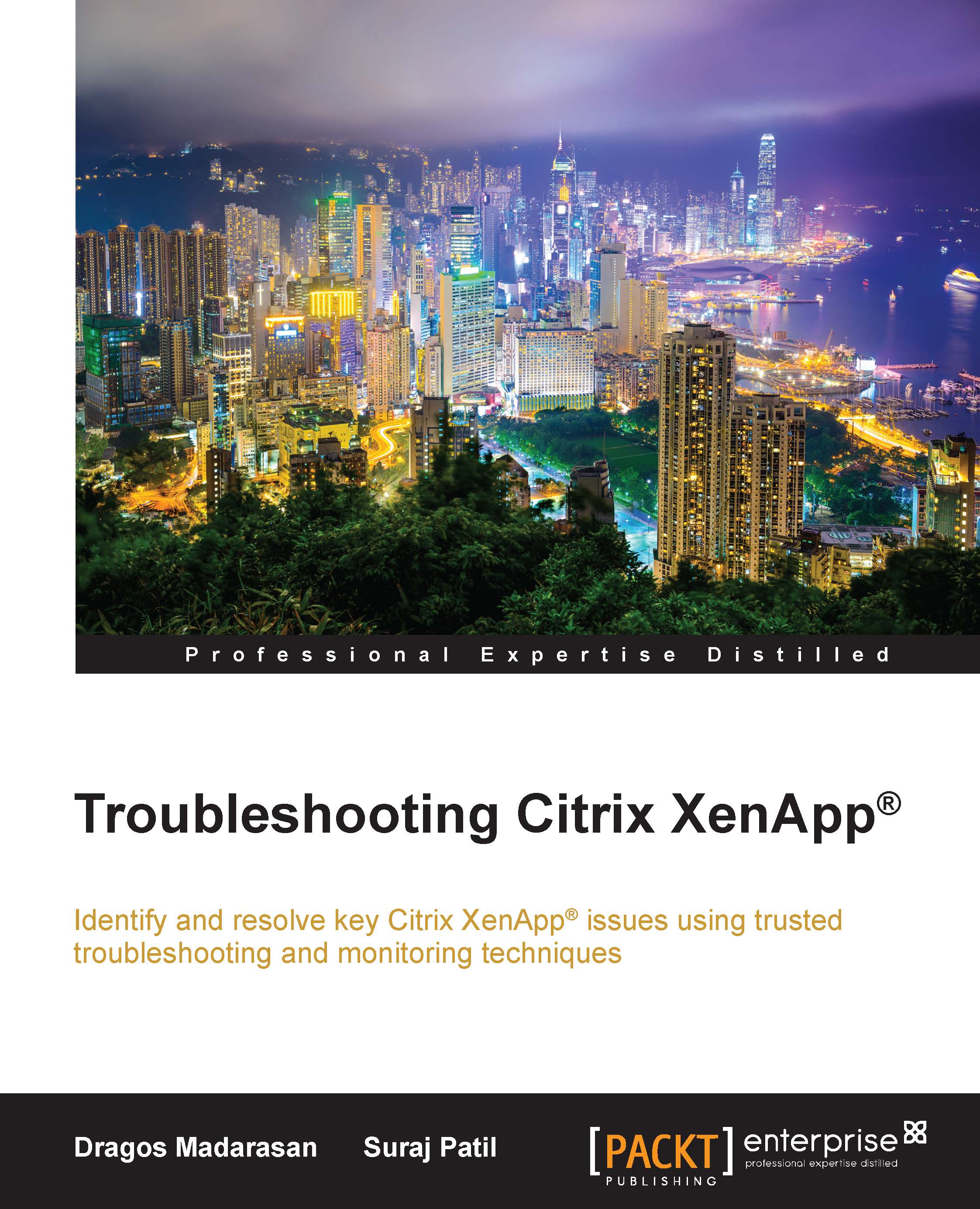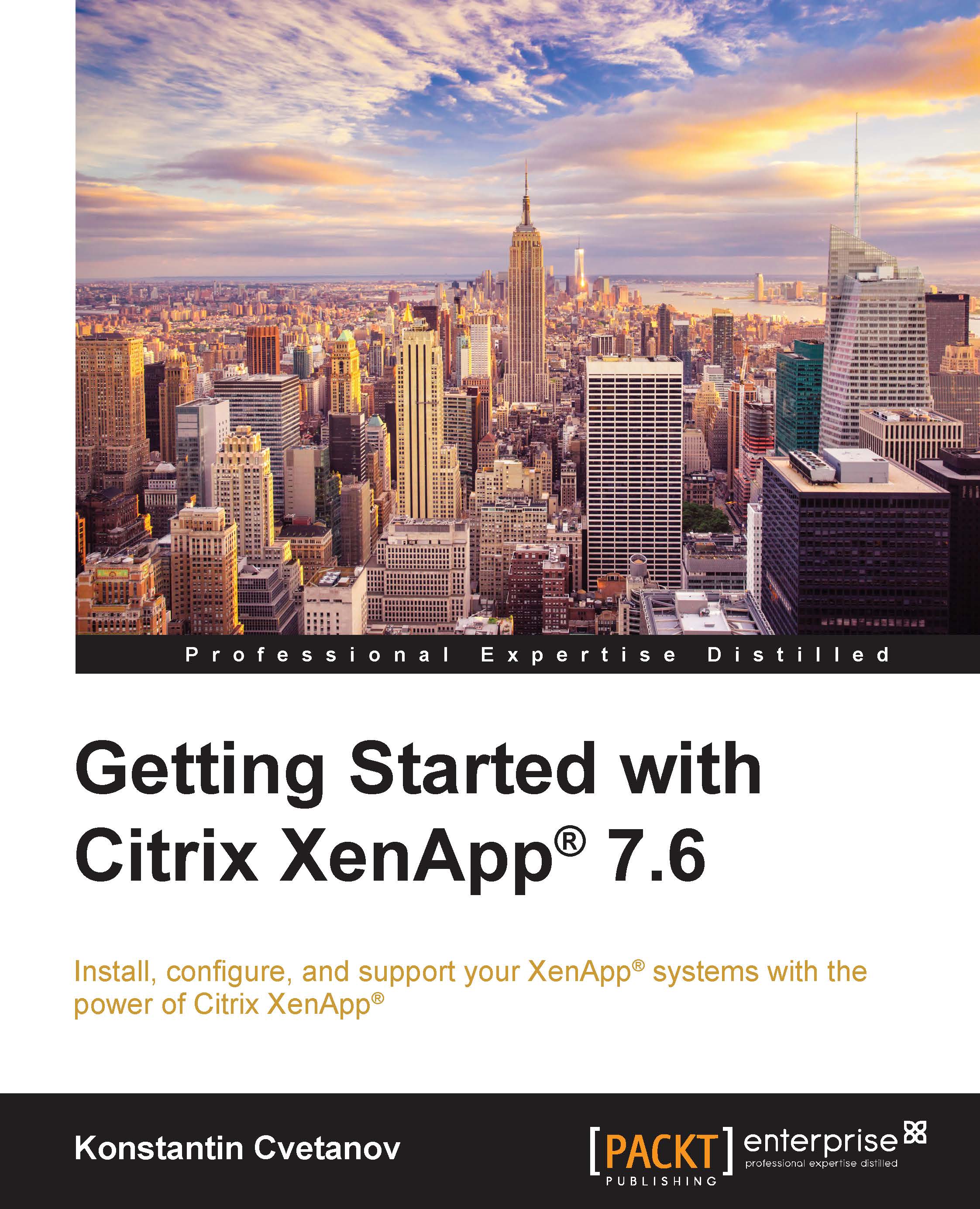Core strength of XenApp® and XenDesktop® 7.6
The latest version of XenApp and XenDesktop 7.6 works on the FlexCast management architecture, which gives you the flexibility to deliver the virtualized solution of Windows application and desktop in a cost-effective way, enabling the organization for BYOD (Bring Your Own Device). With this version, organization can deliver highly available windows applications and desktop solutions, which are highly secure and can be accessed from anywhere. This version of XenApp and XenDesktop has the capability to meet the needs of today's modern workforce.
Nowadays, use of tablet is increasing really fast, and tablet users expect to have the ability to be productive on their tablets when they are travelling or away from office. XenApp and XenDesktop 7.6 can deliver this seamlessly and in a secure way.
With the release of HTML5 support, users can use their applications on devices such as Chromebook and at the same time, Citrix Receiver is available for leading mobile OS such as Android and iOS, enabling them to work on the go.
HDX technologies enable the high-definition experience for users on any device, over any network using almost 90 percent less bandwidth than other competing solutions. HDX experience gives strong completion to the local PC experience, even when working on the multimedia apps, removable devices and 3D graphics. With the help of HDX, administrators can have high graphics-intensive applications such as Autodesk Maya, Adobe Photoshop, and others on server using the server-level graphics card such as NVIDIA GRID K1 and GRID K2.
XenApp and XenDesktop 7.6, based on Citrix third generation FlexCast management architecture, is the only hybrid cloud-ready solution platform. With the help of this, we can publish the apps and share desktops on cloud solutions such as Apache CloudStack-based Citrix CloudPlatform or Amazon Web Services (AWS). With this, it makes life easier for the administrator to easily handle the XenApp environment expansion plan.
Any Windows, web, or SaaS application
With this version, you can provide your workforce with any type of application they need, including Windows, web, and SaaS application. It delivers on demand application or desktop delivery solution that enables Windows application and desktop to be virtualized, centralized and managed in the datacenter and be instantly delivered as a service to users anywhere on any device. For web and SaaS application, the receiver seamlessly integrates them to a single interface, so end users only need to log on once for secure access to all their applications.
Open, scalable, and proven
Based on number of use cases, industry validated that scalability of XenApp and other 10,000 Citrix-ready products, this version powerful unified application and desktop computing infrastructure that is easier than ever to manage. The open architecture works with your existing hypervisor, storage, operating system, application, directory, and system management infrastructure with complete integration and automation through comprehensive SDK.
 Germany
Germany
 Slovakia
Slovakia
 Canada
Canada
 Brazil
Brazil
 Singapore
Singapore
 Hungary
Hungary
 Philippines
Philippines
 Mexico
Mexico
 Thailand
Thailand
 Ukraine
Ukraine
 Luxembourg
Luxembourg
 Estonia
Estonia
 Lithuania
Lithuania
 Norway
Norway
 Chile
Chile
 United States
United States
 Great Britain
Great Britain
 India
India
 Spain
Spain
 South Korea
South Korea
 Ecuador
Ecuador
 Colombia
Colombia
 Taiwan
Taiwan
 Switzerland
Switzerland
 Indonesia
Indonesia
 Cyprus
Cyprus
 Denmark
Denmark
 Finland
Finland
 Poland
Poland
 Malta
Malta
 Czechia
Czechia
 New Zealand
New Zealand
 Austria
Austria
 Turkey
Turkey
 France
France
 Sweden
Sweden
 Italy
Italy
 Egypt
Egypt
 Belgium
Belgium
 Portugal
Portugal
 Slovenia
Slovenia
 Ireland
Ireland
 Romania
Romania
 Greece
Greece
 Argentina
Argentina
 Malaysia
Malaysia
 South Africa
South Africa
 Netherlands
Netherlands
 Bulgaria
Bulgaria
 Latvia
Latvia
 Australia
Australia
 Japan
Japan
 Russia
Russia