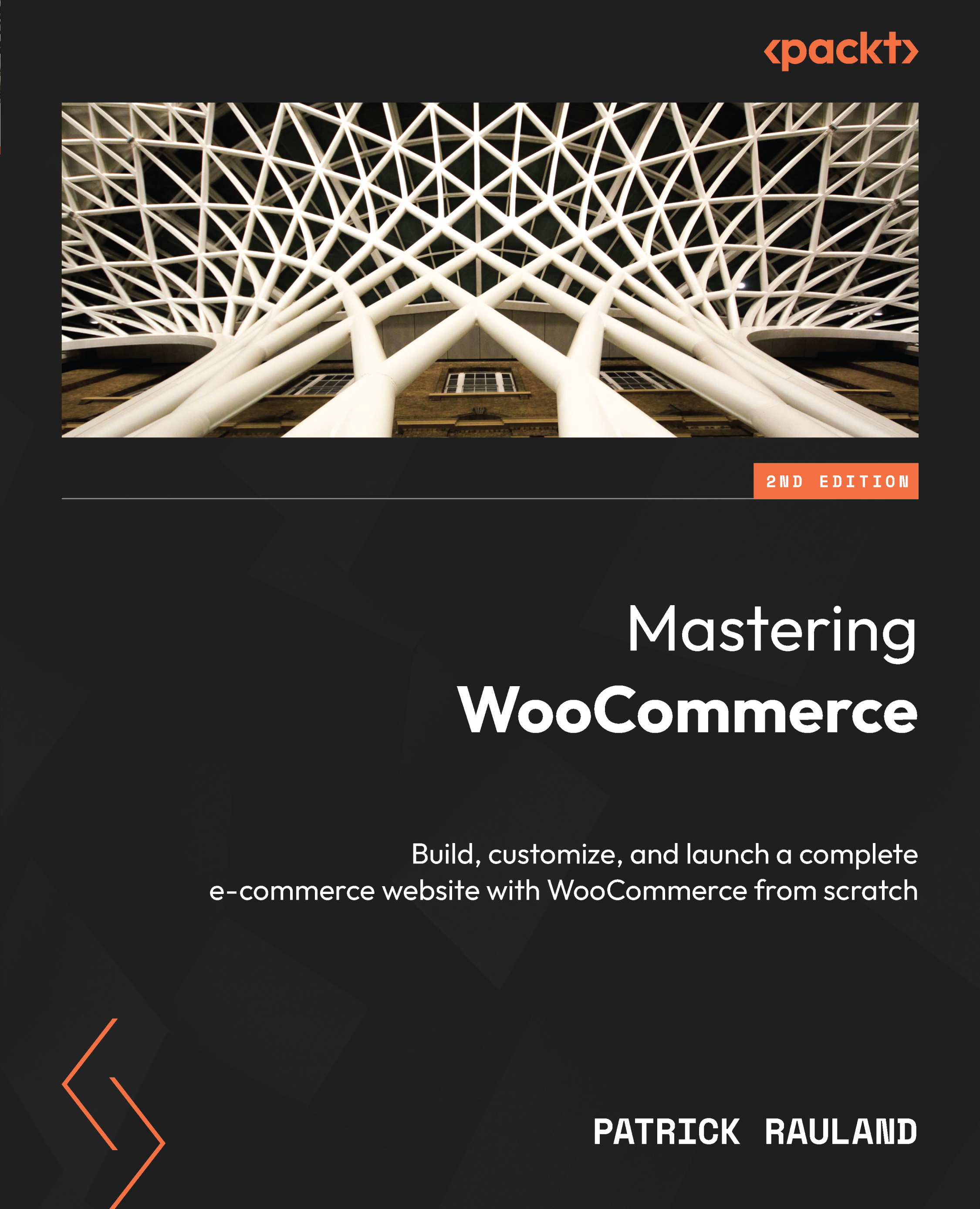Displaying 360-degree images
Humans are very visual. We like to see images alongside written descriptions, and one image isn’t enough. Customers want to see multiple angles. Several well-known online stores (https://cxl.com/blog/how-images-can-boost-your-conversion-rate/) have tested this, and they’ve seen conversions improve by 10-30%. That’s why we’re going to look into displaying images that cover 360 degrees of a product.
We’re going to use WooCommerce 360° Image (https://woocommerce.com/products/woocommerce-360-image/) to show off multiple angles of our products. We’re going to start by installing the plugin, followed by adding product photos. When we’re done, users will be able to see every aspect of our product and will be much more likely to add the item to their cart and check out.
Installing WooCommerce 360° Image
This is a premium plugin, so if you want to use it, you’ll have to purchase it from woocommerce...