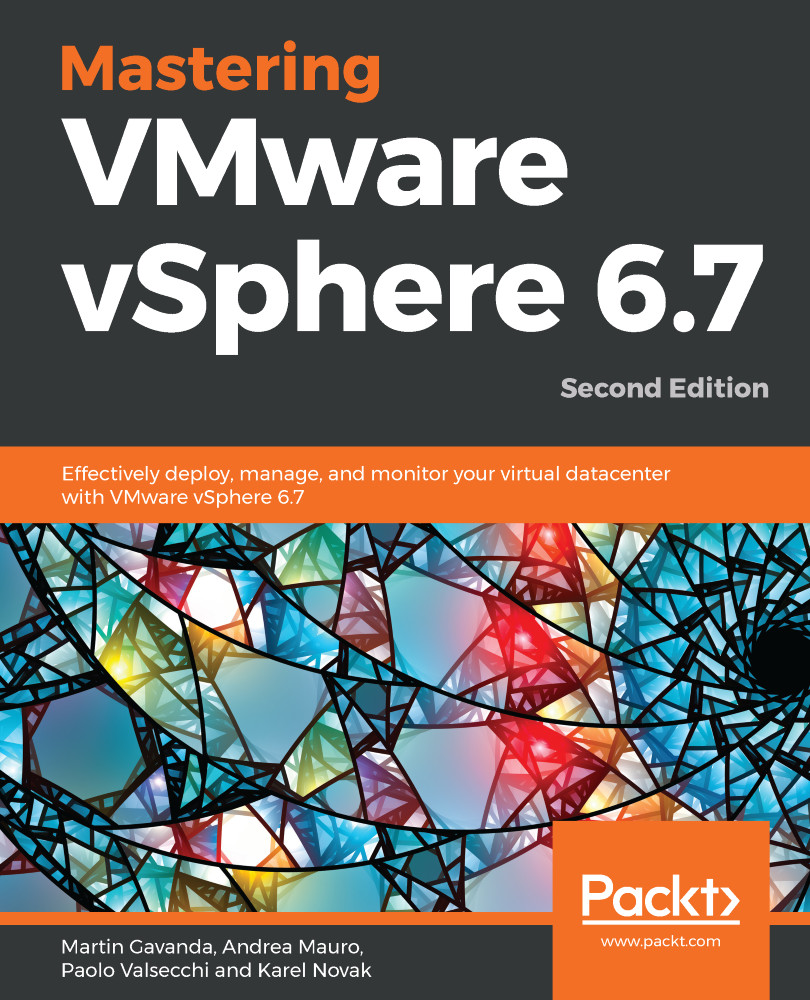You should check for minor updates of the vCSA to keep it up-to-date. For minor upgrades on the same major version, you do not need to use a vCSA installation ISO image – the upgrade can be performed from the VAMI interface of the vCSA or CLI.
Updating the vCSA
Updating the vCSA through the command line
Since vSphere 6.5, upgrading the vCSA has also been simplified. There are two ways to patch the vCSA—through VAMI, which was introduced in vSphere 6, or by using the command line. From the VMware website, download the latest vCenter Server update that's provided in ISO format and save it anywhere on your computer. The ISO image containing the patches must be uploaded to shared storage that's accessible...