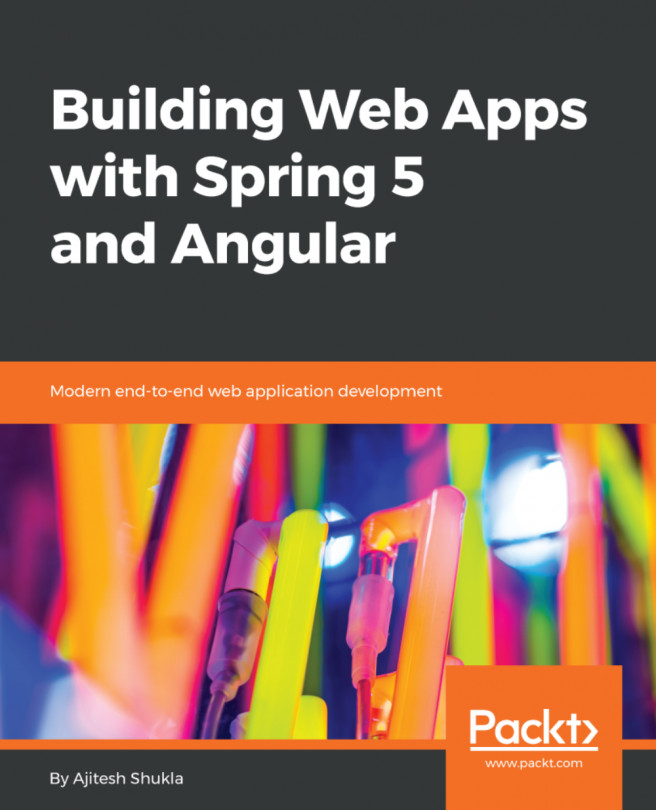In order to understand the concepts presented in this book better, it is highly recommended to fork the GitHub repository, which contains the code examples presented in this book (https://github.com/bonigarcia/mastering-junit5). In the author’s opinion, touching and playing with the code is essential to achieve a quick hands-on understanding of the JUnit 5 testing framework. As introduced before, the last chapter of this book provides a complete application example covering some of the most important topics of this book. This application (called Rate my cat!) is also available on GitHub, in the repository https://github.com/bonigarcia/rate-my-cat.
In order to run these example, you will need JDK 8 or higher. You can download the Oracle JDK from its website: http://www.oracle.com/technetwork/java/javase/downloads/index.html. In addition, it is highly recommended to use an Integrated Development Environment (IDE) to ease the development and testing process. As we will discover in this book, at the time of this writing there are two IDEs fully compliant with JUnit 5, namely:
- Eclipse 4.7+ (Oxygen): https://eclipse.org/ide/.
- IntelliJ IDEA 2016.2+: https://www.jetbrains.com/idea/.
If you prefer to run JUnit 5 from the command line, two possible build tools can be used:
- Maven: https://maven.apache.org/
- Gradle: https://gradle.org/