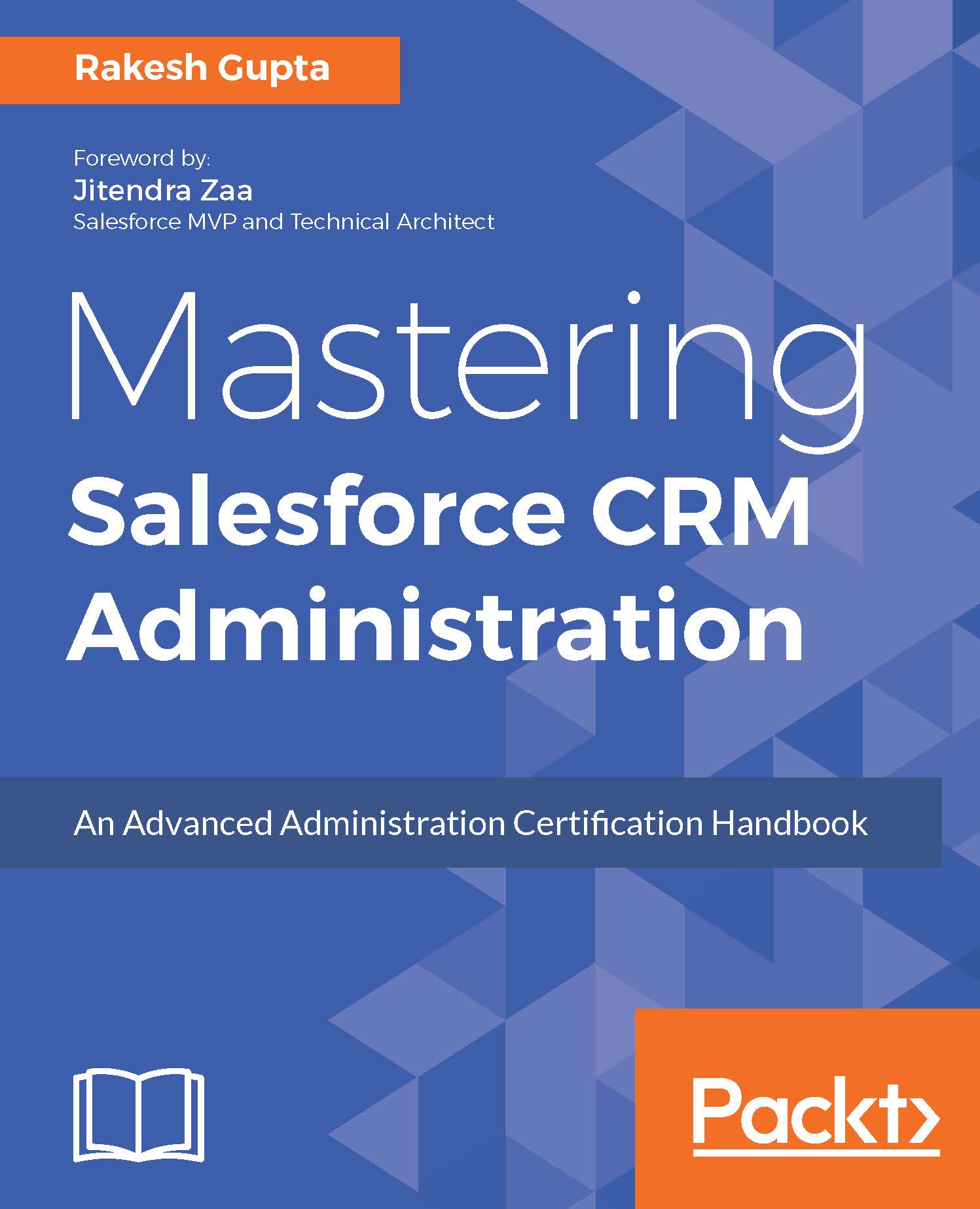A few points to remember
If you want to look at the relationships between contacts and accounts, create a custom report type.
Custom price books must be active in order to add their products to opportunities or quotes
While creating an opportunity, you can select products only from a single price book.
When a product or a price book is deleted, all the related price book entries are also deleted.
The price books cannot be deleted if they are associated with the approval process or have a pending workflow action.
The Forecasting tab is hidden by default in Developer Edition org.
Use the data loader or API to upload quotas for your users if you are using collaborative forecast.
Customizable forecasting allows you to enter quotas via the user details page.
The maximum number of records the recycle bin can store is 25 times your Salesforce storage capacity in MBs.
By default, you can capture up to 500 web-to-leads per day from your website. To increase the limit, you may reach out to Salesforce support...