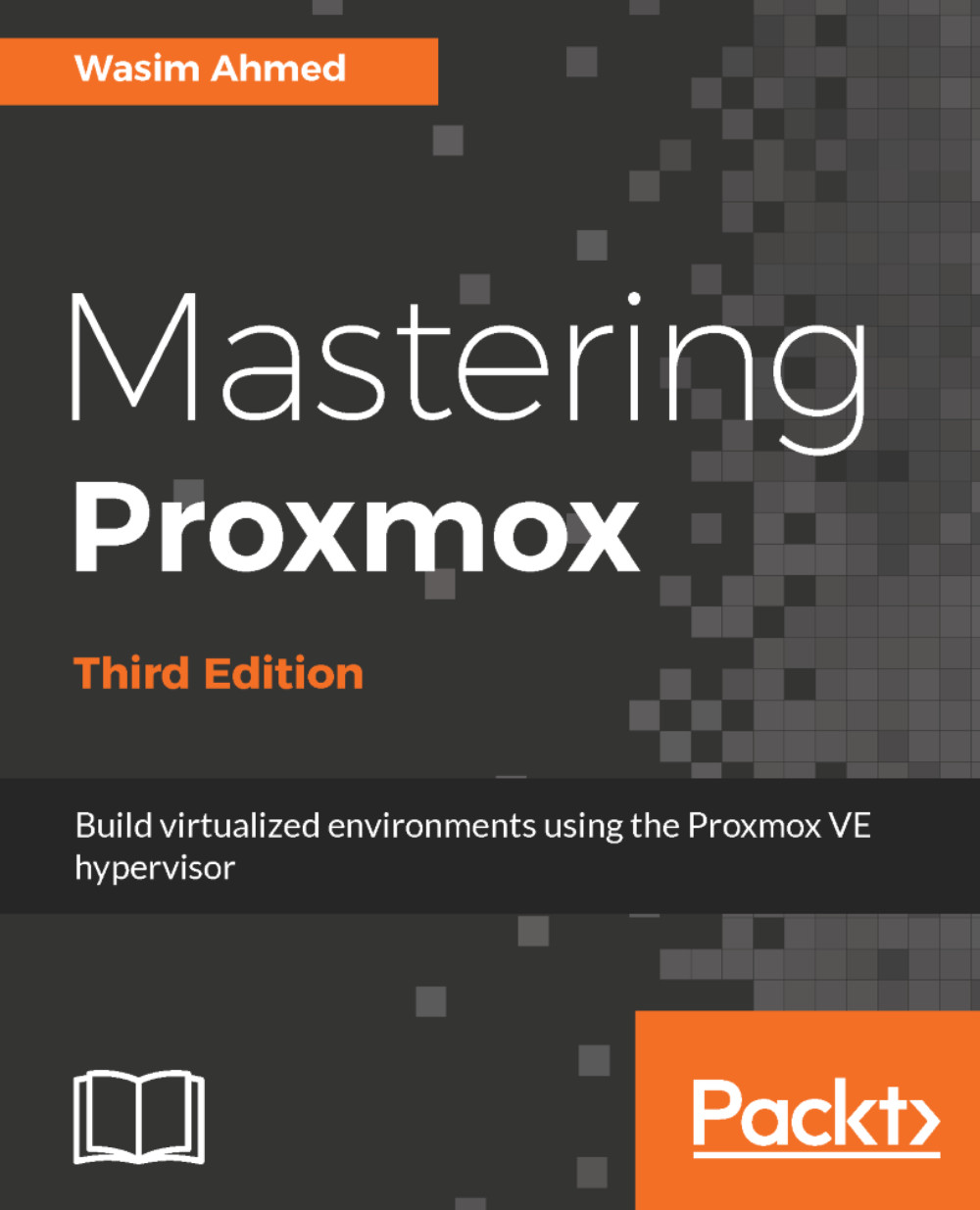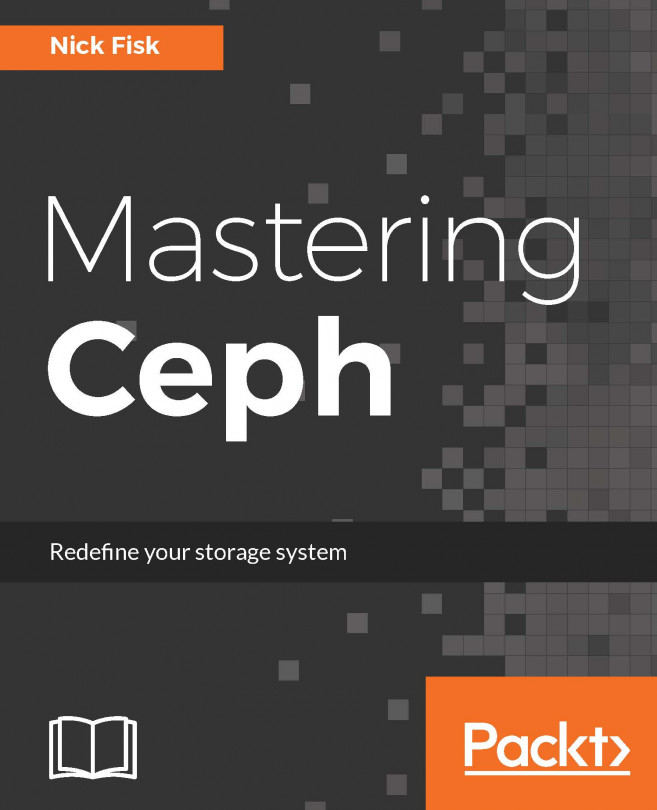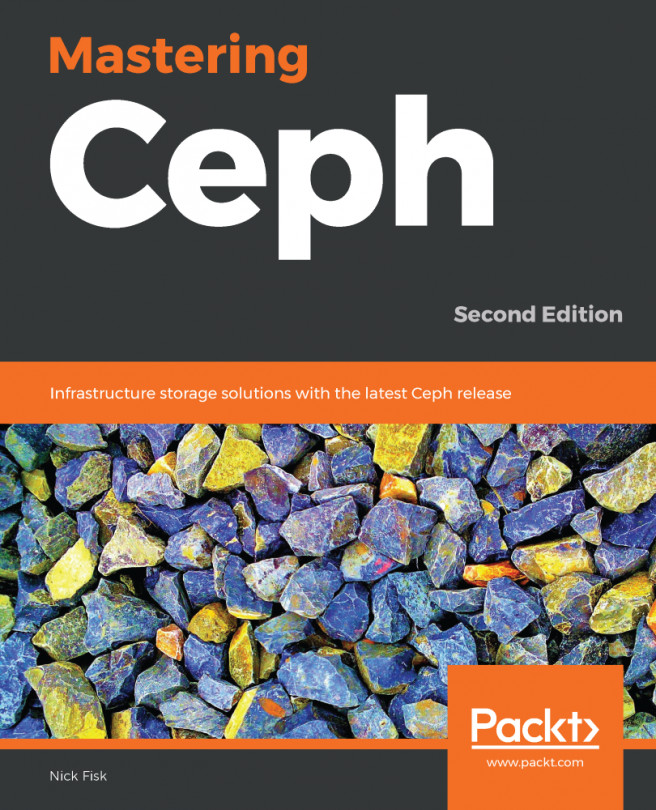Due to the latest grub2 update, there may be some instances, when updating a Proxmox node through the GUI, that cause issues by breaking packages. This is especially true for an earlier release, such as Proxmox 3.4. All the newer versions of Proxmox seem to have this issue fixed. To prevent this issue from happening, it is best to upgrade a node through SSH or the console by logging in directly on the node and not through the GUI. If the upgrade has already been applied through the GUI and there are unconfigured packages due to issues, perform the following steps to fix the issue:
- Check package status:
# pveversion -v
- Before configuring grub, we need to know the device where Proxmox is installed. We can find the device by running the following command:
# parted -l
- If there are incorrect packages, run the following...