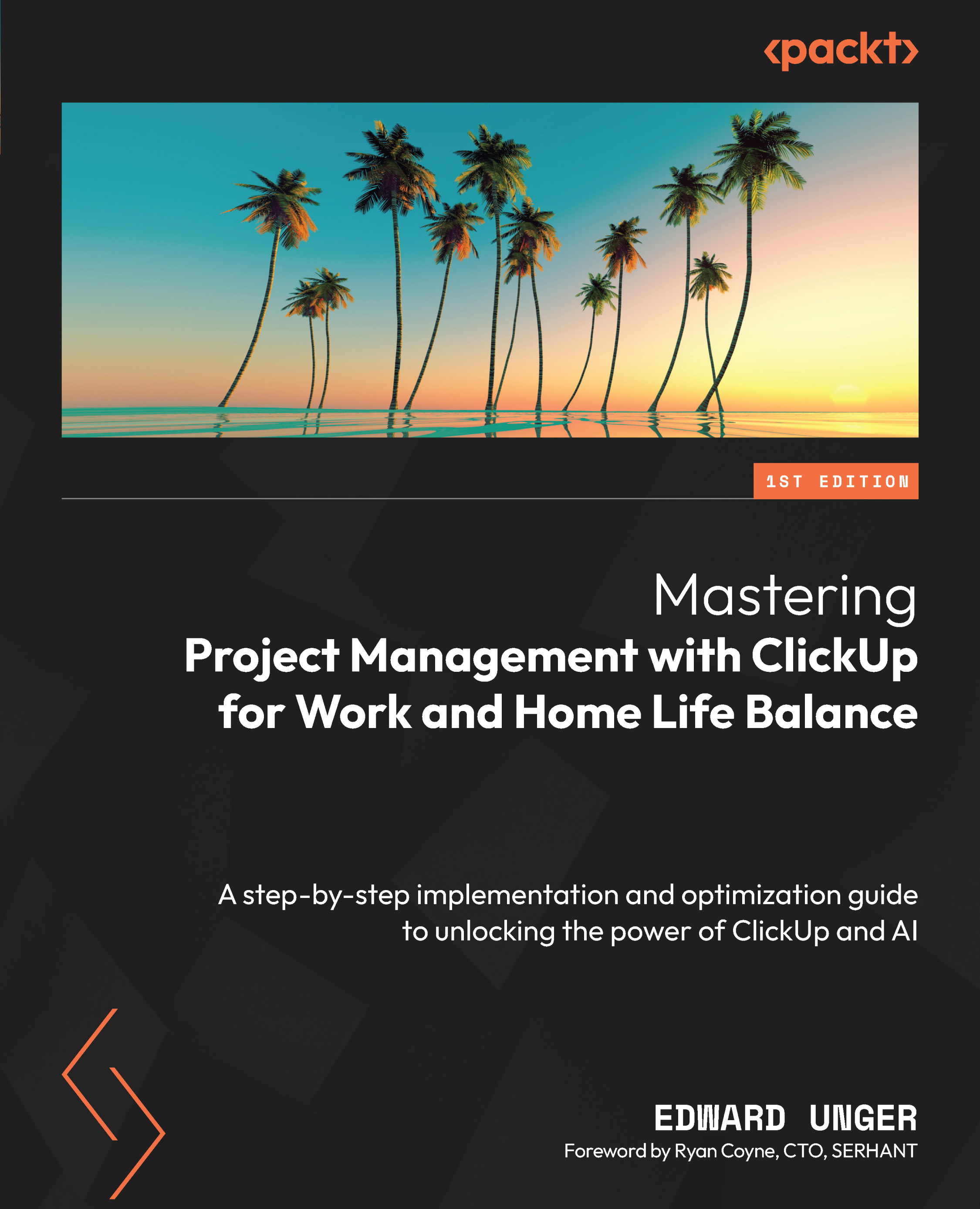Sharing files and documents in ClickUp
When it comes to sharing files and documents in ClickUp, the process is straightforward. You can share these assets with team members, entire teams, or anyone accessing the shared link.
If you want to share a file or document in ClickUp, here are the steps you need to follow:
- Open the file or document that you want to share.
- Click the Share button.
- Enter the names and email addresses of the people you wish to share the file or document with.
- Lastly, click Share.
Figure 4.5 shows how file sharing works:

Figure 4.5: ClickUp’s file-sharing functionality (https://clickup.com/blog/file-sharing-software/)
File-sharing software makes it easier for a hybrid workforce to collaborate with teams, stakeholders, and clients. From small businesses to global corporations, everyone benefits from a central location to access important work documents.
Now, let’s take a look at some practices...