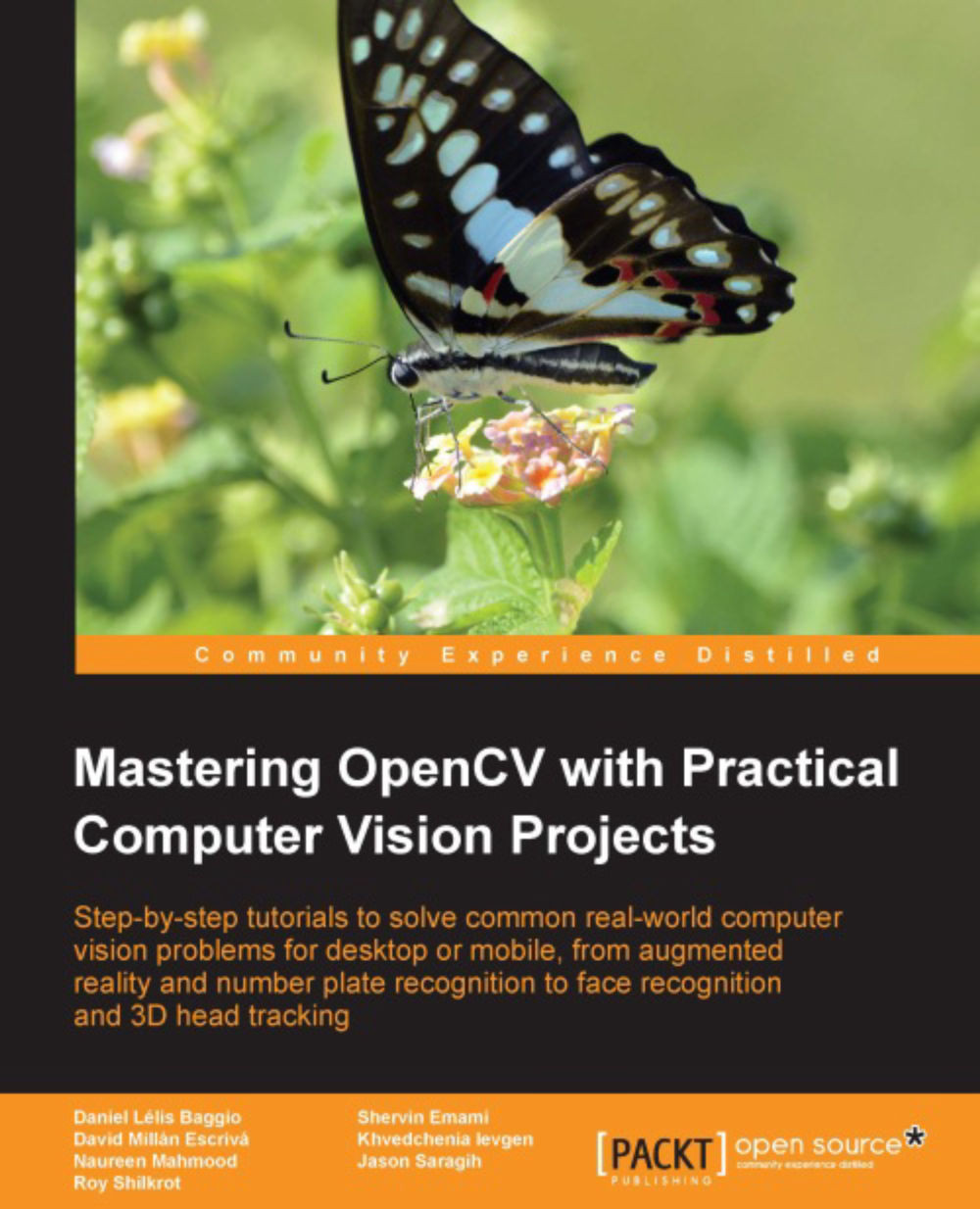Main camera processing loop for a desktop app
If you
want to display a GUI window on the screen using OpenCV, you call cv::imshow() for each image, but you must also call cv::waitKey() once per frame, otherwise your windows will not update at all! Calling cv::waitKey(0) waits indefinitely until the user hits a key in the window, but a positive number such as waitKey(20) or higher will wait for at least that many milliseconds.
Put this main loop in main_desktop.cpp, as the basis for your real-time camera app:
while (true) {
// Grab the next camera frame.
cv::Mat cameraFrame;
camera >> cameraFrame;
if (cameraFrame.empty()) {
std::cerr << "ERROR: Couldn't grab a camera frame." <<
std::endl;
exit(1);
}
// Create a blank output image, that we will draw onto.
cv::Mat displayedFrame(cameraFrame.size(), cv::CV_8UC3);
// Run the cartoonifier filter on the camera frame.
cartoonifyImage(cameraFrame, displayedFrame);
// Display the processed image onto the screen.
imshow("Cartoonifier", displayedFrame);
// IMPORTANT: Wait for at least 20 milliseconds,
// so that the image can be displayed on the screen!
// Also checks if a key was pressed in the GUI window.
// Note that it should be a "char" to support Linux.
char keypress = cv::waitKey(20); // Need this to see anything!
if (keypress == 27) { // Escape Key
// Quit the program!
break;
}
}//end while