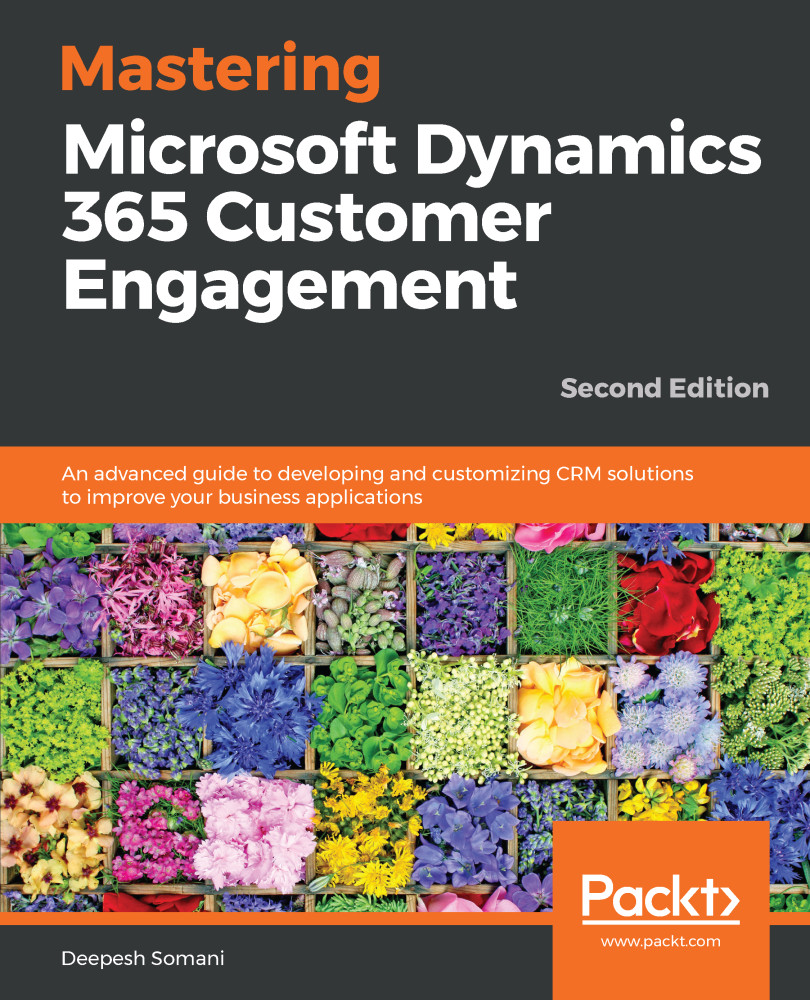In this chapter, you saw how applications have been introduced as a new and powerful navigation feature in Dynamics 365. We also looked at how applications provide the users with quick access to the most relevant options that they need to use to achieve their day-to-day CRM work. Now, we can have multiple site maps per application and use the built-in App Designer tool in the product itself.
We also took a detailed look at the new App Designer, and how to add components to the applications. You saw the Unified Interface client for the application, which provides an interactive environment for CRM users. You saw how to create a new application from an existing solution and site map. You also saw how to create views for the application, as well as how to set a default welcome page for it.
In the next chapter, you will learn about the fields and new features for dependable...