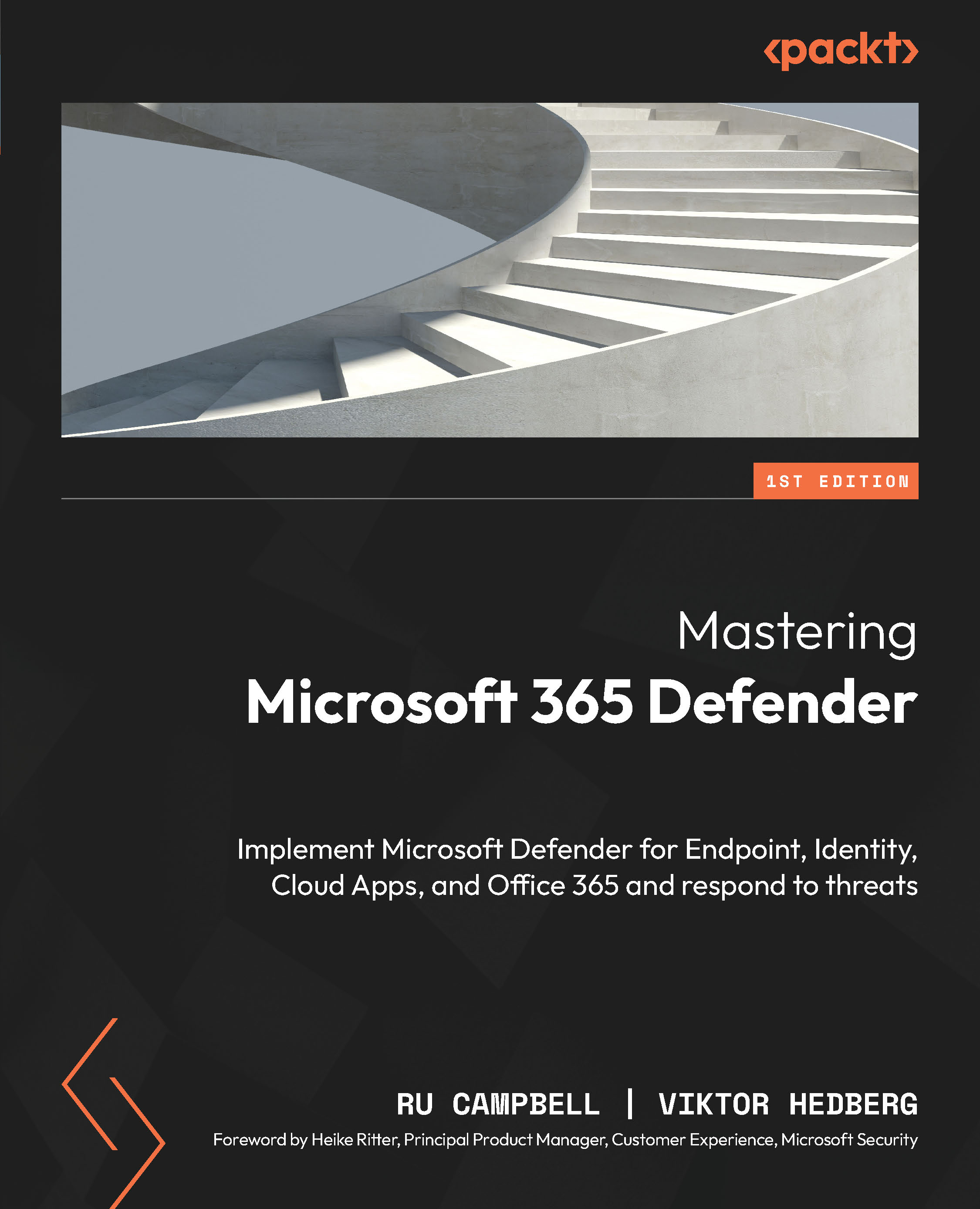Exploring MDA settings
As with most security services, in MDA, we must tweak several settings to get things tuned to our specific environment. General settings for MDA can be found by going to Microsoft 365 Defender portal | Settings | Cloud apps:

Figure 16.2 – MDA settings in the Microsoft 365 Defender portal
For now, we’re going to look at the settings in the System and Information Protection categories. We’ll look at the other categories throughout this chapter.
Customizing system settings
There are several changes you should make to improve defaults in the Cloud Apps settings page you just navigated to. Let’s check them out!
Starting in Organization details, you can customize the environment to your organization by changing the organization’s display name and environment name, as well as uploading a logo (limited to a rather small 150 x 50 pixels). You’ll also see a list of Managed domains, which MDA...