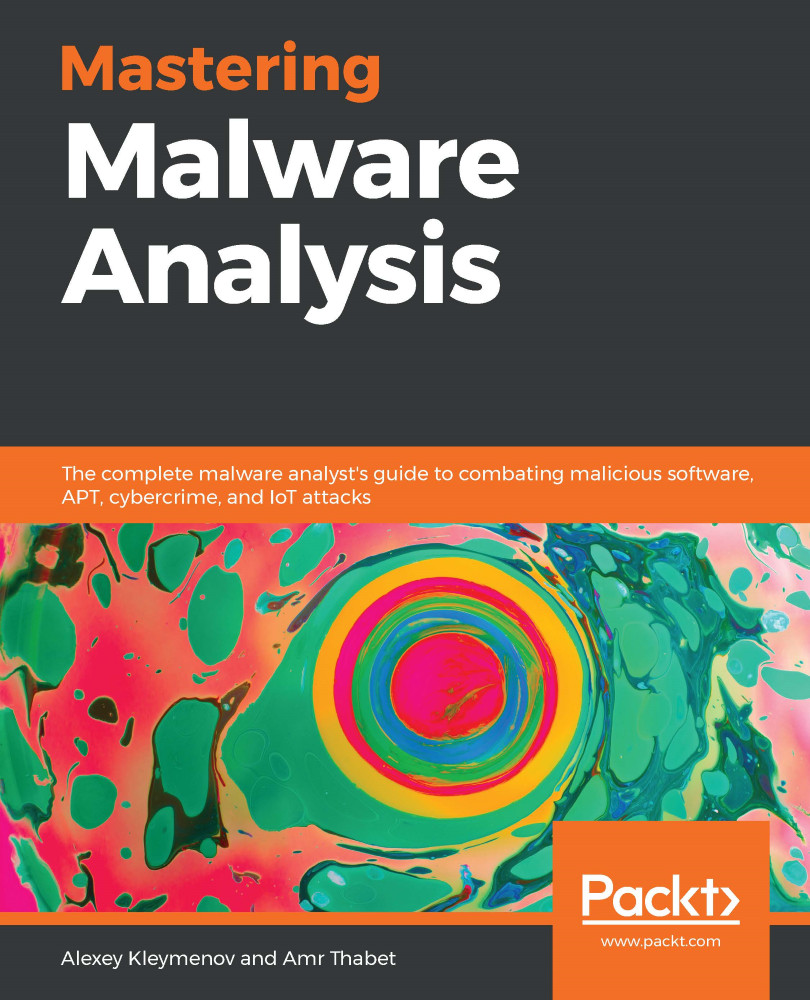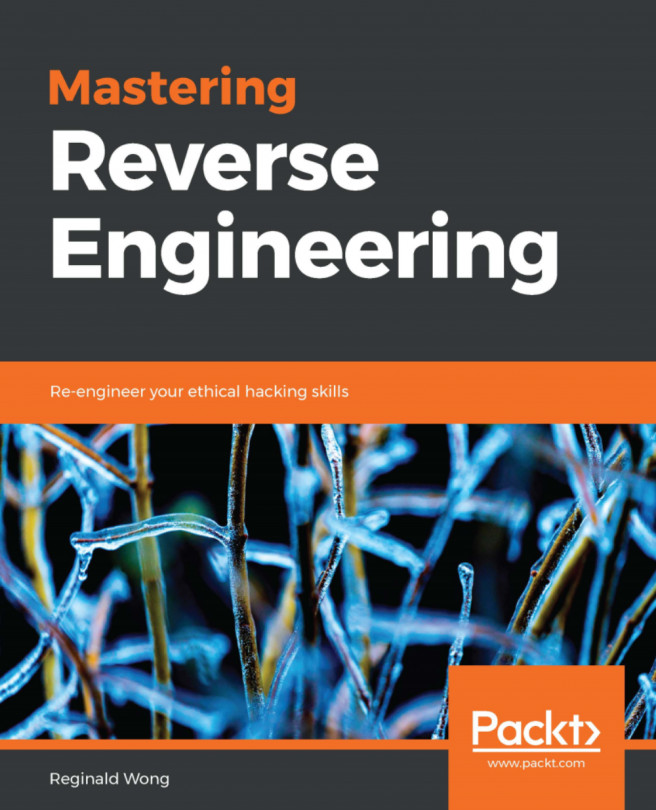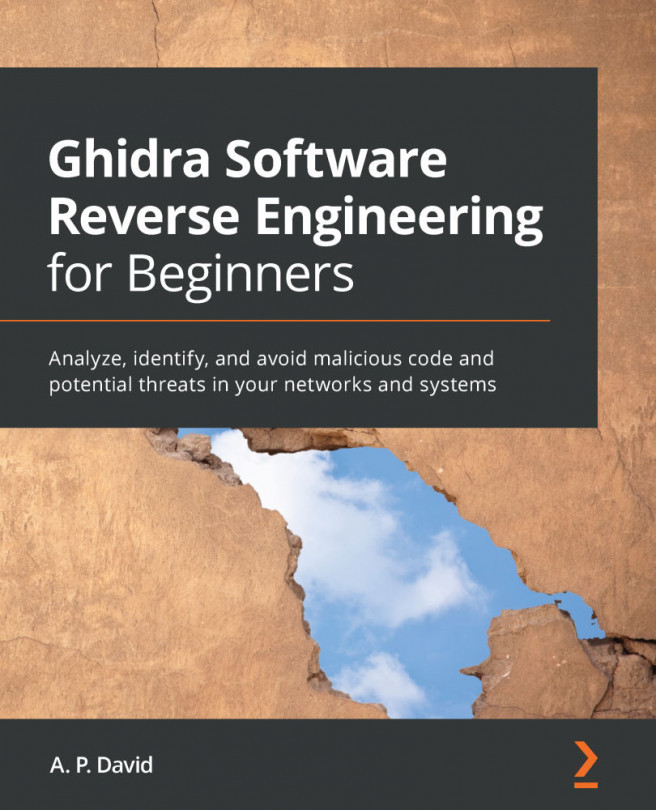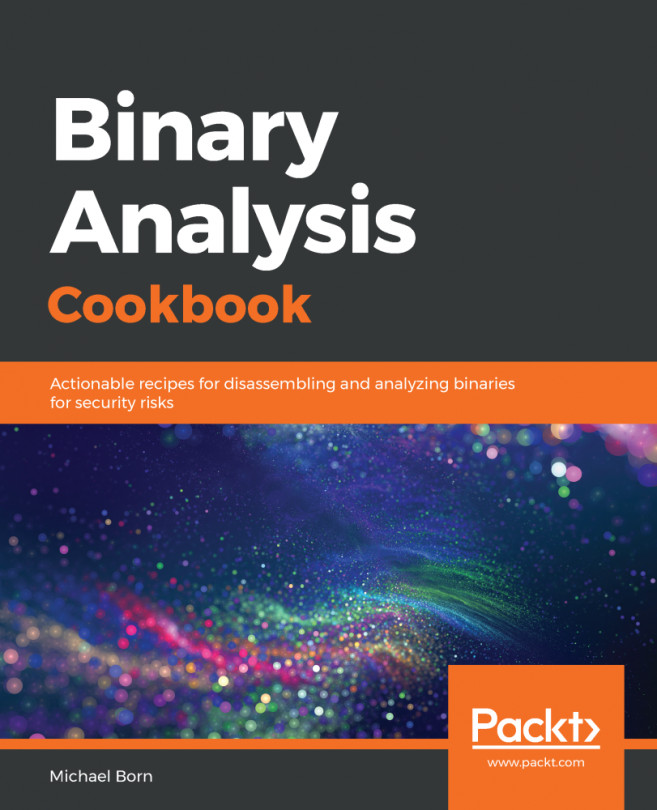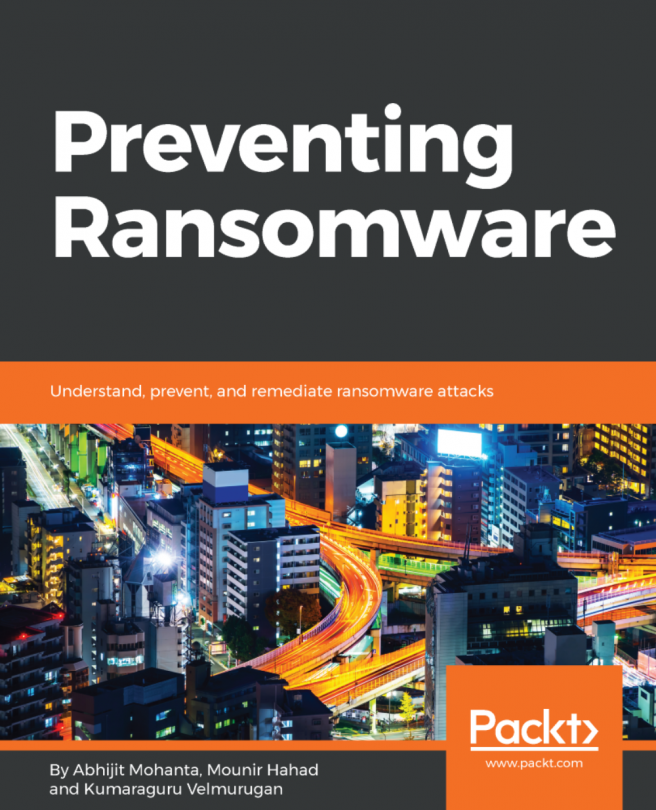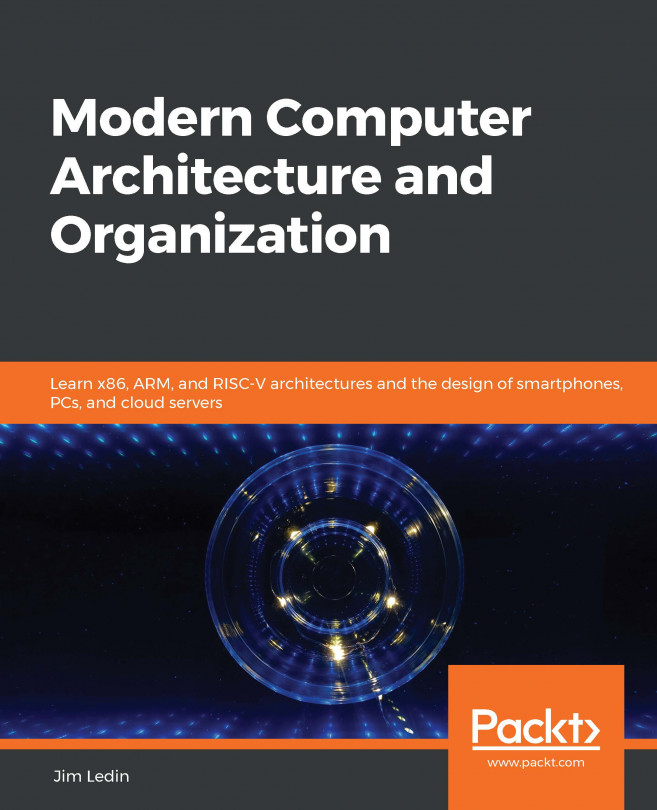Many first-time users struggle with using radare2 because of an impressive number of commands that are supported. However, there is no need to use it as an analog for GDB. Radare2 features very convenient graphical interfaces that can be used in a similar way to IDA or other high-end commercial tools. In addition, multiple third-party UIs are available. To begin with, in order to enable debugging, the sample should be opened with the -d command-line argument, as in the following example:
r2 -d sample.bin
Here is a list of some of the most common commands supported (all commands are case-sensitive):
- Generic commands: These commands can be used in the command-line interface and in visual mode (after entering the : key):
- Collecting basic information: These include the following:
- ?: Show the help. Detailed information about some particular command (and all commands with this prefix) can be obtained by entering it, followed by the ? sign, for example, dc?.
- ?*~...: This...
- Collecting basic information: These include the following: