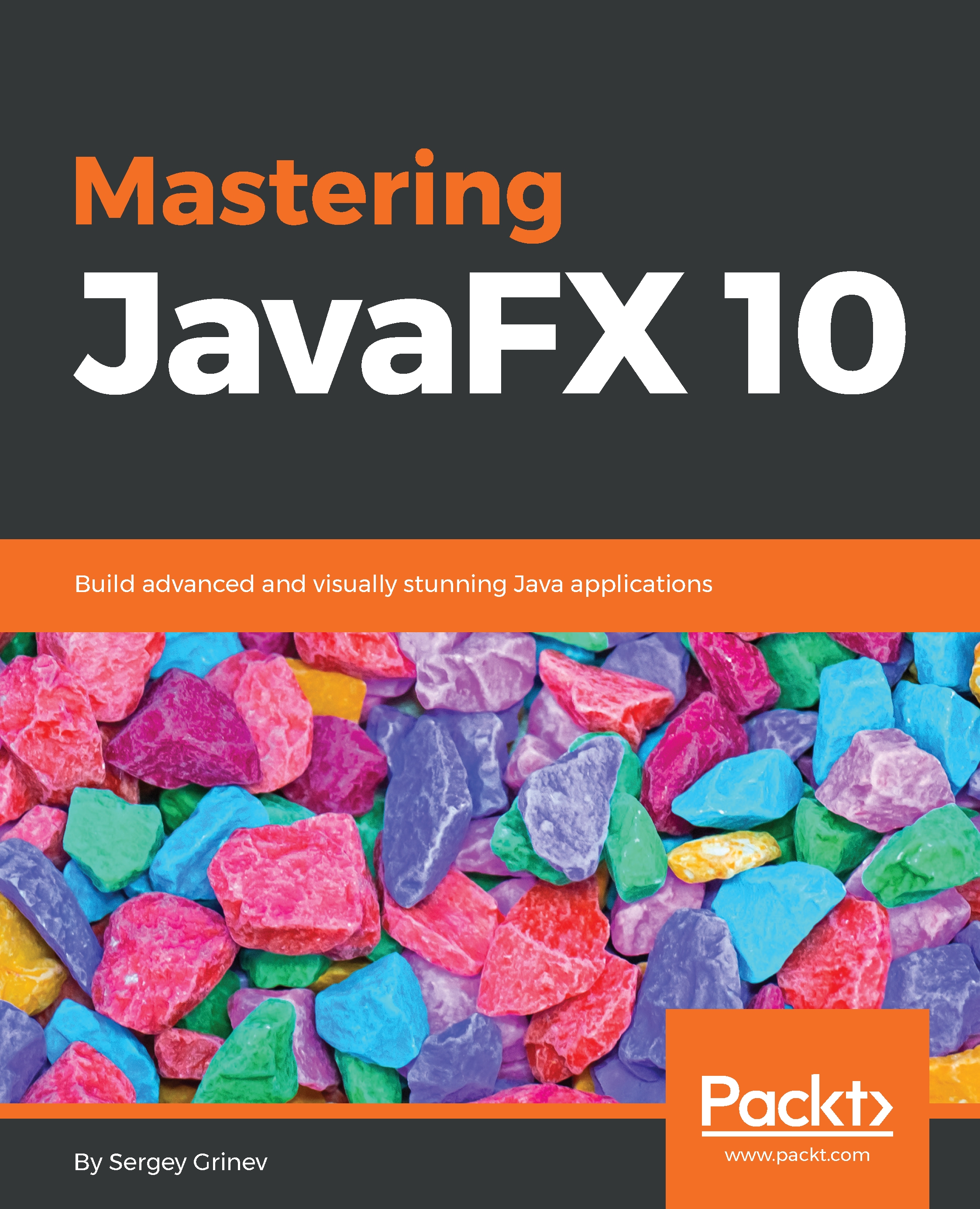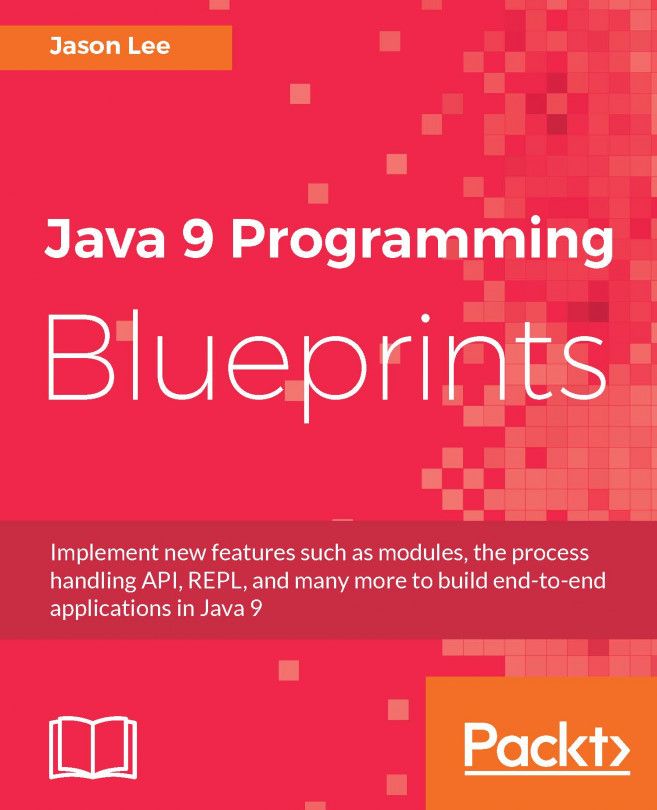Chapter 1, Stages, Scenes, and Layout, starts from the essential basis of the JavaFX application—Stage, Scene, JavaFX Event Thread, and the layout graph concept.
Chapter 2, Building Blocks – Shapes, Text, and Controls, fills the window we created in the previous chapter with various building blocks provided by the JavaFX API.
Chapter 3, Connecting Pieces – Binding, explains that binding is a new method to greatly simplify communication between components.
Chapter 4, FXML, introduces FXML is a powerful tool for building a complex JavaFX UI and separating business logic from UI design. We will design an FXML application and try SceneBuilder—an FXML-based UI designer tool.
Chapter 5, Animation, demonstrates how to use the JavaFX Animation API to create various types of dynamic content.
Chapter 6, Styling Applications with CSS, outlines that JavaFX supports Cascading Style Sheets (CSS) to style applications similar to web pages.
Chapter 7, Building a Dynamic UI, reviews several JavaFX practices to build a modern adaptive UI.
Chapter 8, Effects, explains that effects such as a reflection or shadow are an essential part of modern applications.
Chapter 9, Media and WebView, showcases how JavaFX provides special controls dedicated to video, audio, and web content.
Chapter 10, Advanced Controls and Charts, reviews complex controls such as tables and charts.
Chapter 11, Packaging with Java9 Jigsaw, goes through the next step after writing an application—deploying it to end users. We will review JavaFX app building, packaging, and Jigsaw modularization options.
Chapter 12, 3D at a Glance, teaches us to create several small 3D applications and study JavaFX's 3D capabilities.
Chapter 13, What's Next?, looks at further options for mastering JavaFX.