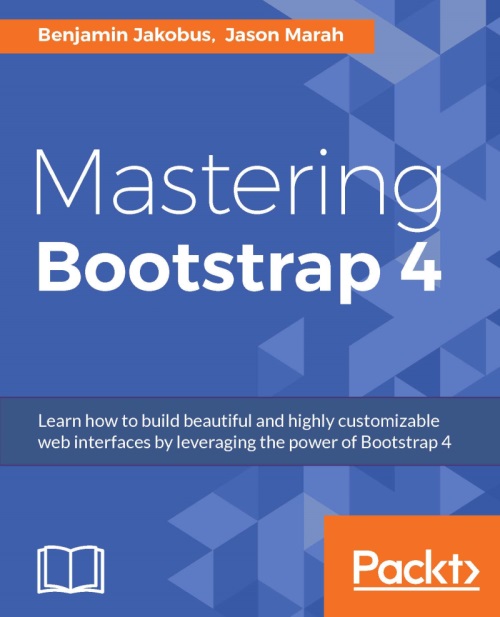Creating and customizing forms
At long last we are ready to move on to the final part of our landing page, the Contact Us form. Note that we will not be writing any of the actual JavaScript that transfers the contents of the Contact Us form to the server. Instead, we will learn how to use Bootstrap to lay out our form elements in an elegant and responsive manner.
Typically, Contact Us forms require at least three pieces of information from the user—the user's name (so that the recipient of the form data will know who they are talking to), the user's e-mail address (so that the recipient of the form data can reply to the user), and the actual message (what the user wants to send to the recipient). As such, we will be creating a form that will consist of three inputs—a name field, an e-mail address field, and a text area for the user to write their message.
Let's dig right into it. Start by creating an empty form below the Contact Us header:
<div class="container-fluid myphoto-section...