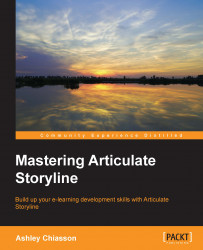Doing neat things with buttons and markers
Among Storyline's built-in functions are buttons and markers. These two elements provide you with the ability to easily inject interactivity within any story, with minimal effort.
Buttons provide an easy way of creating functional activity within any story. You can use Storyline's built-in buttons or create your own using shapes. You can even create customized previous and next buttons and disable the default player buttons! Buttons are used along with triggers to create actions, typically when the user clicks on the button.
Markers are a great way of enhancing your screen real estate by acting as a container for additional information that is only presented when the learner interacts with the marker (for example, hover the mouse over or click on the marker).
Buttons
Under Controls on the Insert tab, Storyline has several built-in button options, including two standard buttons in rectangle and oval shapes, four checkbox styles, and four radio button...