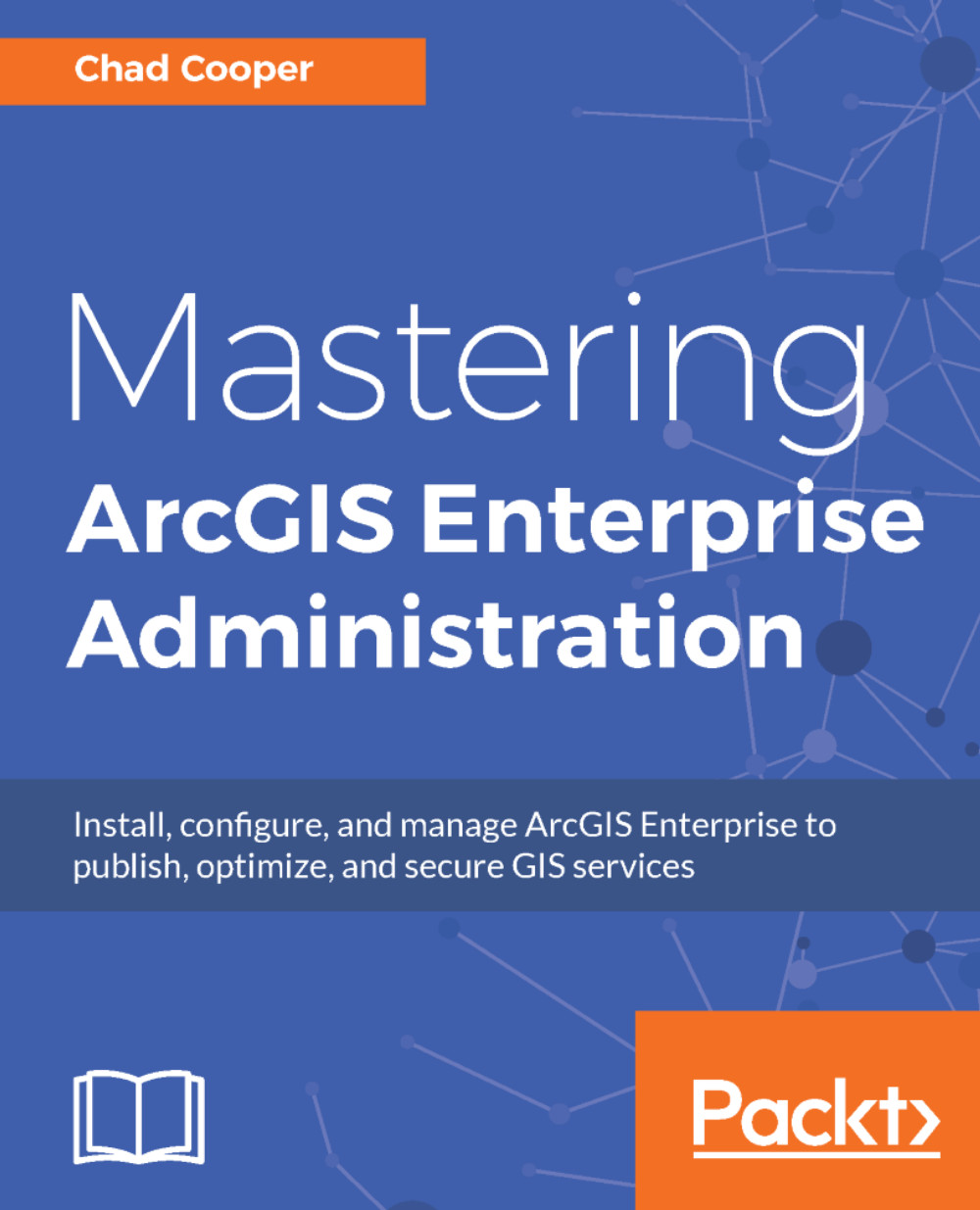To create a geodatabase, you must use ArcGIS Desktop licensed at either Standard or Advanced level, ArcGIS Pro Standard or Advanced, or a Python script on a machine with the proper level of Desktop or Pro installed. There are two ways to create an enterprise geodatabase in SQL Server, depending upon your level of access to the database:
- You create the enterprise geodatabase using the Create Enterprise Geodatabase geoprocessing tool. Here, you are both the SQL Server database and geodatabase administrator. This option applies if you installed SQL Server and/or you have sysadmin access to the SQL Server instance.
In SQL Server, the database administrator owns everything in the entire SQL Server instance. The geodatabase administrator, on the other hand, owns only the objects within a geodatabase.
- Your SQL Server administrator creates...