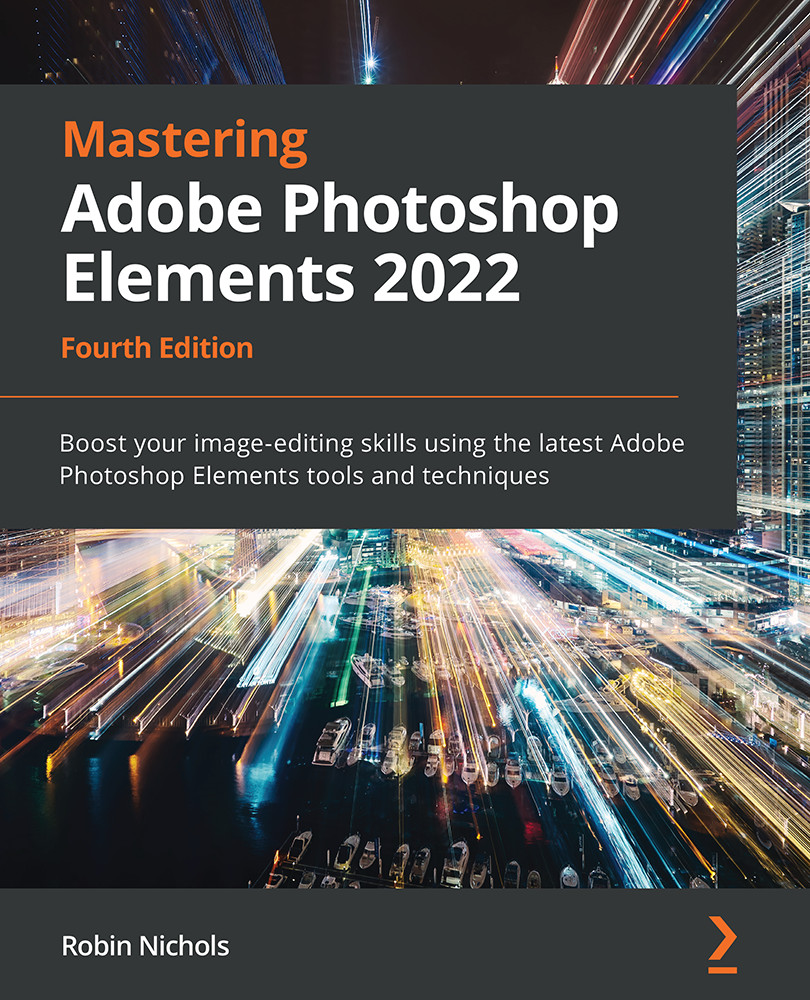Organizer keyboard shortcuts
I always provide my students with a list of 10-20 keyboard shortcuts. I can usually see that most are not happy with having yet more stuff to remember. But if you train yourself to use some of these, instead of relying on the mouse all the time, you'll not only reduce the risk of RSI, but you'll also find many repetitive tasks so much safer and faster to execute. Two hands are always better than one.
Operations and their respective Windows/Mac shortcuts are as follows
- Undo last operation: Ctrl/Cmd + Z
- Redo last operation: Ctrl/Cmd + Y
- Copy: Ctrl/Cmd + C
- Paste: Ctrl/Cmd + P
- Select all: Ctrl/Cmd + A
- Deselect: Ctrl/Cmd + Shift + D
- Rotate image 90 degrees left: Ctrl/Cmd + Left Arrow
- Rotate image 90 degrees right: Ctrl/Cmd + Right Arrow
- Adjust date and time: Ctrl/Cmd + J
- Edit in Expert Edit Mode: Ctrl/Cmd + I
- Edit in Premiere Elements Editor: Ctrl/Cmd + M
- Zoom in: Ctrl/Cmd + +
- Zoom out: Ctrl/Cmd + -
- OK: Enter
- Cancel: Esc
- Display metadata properties: Alt + Enter
- Add caption: Ctrl/Cmd + Shift + T
- Update thumbnails: Ctrl/Cmd + Shift + U
- Set photo as desktop wallpaper: Ctrl/Cmd + W
- Open Color Settings dialog box: Ctrl/Cmd + Alt + G