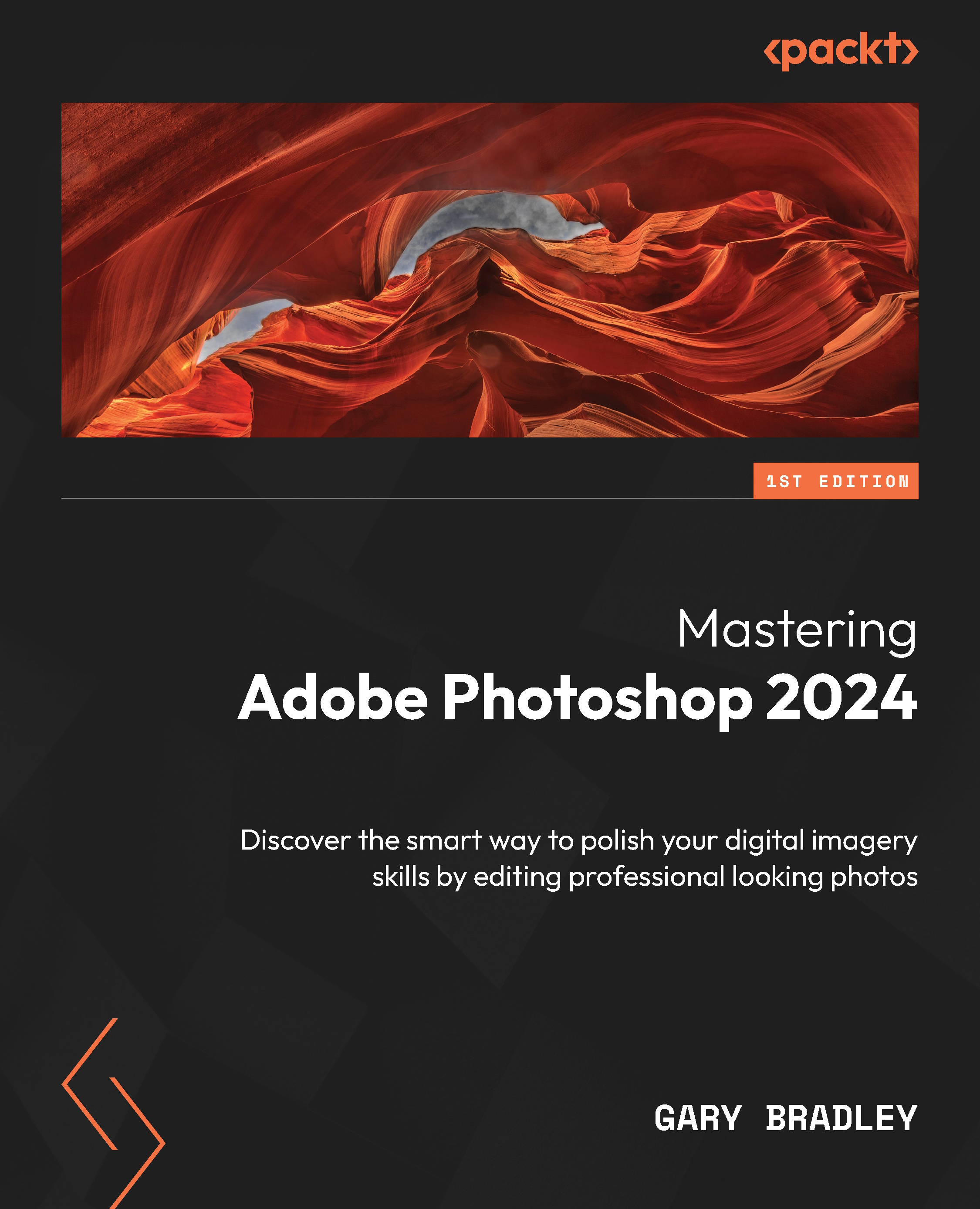Creating Animated GIFs and Videos
Photoshop is one of the most powerful image editors around, and since the 2007 release of Creative Suite 3, it has also been possible to import and edit videos. You might be wondering why you would choose to edit videos in Photoshop when there are dedicated applications such as Premier Pro and After Effects. If you edit large projects containing a multitude of assets, it would be prudent to look to Adobe’s flagship video editing applications. However, if you need to combine a video clip with some text and an audio file to create a short sequence, then you may find comfort in Photoshop’s simplified workflows and familiar tools.
In the late 90s, Photoshop introduced the History panel, which provides access to your last 50 document states, rather like an undo panel. Using similar techniques, it became possible to capture layer states that included visibility, position, and opacity. Much like the hand-drawn frame animation of the early...