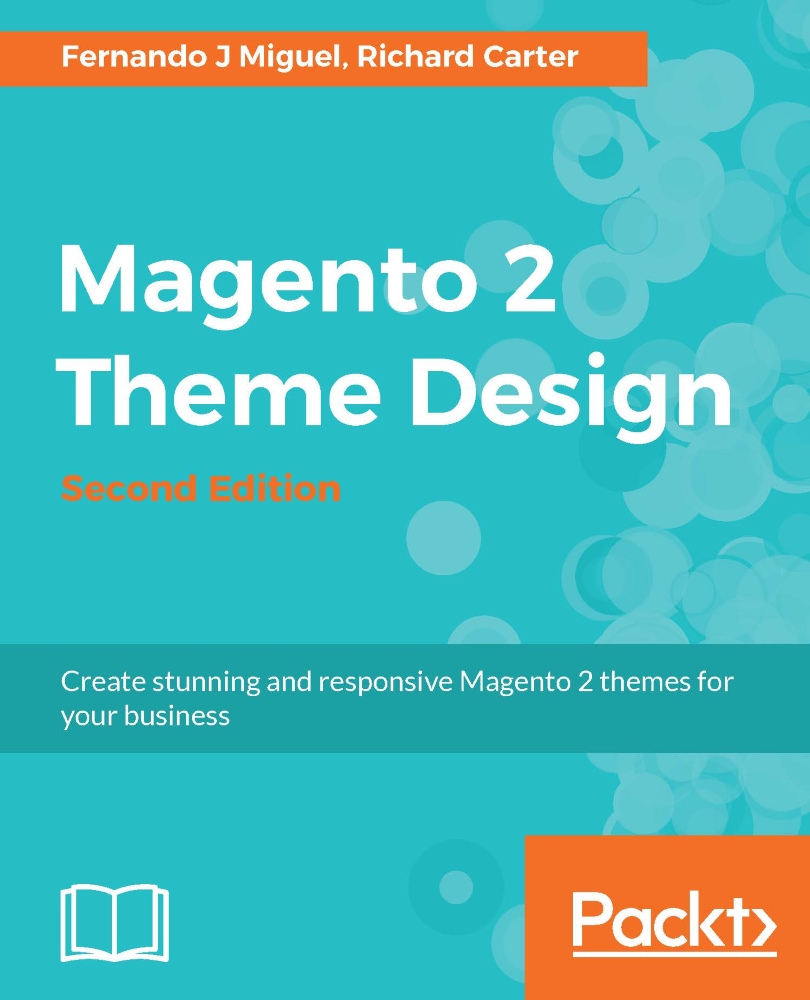Applying changes to Bookstore with Grunt
Using the new workflow and debug method, it is the time to make improvements to the Bookstore theme. Access the display page of any product you registered before, and see how the Reviews block looks now:

The colors are not well-suited to a white background, and there are some rendering errors in assigning stars to the product. To adjust this, make the following changes:
Run the
grunt watchcommand. Open the_theme.lessfile from the Bookstore theme, and add the following CSS code to the end of the file:body{color:@color-black;} .breadcrumbs .items{color: #F56105;} .review-control-vote:before{ content:@icon-star @icon-star @icon-star @icon-star @icon-star;}Wait a few seconds until Grunt processes the files.
Reload the product page to view the result.
Take a look at the following screenshot:

With minimum effort, you have made some important changes to the theme!
It's important to emphasize that the .review-control...