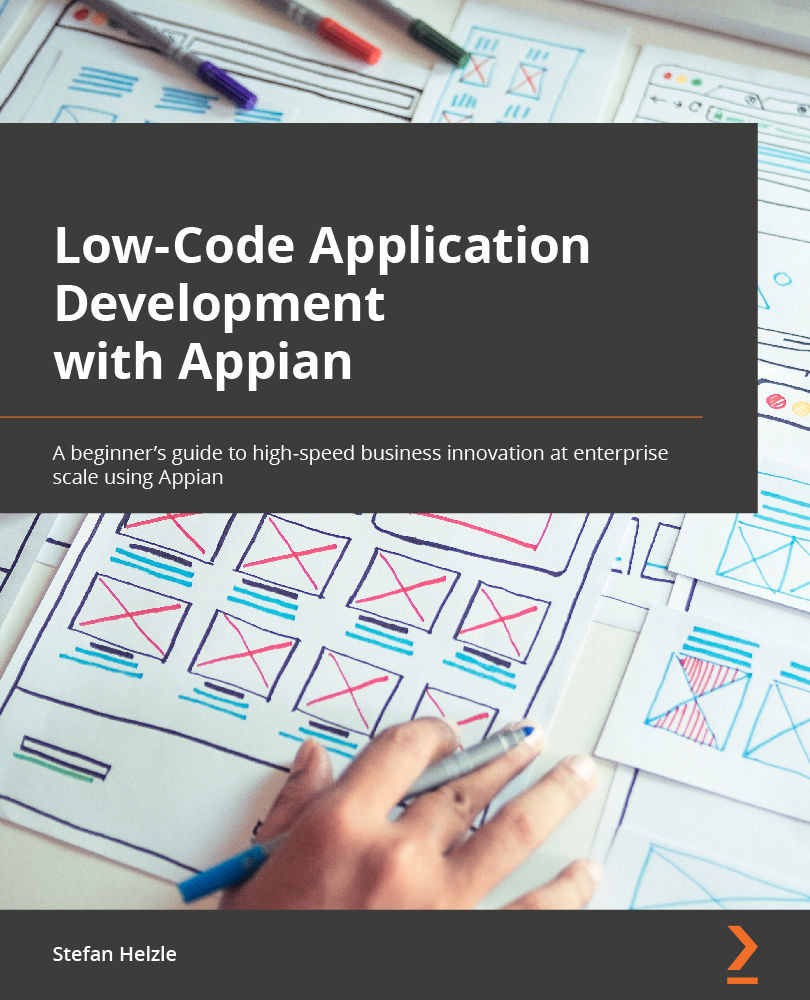Dynamic task assignment
When closely looking at the Assign to the following field in the node properties dialog, you will see that you can define the field value using expressions by clicking the small editor icon:

Figure 12.5 – The assignment field and expressions
Attention
Any value or expression you enter in the editor will always be appended to the list of existing values in that field. This can be confusing and lead to unexpected behavior. Clear the field before opening the editor and make sure that the content of the field matches your expectations.
We will now discuss two examples and then use one of them to extend our invoice validation process.
Assigning tasks using process variables
Appian identifies a user by its login name and a group by its numeric ID. You already do that in the owner field in the IVP Case CDT. To store a group, you would use a field of the integer type.
To assign a task to the owner of a case, you enter...