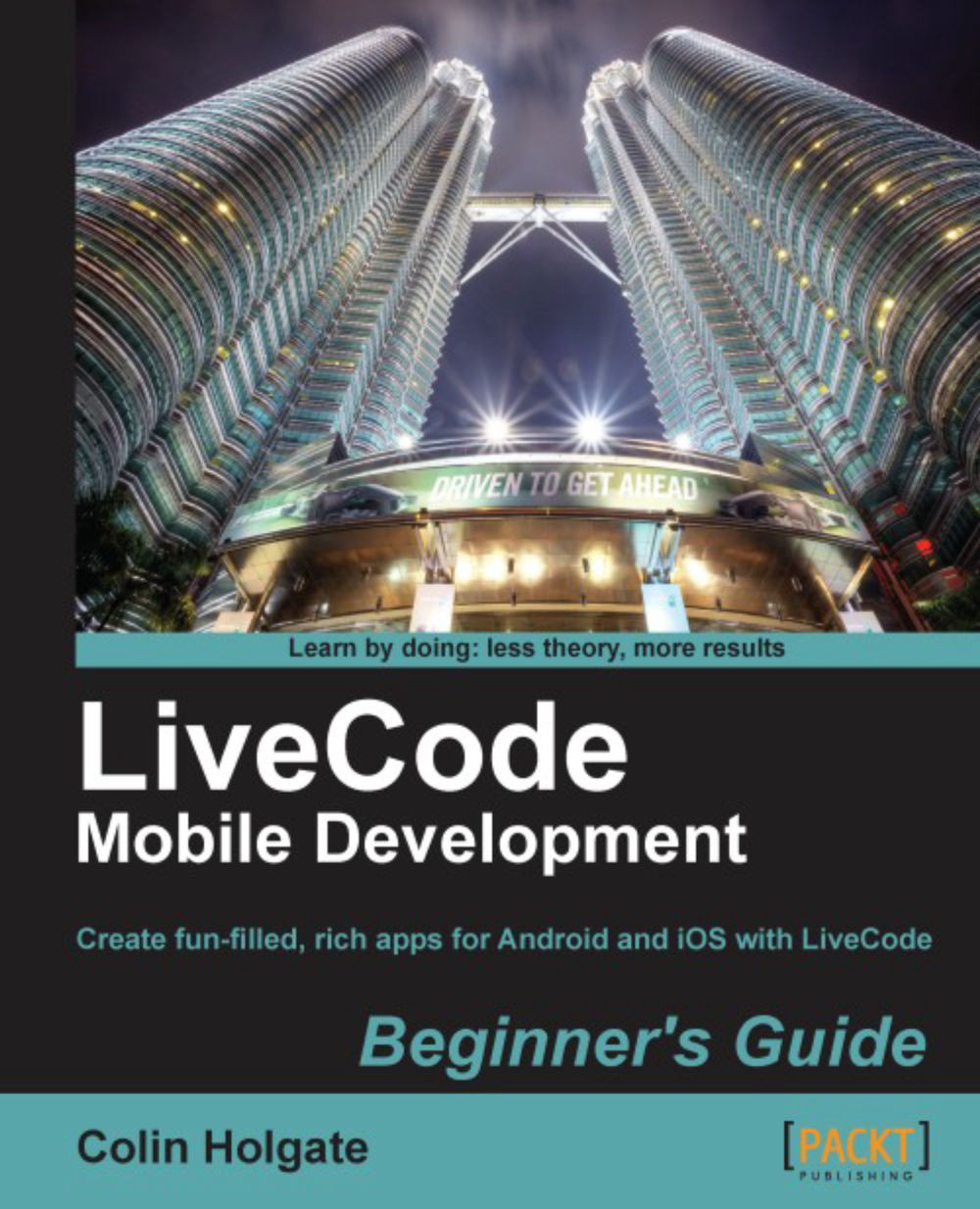Creating an app store submission file
The biggest hurdle to overcome in order to make a version of your app that can be submitted to app stores is the acquiring of a distribution certificate. The process is quicker for Android, but does involve some typing in the command line, and there is a slight difference if you are on Windows rather than Mac. The iOS process has many steps to it, but at least those don't involve typing cryptic commands. We'll look at Android first.
Finding and using the Android Keytool application
One of the things that was installed when you added the Java Development Kit is a tool for making a keystore file, which is a self-assigned certificate. It's this tool that is used to create the certificate you'll need in order to distribute an Android app.
On Mac you don't need to find that application, you can simply type the command into the Terminal, and the tool is found for you. On Windows you need to navigate to the folder where Keytool lives. Before getting that far...