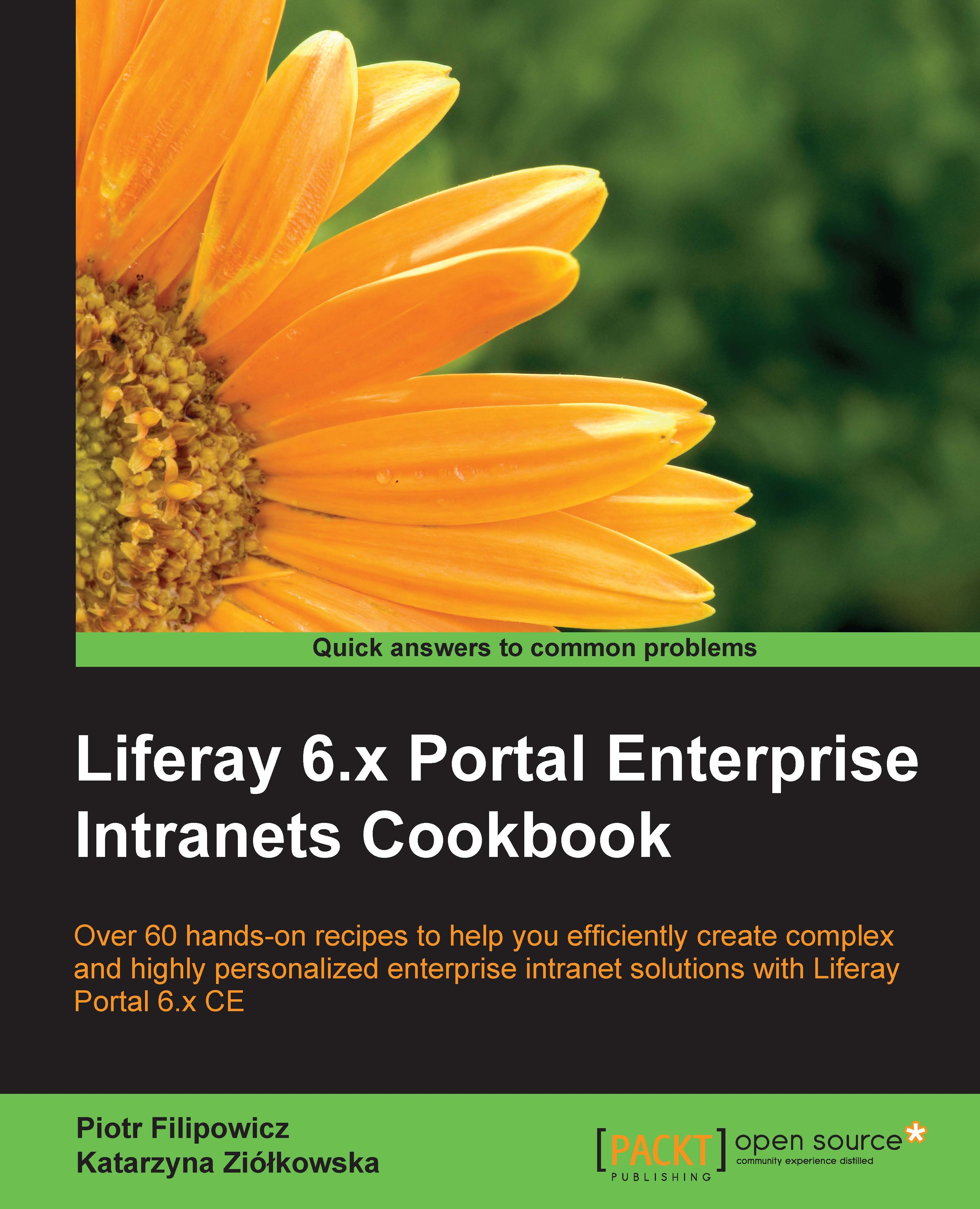Setting up e-mail notifications
In Liferay, there are four automatically sent e-mail notifications. They are as follows:
Account Created Notification, which is sent when a user successfully creates a new account
Email Verification Notification, which provides the e-mail verification link and code
Password Changed Notification, which informs a user that their password has been changed
Password Reset Notification, which enables a user to reset their current password by providing the password reset URL
This recipe provides information on how these default notifications can be customized.
Getting ready
Make sure that the Java mail session is properly configured. To check whether it works, look at portal-ext.properties and find and/or configure the following settings:
mail.session.mail.pop3.host=localhost mail.session.mail.pop3.password= mail.session.mail.pop3.port=110 mail.session.mail.pop3.user= mail.session.mail.smtp.auth=false mail.session.mail.smtp.host=localhost mail.session.mail.smtp.password...