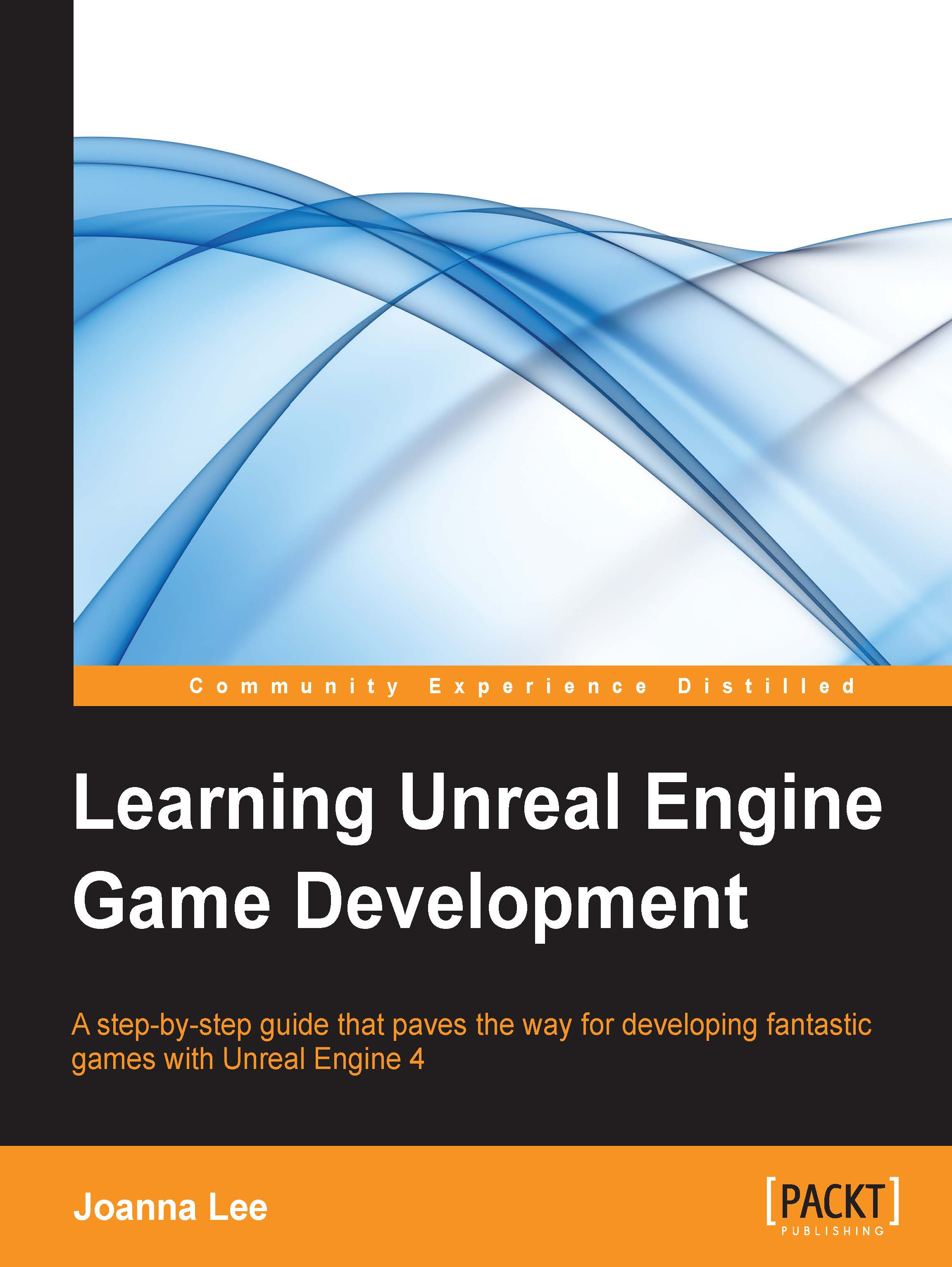Unreal programming
The access to Unreal Engine's source code gives users the freedom to create almost about anything they can dream of. Functionalities of the base code can be extended and customized to create whatever the game needs to have. Learning how Unreal Engine works from the inside can unlock its full potential in game creation.
Unreal Engine has also incorporated very useful debugging features for the coding folks. One of them is the Hot Reload function. This tool enables changes in the C++ code to be reflected immediately in the game. To facilitate quick changes in code, Unreal Engine has also included Code View. By clicking on a function of an object in the Code View category, it shows you directly the relevant codes in Visual Studio where you could make code changes to the object.
Versioning and source control can be set up for game projects that include code changes.
Unreal objects
Actors are the base class of all gameplay objects in Unreal. For the Actors to have more properties and functionalities, the Actor class is extended to various more complex classes. In terms of programming, the Actor class acts as a container class to hold specialized objects called Components. The combination of the functionalities of the Components gives the Actor its unique properties.