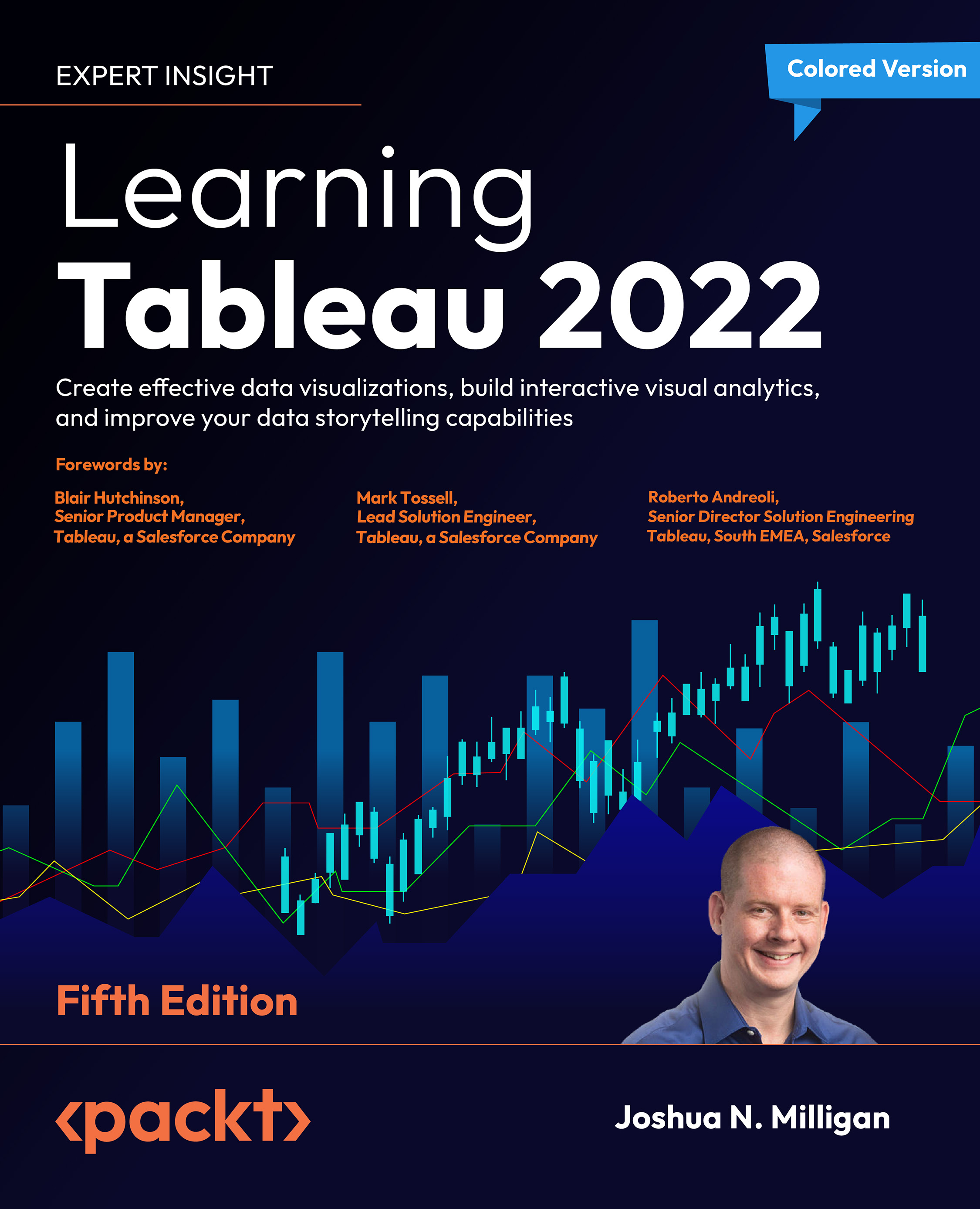Leveraging formatting in Tableau
We will focus on worksheet-level formatting in this chapter, as we’ve already covered metadata (data source-level formatting) in Chapter 2, Connecting to Data in Tableau, and we will cover dashboards and stories in Chapter 8, Telling a Data Story with Dashboards. However, it is beneficial to see the big picture of formatting in Tableau.
Tableau employs default formatting that includes default fonts, colors, shading, and alignment. Additionally, there are several levels of formatting you can customize, as shown in the following table:
|
Format Level |
Description |
Example |
|
Locale |
Based on the locale of the system (or a manually adjusted locale) and sets the default format used for currency and dates. |
Setting the locale... |