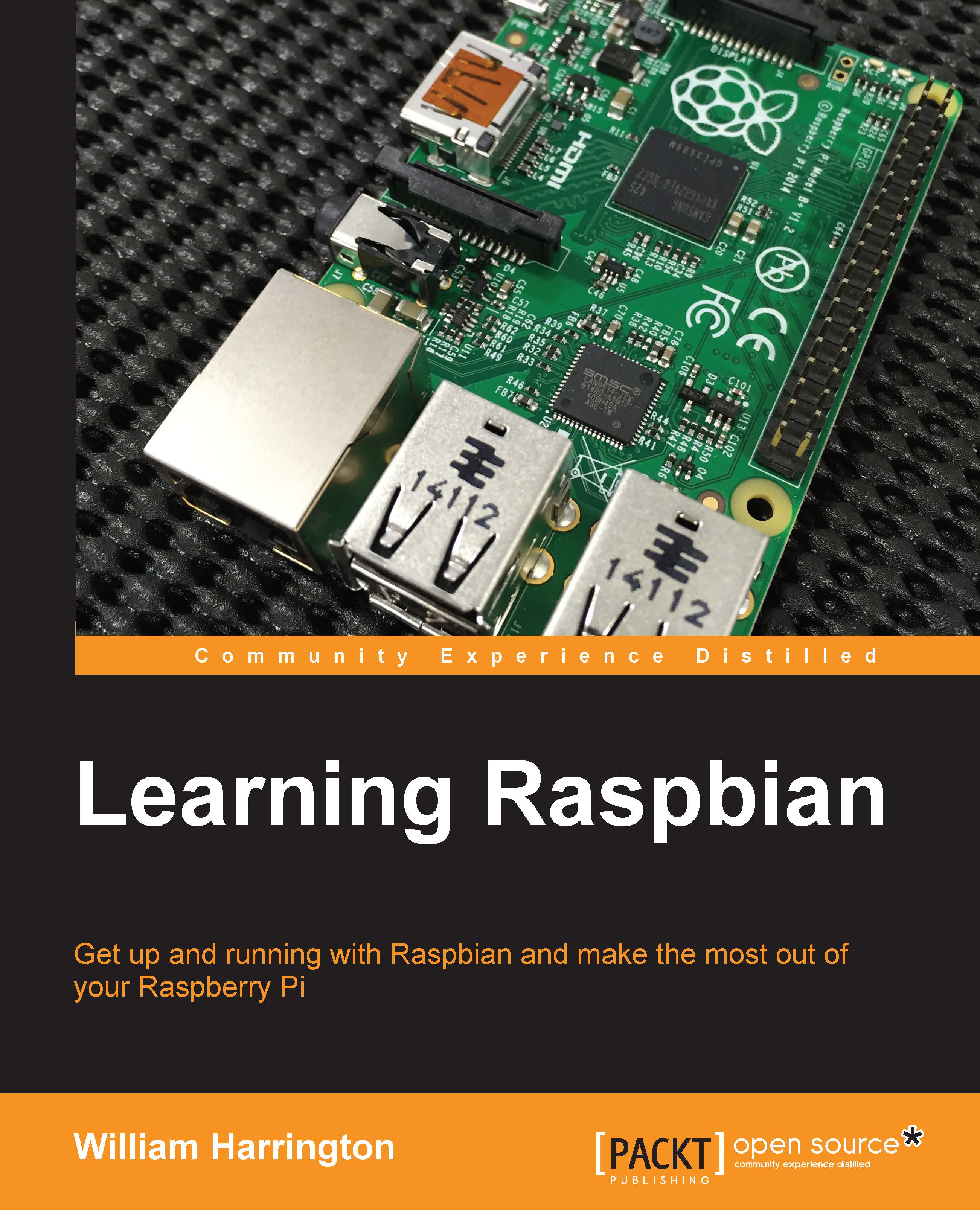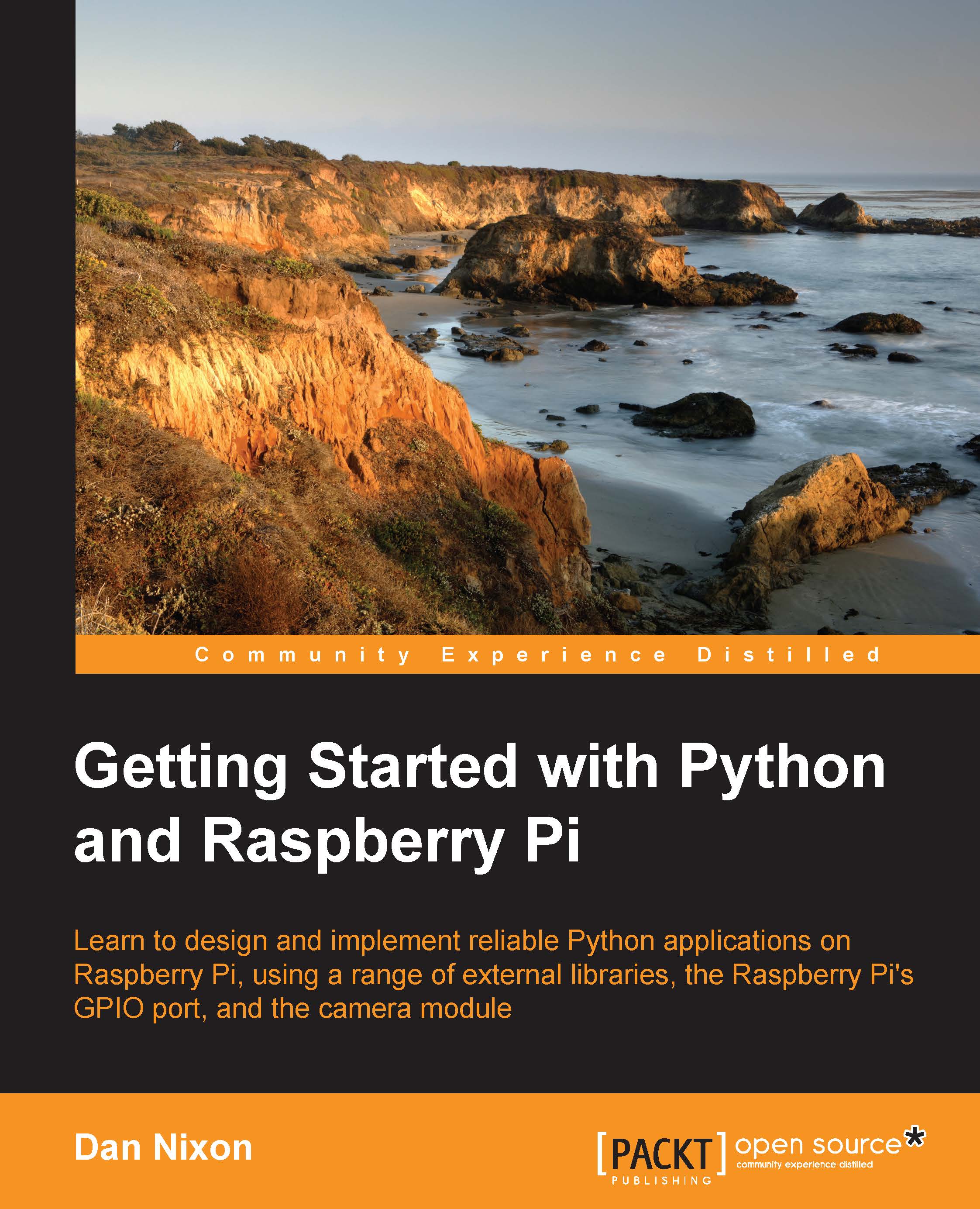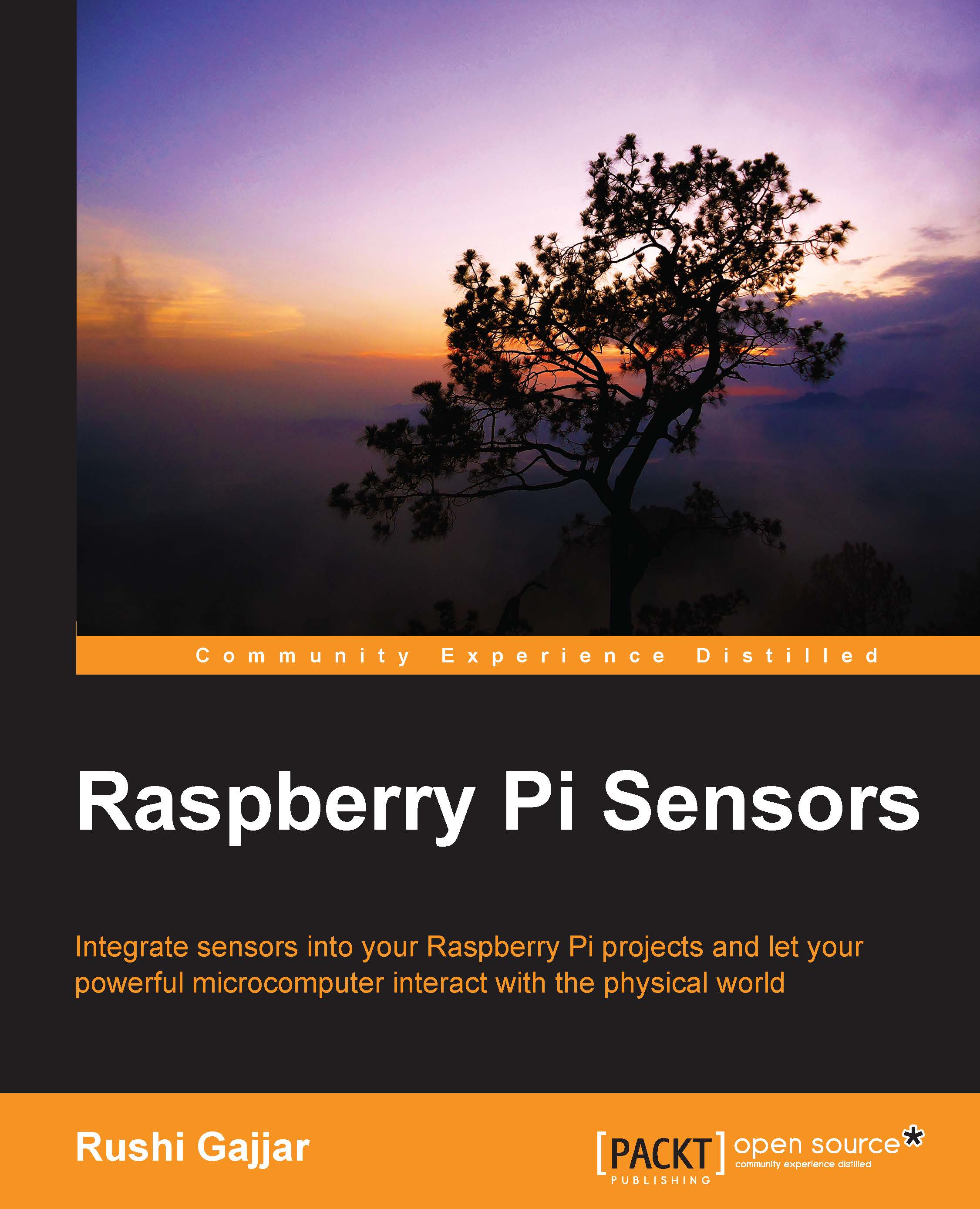William Harrington lives and works at his family's cattle station, Olga Downs, in northwest Queensland, Australia. He attended university at James Cook University, Townsville. At the age of 20, he established his own company, Harrington Systems Electronics, which sells the NLIS RFID tag reader The Pipe Reader that he designed and manufactures. He also received the AgForce President's Innovation Award in 2005. In 2006, he graduated with honors as a computer systems engineer and received the Queensland Primary Industries Young Achiever Award. Since then, he has gone on to design the uSee remote monitoring system, a revolutionary and low-cost remote monitoring solution. Having a home-based company has become part of a unique diversification strategy for the family and has provided them the opportunity to stay on the land. Due to a never-ending passion for technology, William speaks regularly on many topics, so he will bring a futuristic version of the technology that is possible in the next decade. Since 2011, he has also been a director and programmer for Farm Apps Pty Ltd, developing smartphone and tablet apps that increase farming efficiency. He enjoys travelling and brewing beer at home. William works alongside his wife Hollie, having recently welcomed their young son, Jack, into the world.
Read more
 United States
United States
 United Kingdom
United Kingdom
 India
India
 Germany
Germany
 France
France
 Canada
Canada
 Russia
Russia
 Spain
Spain
 Brazil
Brazil
 Australia
Australia
 Argentina
Argentina
 Austria
Austria
 Belgium
Belgium
 Bulgaria
Bulgaria
 Chile
Chile
 Colombia
Colombia
 Cyprus
Cyprus
 Czechia
Czechia
 Denmark
Denmark
 Ecuador
Ecuador
 Egypt
Egypt
 Estonia
Estonia
 Finland
Finland
 Greece
Greece
 Hungary
Hungary
 Indonesia
Indonesia
 Ireland
Ireland
 Italy
Italy
 Japan
Japan
 Latvia
Latvia
 Lithuania
Lithuania
 Luxembourg
Luxembourg
 Malaysia
Malaysia
 Malta
Malta
 Mexico
Mexico
 Netherlands
Netherlands
 New Zealand
New Zealand
 Norway
Norway
 Philippines
Philippines
 Poland
Poland
 Portugal
Portugal
 Romania
Romania
 Singapore
Singapore
 Slovakia
Slovakia
 Slovenia
Slovenia
 South Africa
South Africa
 South Korea
South Korea
 Sweden
Sweden
 Switzerland
Switzerland
 Taiwan
Taiwan
 Thailand
Thailand
 Turkey
Turkey
 Ukraine
Ukraine