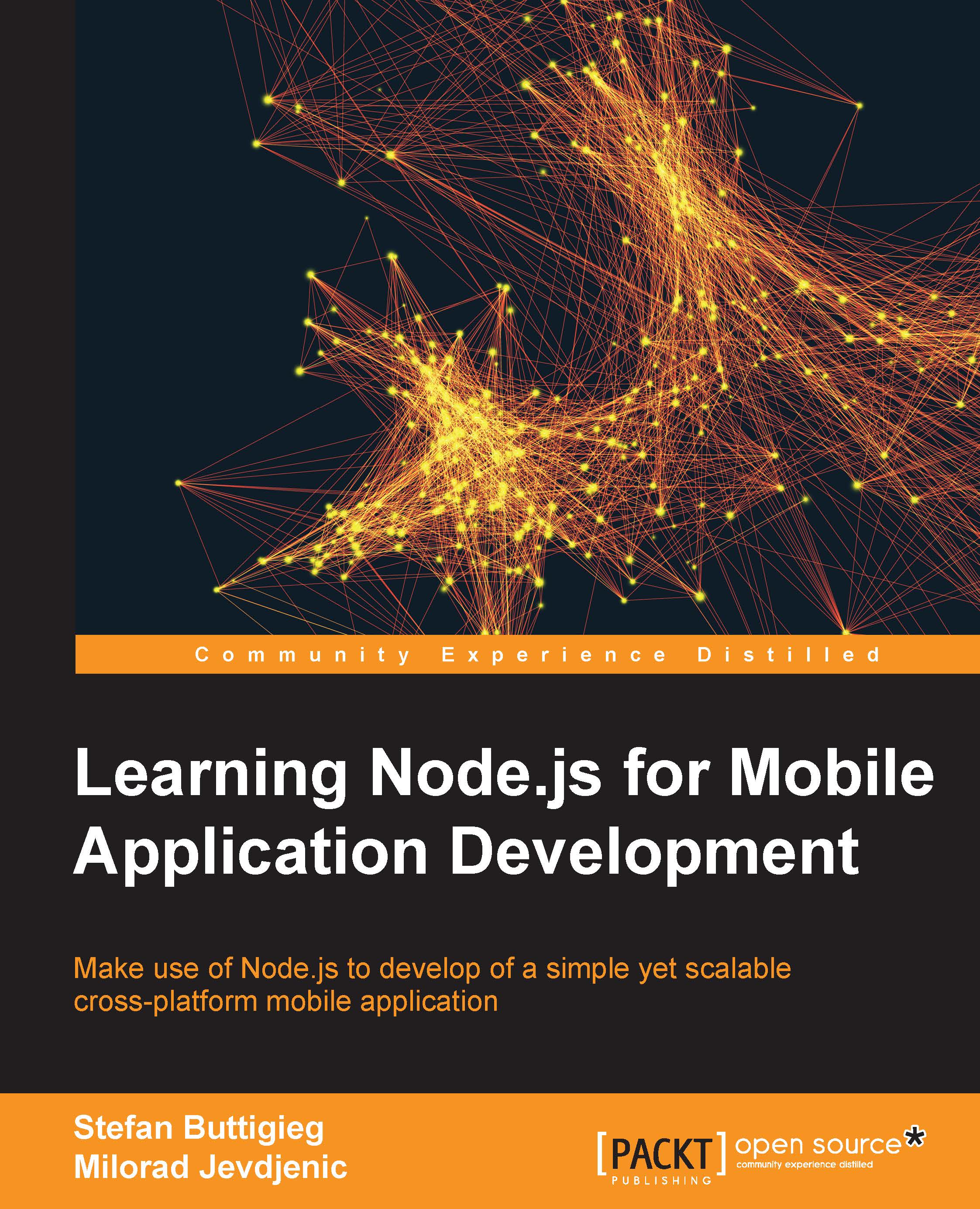Creating a new project
Ionic comes with a powerful Command Line Interface (CLI), which quickly lets you create, modify, and extend Ionic projects. By automating chores such as module integration and scaffolding, it can drastically improve your productivity.
'Let's use the CLI to create a basic project for us to work with in this chapter. Go to your working directory and run the following in a terminal:
ionic start phonebook-app blank
This will create a blank app containing only the basic components for a bare-bones working app. This is suitable for us, since we want to build an app from the ground up and learn as we go.
Note
The ionic start command has several other basic templates as well. For example, the tabs template gives you a basic app with tabbed navigation that you can extend, while side menu creates a basic app with a side menu for navigation.
When this command finishes running, you will have a complete project to work with. No extra fiddling is required! Now, let's go ahead and add...