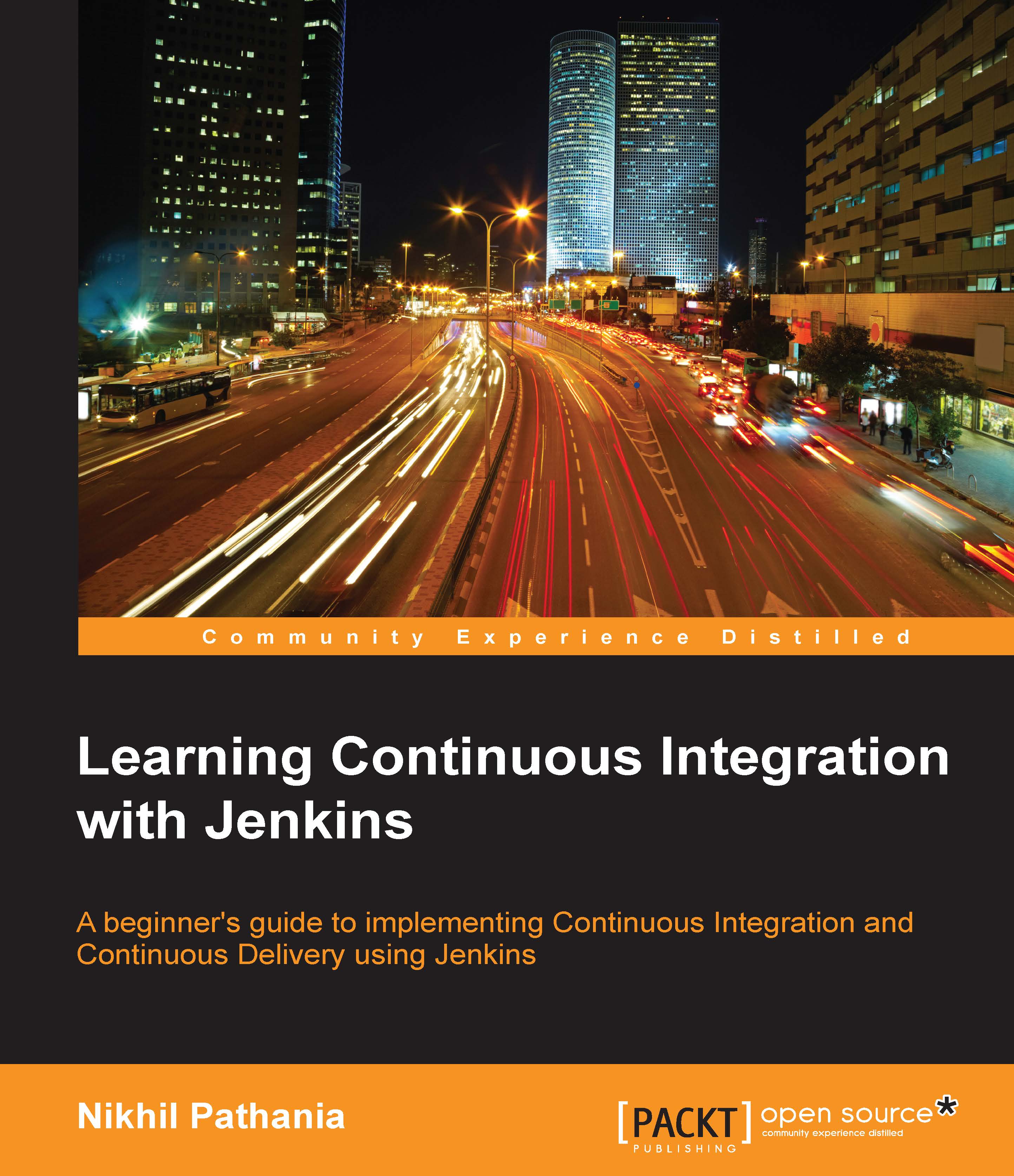Continuous Deployment in action
To keep things simple, we won't be making any code changes. Instead, we will simply retrigger our Jenkins job to poll the integration branch, that is, Poll_Build_StaticCodeAnalysis_IntegrationTest_Integration_Branch, to begin the Continuous Deployment pipeline. The steps are as follows:
From the Jenkins Dashboard, click on the build button for the Poll_Build_StaticCodeAnalysis_IntegrationTest_Integration_Branch Jenkins job.
That's it! The pipeline begins.

Jenkins Continuous Deployment pipeline flow in action
We have successfully triggers the Jenkins Continuous Deployment pipeline. Now let's see it in action:
Go to the Jenkins Dashboard and click on the Continuous Deployment view.
From the menu present on the left-hand side, click on the View Fullscreen link.
You will see the Jenkins jobs in the Continuous Deployment pipeline in action, as shown here:

Note
The proceeding image shows the Continuous Delivery (CD) pipeline in progress.
Open the source tree and you can see...