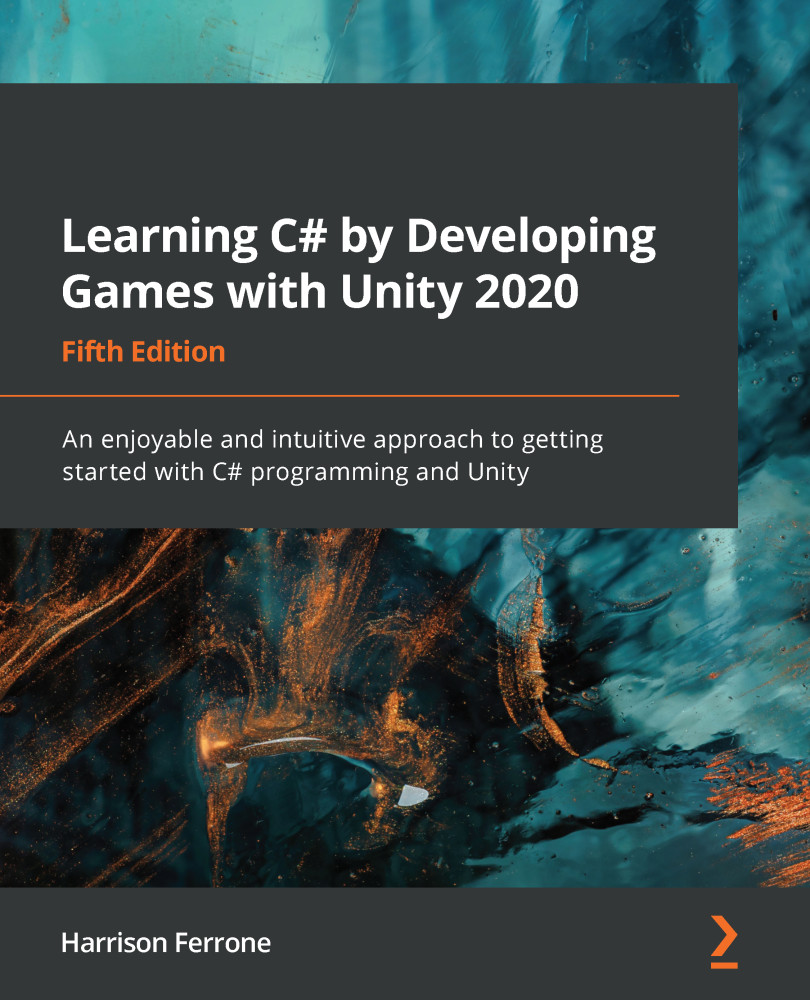Now that we have a player capsule and camera set up, we can start looking at how to move and rotate a GameObject using its Transform component. The Translate and Rotate methods are part of the Transform class that Unity provides, and each needs a vector parameter to perform its given function.
In Unity, vectors are used to hold position and direction data in 2D and 3D spaces, which is why they come in two varieties—Vector2 and Vector3. These can be used like any other variable type we've seen; they just hold different information. Since our game is in 3D, we'll be using Vector3 objects, which means we'll need to construct them using x, y, and z values. For 2D vectors, only the x and y positions are required. Remember, the most up-to-date orientation in your 3D scene will be displayed in the upper-right graphic that we discussed in the previous chapter, Chapter 6, Getting Your Hands Dirty with Unity: