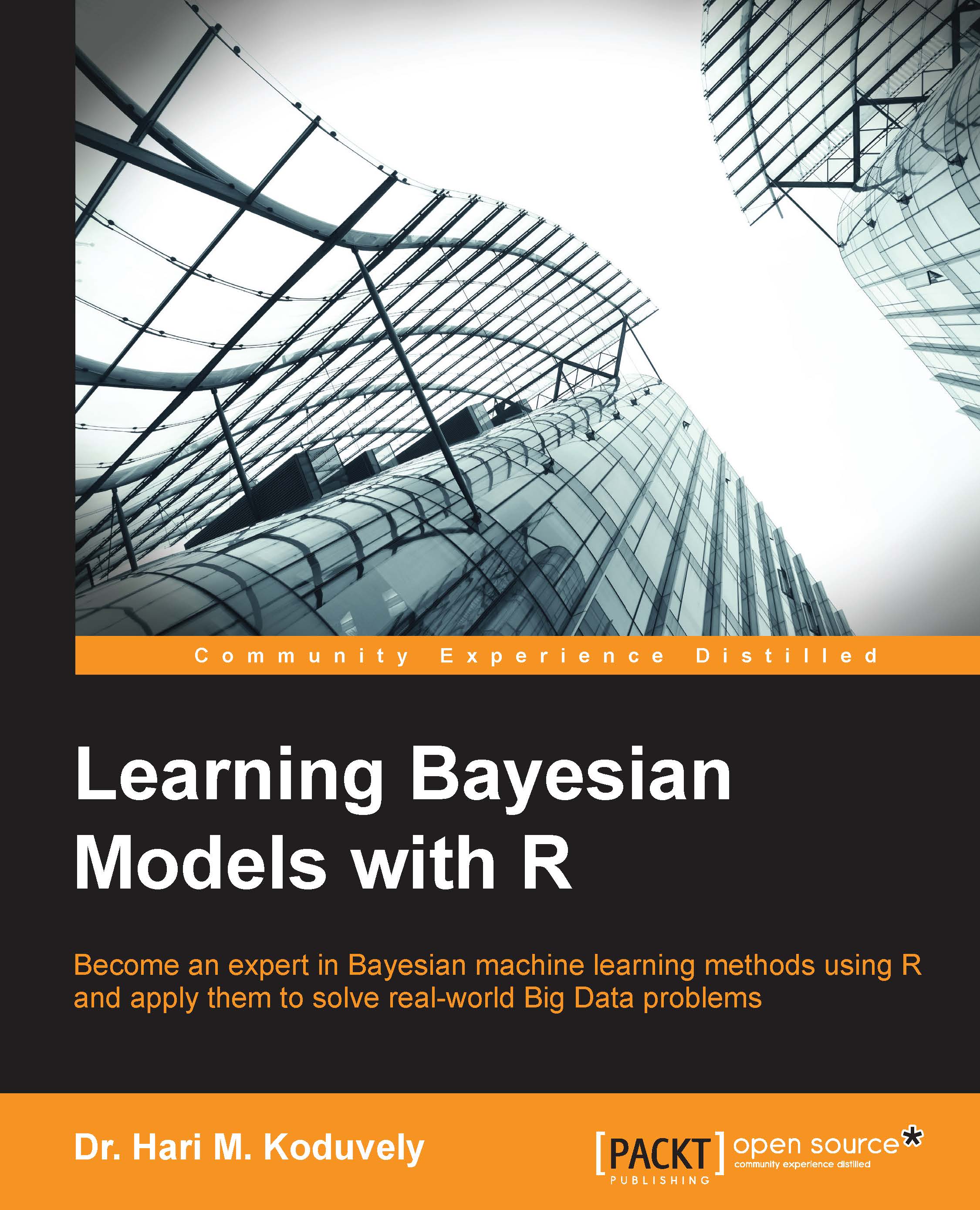Managing data in R
Before we start any serious programming in R, we need to learn how to import data into an R environment and which data types R supports. Often, for a particular analysis, we will not use the entire dataset. Therefore, we need to also learn how to select a subset of the data for any analysis. This section will cover these aspects.
Data Types in R
R has five basic data types as follows:
Integer
Numeric (real)
Complex
Character
Logical (True/False)
The default representation of numbers in R is double precision real number (numeric). If you want an integer representation explicitly, you need to add the suffix L. For example, simply entering 1 on the command prompt will store 1 as a numeric object. To store 1 as an integer, you need to enter 1L. The command class(x) will give the class (type) of the object x. Therefore, entering class(1) on command prompt will give the answer numeric whereas entering class(1L) will give the answer integer.
R also has a special number Inf that represents...