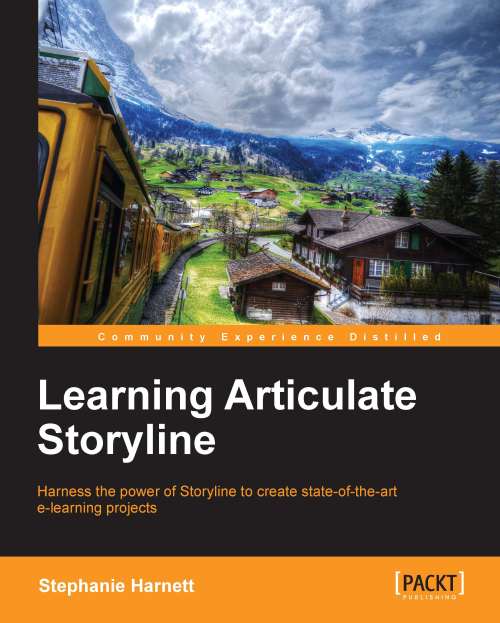Customizing the Player
When you previewed the exercises in this book, you probably noticed that course content, words, media, and other objects on a slide, were surrounded by an interface. This is called the Player and it can be as minimal as a 10 pixel border all the way around a course or more elaborate to include logos, menus, and playback controls.
Tip
You can make the player transparent by giving the illusion that there is no player at all by adjusting the player colors; Base bg, Base border, and Base slide_bg are set to 100 percent transparent.

What's really great with this feature is that Storyline lets you fully customize how the Player looks and what features appear on it. You can then save that setup and reuse the player with other Storyline projects; a big time saver and a great way to deliver consistent results.
Customizing the player is done by clicking on the Player option from the Home tab. Player options are wide and varied; we'll highlight some of the features you...