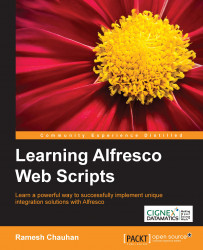Setting up a development environment with Eclipse
At this stage, the project structure created from archetype made available by the Alfresco Maven SDK is ready on the filesystem. Now, in the next step, we want to have the same project structure available in Eclipse so that we can start with the development of the web scripts from the Eclipse IDE with the defined project structure. You can download the Eclipse IDE from different release packages available on http://www.eclipse.org/downloads/packages/ as per the operating system you are using. Just make sure that it supports Maven plugins.
Note
In this chapter, we will use the Eclipse Java EE IDE from Luna packages that come with built-in Maven support. You might use another version of Eclipse version, so you need to make sure that if it does not have built-in Maven support, the Maven plugins for Eclipse IDE are added. Adding Maven plugin to the Eclipse IDE is a simple process and you should be able to do it easily.
Now, in order to import the...