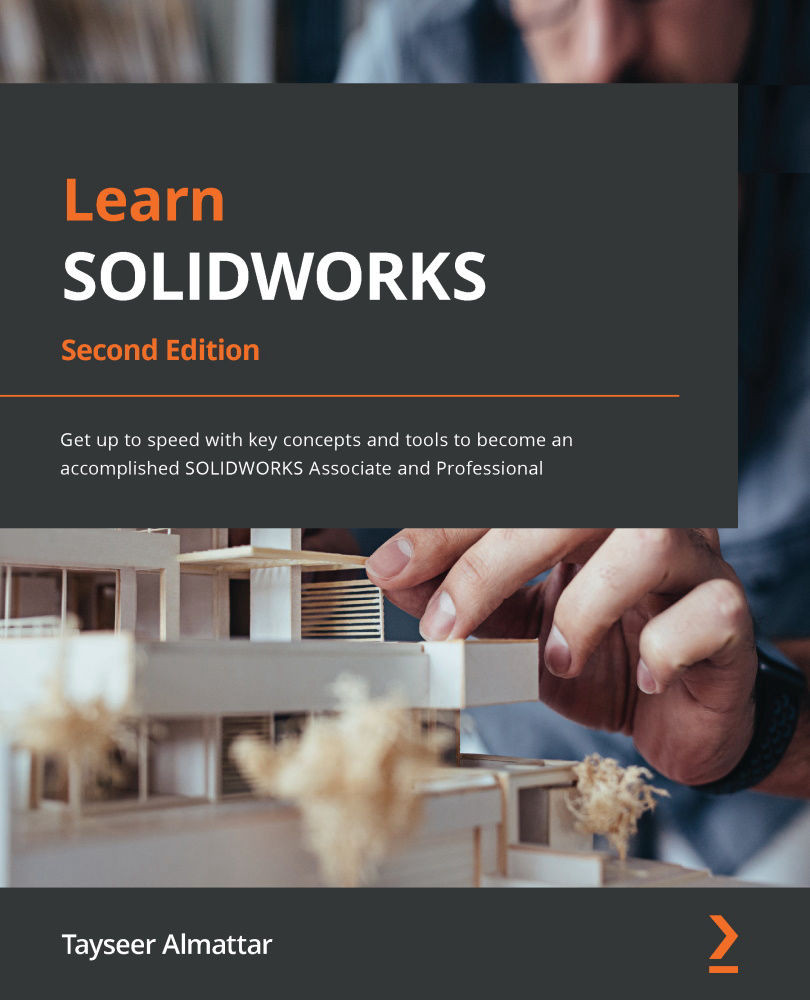Creating the assembly
Now that we have all the parts 3D modeled, we can start exploring the assembly and start joining all the parts together. We will do that in this section. The following drawings highlight the fully assembled RC helicopter model:
Figure P2.56 – The fully assembled RC helicopter model with all the parts
Let's explore more drawings that showcase different mates within the assembly. The following drawing highlighted the connections between the shaft and the support. It also shows the relation between the tail support and the support parts. Note that it also highlights an additional hole created in the context of the assembly:
Figure P.57 – Drawing showing the specific mates in the assembly
The following drawing shows an exploded view of the RC helicopter as well as the selected mates. It also highlights an additional cut in the landing arm that was made in the assembly context: