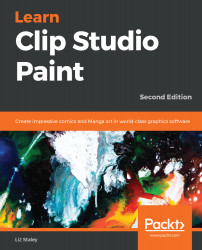This chapter took us deep into the third dimension and got us familiar with the 3D assets available in the Materials Library. We learned how to add 3D assets to our canvas, as well as how to move them in the 3D space. We learned how to rotate and move our camera to give us a different perspective on the 3D models. We learned how to use saved poses from the Materials Library, as well as how to customize the character models that come with our Materials Library. Then, we learned how to save our own 3D information as materials that we can use later. Finally, we learned how to import models from other 3D applications and how to turn those models into line drawings using LT Conversion.
In the next chapter, we're going to continue exploring the Materials Palette, but we'll also be talking about creating Vector graphics using Clip Studio Paint.