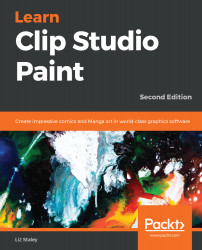You may be wondering: why use the Frame Border tools to create panels when we can use the various shape tools to simply draw a border and create our art inside of it?
Frame Border panels come with a feature that makes them a lot more convenient than just using the Direct Draw tools to make a square and drawing your comic art inside of it. As you may have noticed from the screenshots in the previous section, the outsides of the comic borders are shaded in with the color purple or blue. This is because the frame borders are made with a layer mask automatically on the outsides of them. Because of this layer mask being generated, we can create artwork that goes outside of the panel but that is automatically cleaned up.
For instance, let's look at the line in the following screenshot:

This line was drawn on a layer inside...