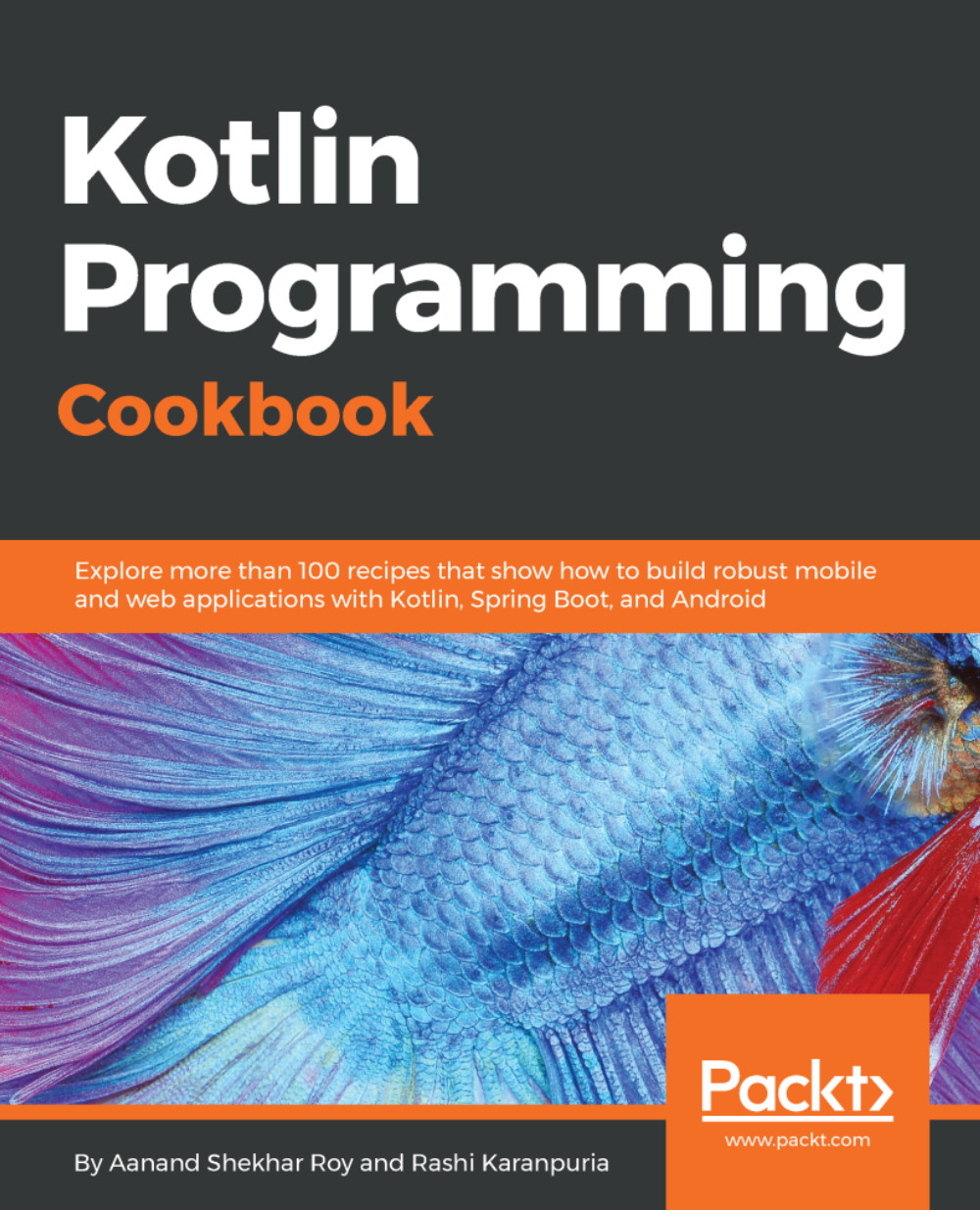Using Anko in Views
Anko makes handling views and creating layouts extremely fast and easy. Using Anko, we can write clean code that is easy to read and write. In this recipe, we will learn how Anko can be used when dealing with views in Android.
Getting ready
I'll be using Android Studio 3 to write code. You can get started by creating a new project in Kotlin with a blank activity in Android Studio 3+ as we won't be using any code from other recipes. You also need an intermediate understanding of Android development. Ensure that you have added Anko dependencies to your project by adding the following lines to your app level build.gradle file and syncing the project:
compile "org.jetbrains.anko:anko:$anko_version"Here, $anko_version is the latest version of Anko out there.
How to do it…
Anko makes some common Android development stuff extremely easy, such as toasts, snackbars, and dialogs. Usually, showing these views takes a lot of code. Let's see how it is just a matter of a few lines of easy...