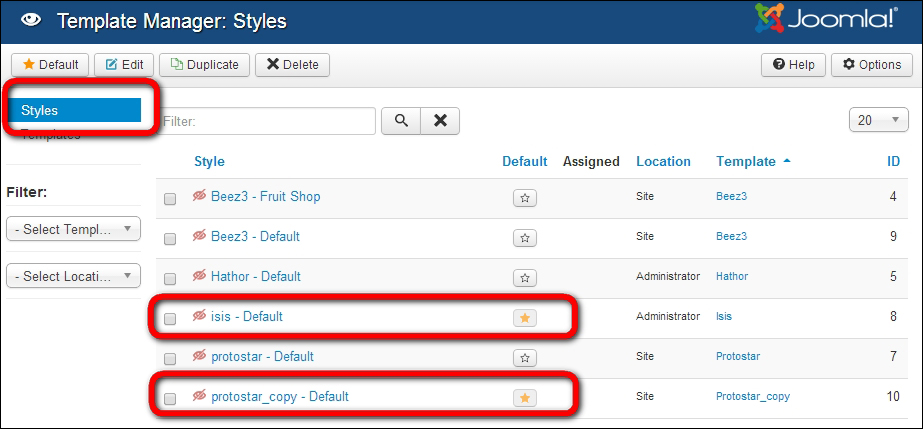Changing the settings of the current template
Your starting point to manage and customize the current templates is the Template Manager screen (which can be found by navigating to Extensions | Template Manager). The Template Manager screen consists of two main screens that can be accessed through the menu on the left-hand side: Styles and Templates. In the Template Manager: Styles screen shown in the following screenshot, you can select which of the available templates you want to use. The current default frontend template is called Protostar. The default template for the backend of the site is called Isis. If you've followed along with the exercises in Chapter 4, Web Building Basics – Creating a Site in an Hour, your current default template should be called protostar_copy - Default. You've created this copy to avoid the risk of your customized template being overwritten by a new version of the default Protostar template when you update Joomla.