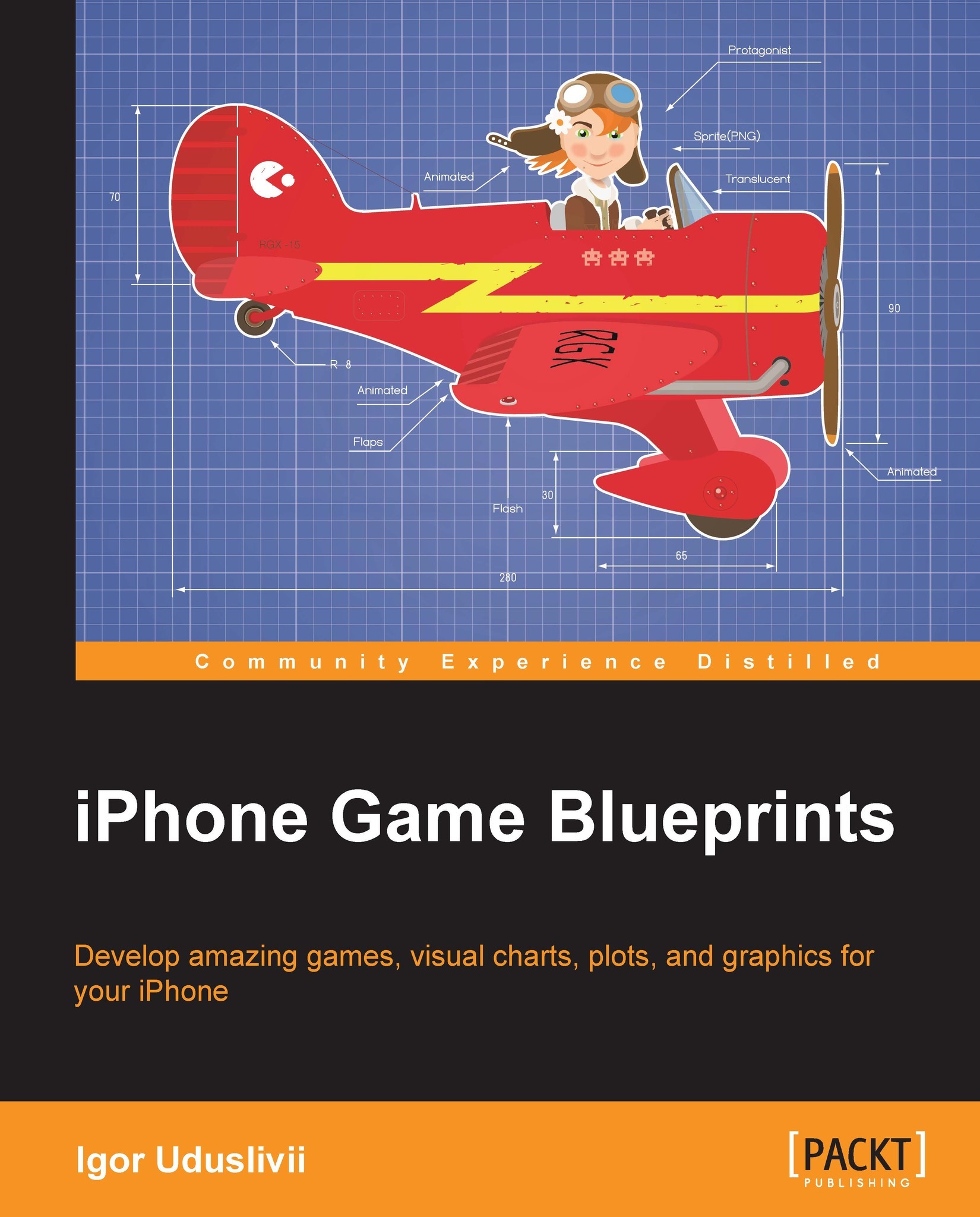Using buttons
Buttons are the cornerstone of each interface. The button consists of two layers: an invisible active zone, determining the boundaries of the touch zone attached to the button, and a visual part, that is, the graphic shell. Normally, the shell has visual boundaries to separate the button from the background and to signal that the element is interactive. But that is not obligatory, many modern UIs feature buttons without any frames, by using only text as the visual shell; however, such an approach should be used very carefully.
Tip
Try to avoid using static elements with some ornamentation that look like buttons.
For instance, there are some icons on your menu screen that are buttons, and a few static text descriptions below them, decorated as small wooden plates; a user might get confused, probably he will tap not the icons, but the plates, because they have all the attributes of a button.
Usually, each button has several states: Normal, Focus, Disable, and Pressed. Each of them...