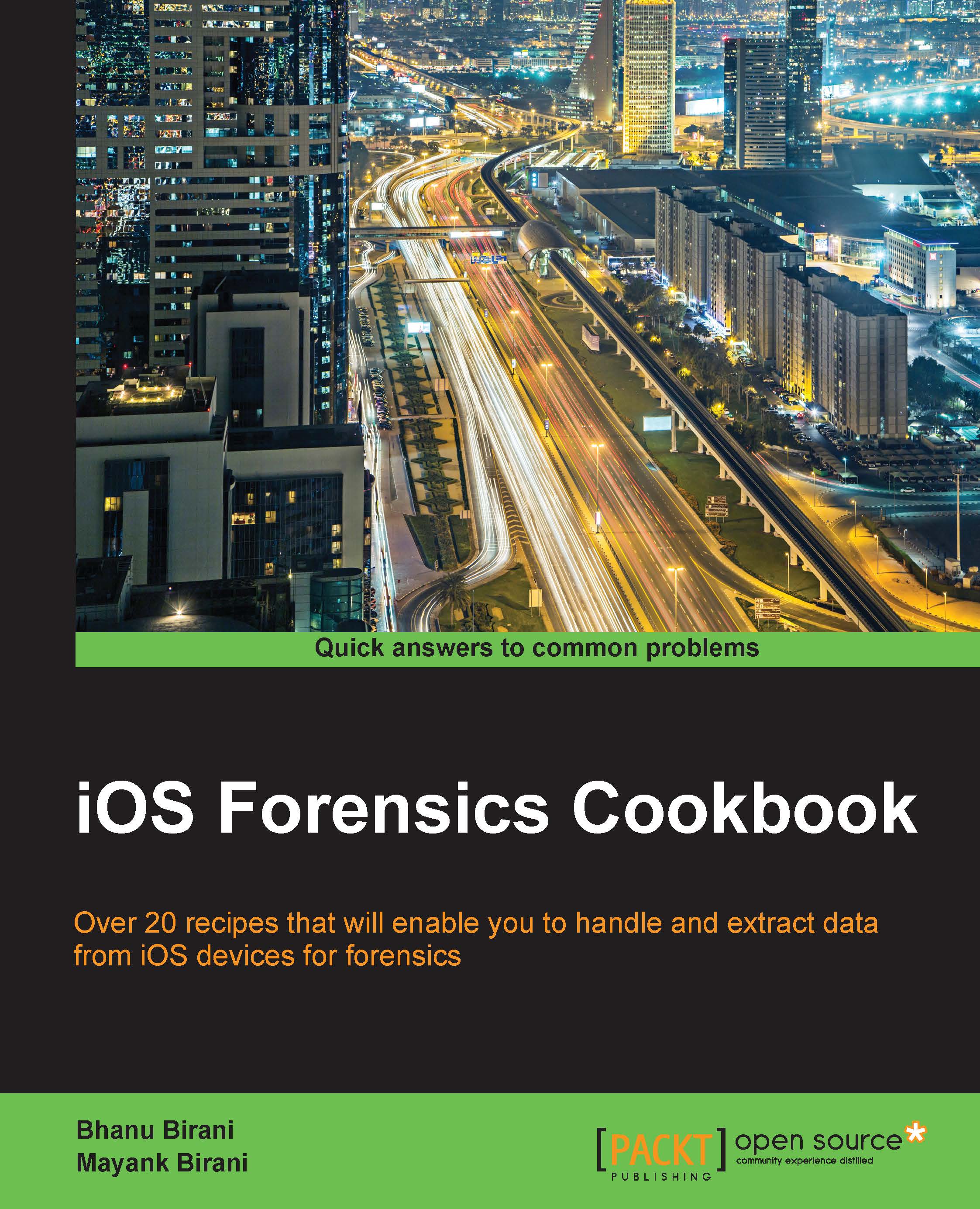Crashlytics integration
Along with making applications, developers now also track the crashes and issues after publishing the app. There are a lot of plugins for tracking crashes. Crashlytics is one of them. Crashlytics tracks the crashes and e-mails the ID that is registered to the app.
In this section, we will explore Crashlytics and see how we can add this to our project and how it tracks our crashes.
Getting ready
We will create an app to demonstrate the Crashlytics. We will start by creating a new iOS app project:
- Open Xcode and go to File | New | File.
- Navigate to iOS | Application | Single View Application.
- In the popup, provide the product name
SampleCrashlytics. It should look like the following screenshot:
- Click on Next, and save the project.
How to do it...
Now, our project is ready to start. But first, we will design our storyboard, and then we will check out some smart codes to integrate with social media. Perform the following steps to update the project as per our requirements:
- First...