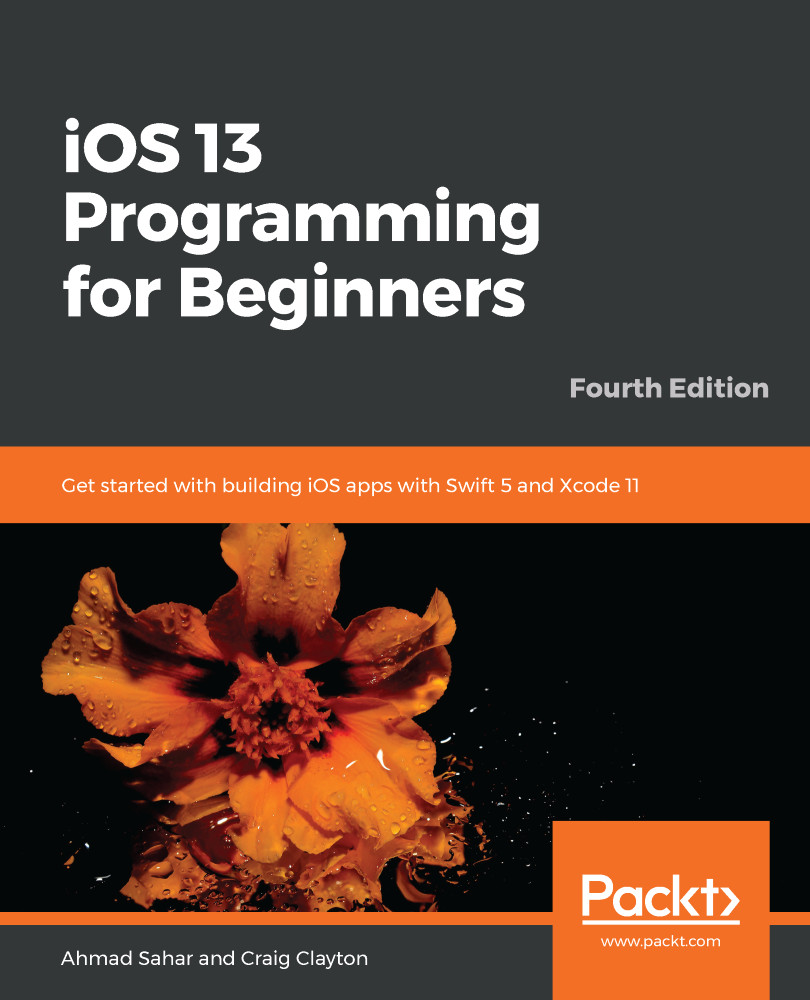As you saw in the app tour, the Let's Eat app has a Tab Bar with two buttons at the bottom of the screen, which are used to display the Explore and Map screens. In this section, you will remove the existing View Controller Scene and ViewController.swift file and add a Tab Bar Controller Scene with two buttons to your project. Perform the following steps:
- Click Main.storyboard in the Project navigator:

- The contents of Main.storyboard appear in the Editing area. Click the Document Outline button to collapse the document outline. This gives you more room to work with:

- Click the + button to open the Object library:

- The Object library allows you to pick UI objects that you can add to a scene. Type tabbar in the filter field. A Tab Bar Controller object will appear in the list of results:

- Drag the Tab Bar Controller...