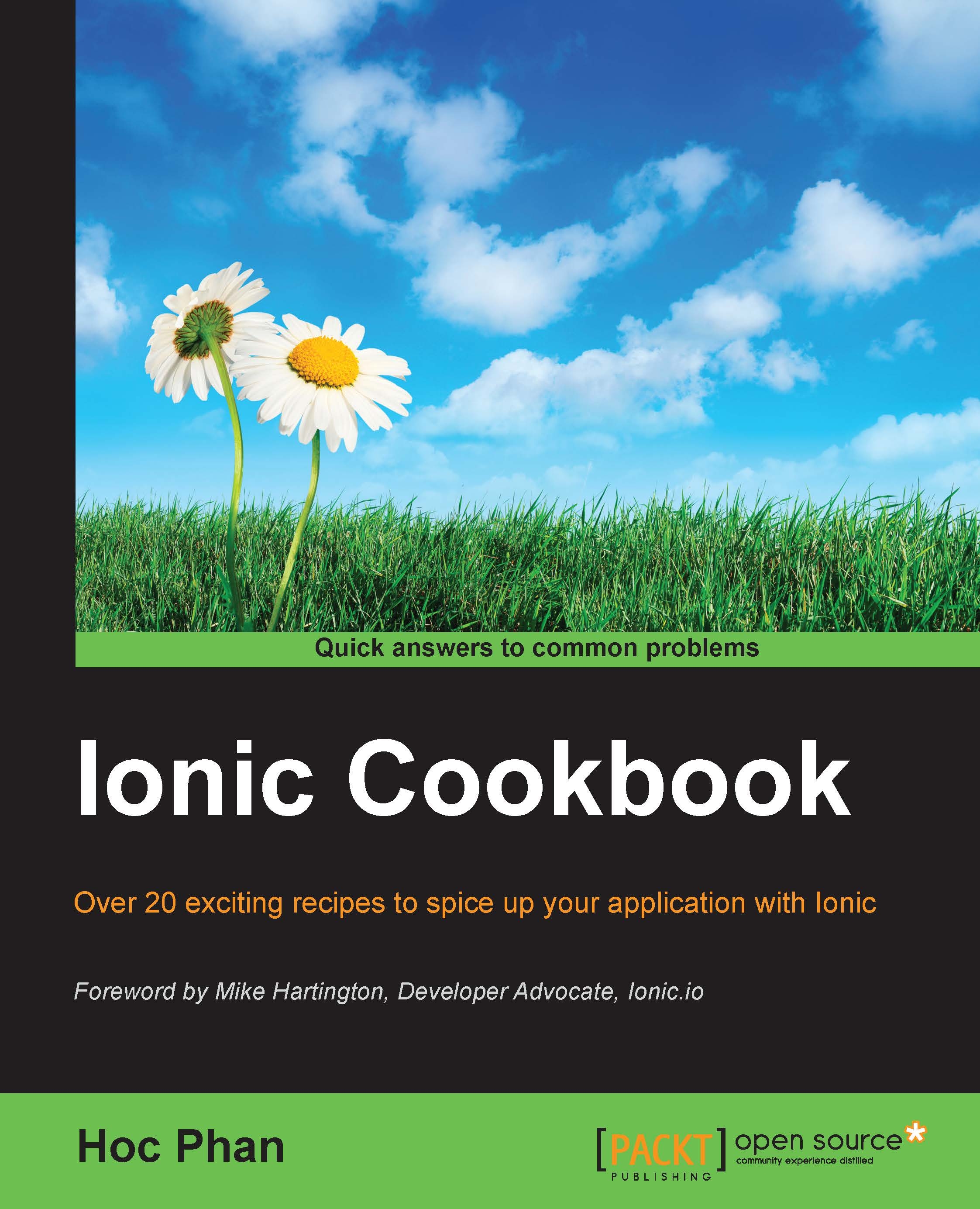Introduction
There are many options for developing mobile applications today. Native applications require a unique implementation for each platform, such as iOS, Android, and Windows Phone. It's required for some use cases such as high-performance CPU and GPU processing with lots of memory consumption. Any application that does not need over-the-top graphics and intensive CPU processing could benefit greatly from a cost-effective, write once, and run everywhere HTML5 mobile implementation.
For those who choose the HTML5 route, there are many great choices in this active market. Some options may be very easy to start but could be very hard to scale or could face performance problems. Commercial options are generally expensive for small developers to discover product and market fit. It's a best practice to think of the users first. There are instances where a simple responsive design website is a better choice; for example, the business has mainly fixed content with minimal updating required or the content is better off on the web for SEO purposes.
Ionic has several advantages over its competitors:
- It's written on top of AngularJS
- UI performance is strong because of its use of the
requestAnimationFrame()technique - It offers a beautiful and comprehensive set of default styles, similar to a mobile-focused Twitter Bootstrap
- Sass is available for quick, easy, and effective theme customization
In this chapter, you will go through several HelloWorld examples to bootstrap your Ionic app. This process will give you a quick skeleton to start building more comprehensive apps. The majority of apps have similar user experience flows such as tabs and a side menu.