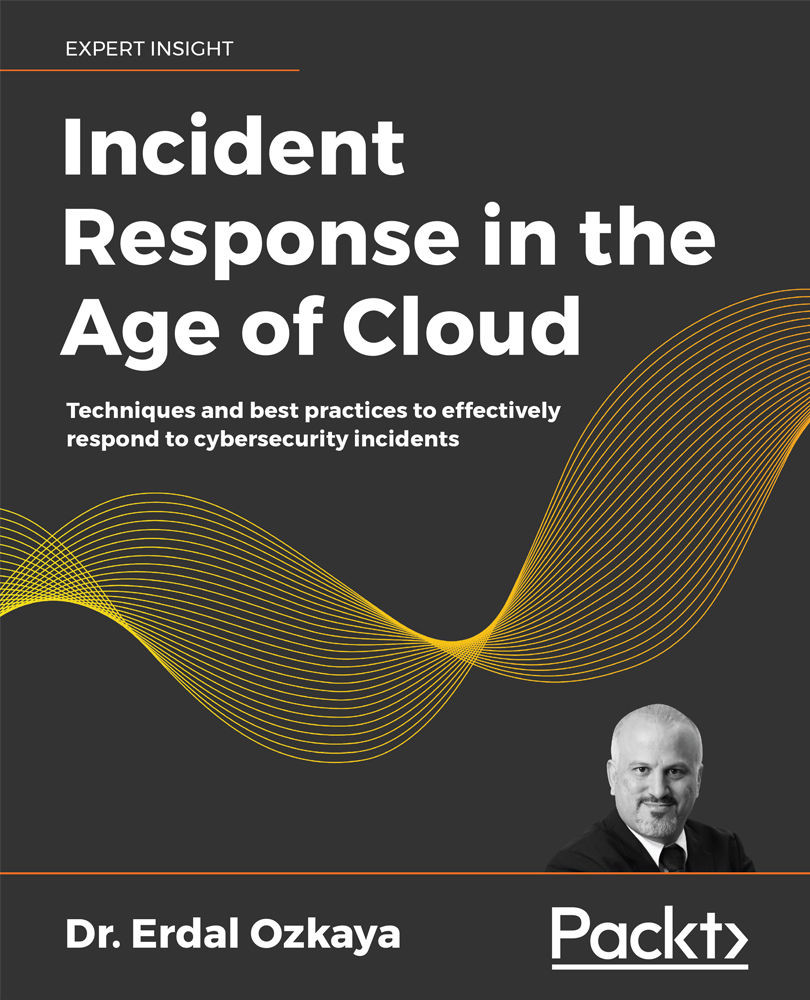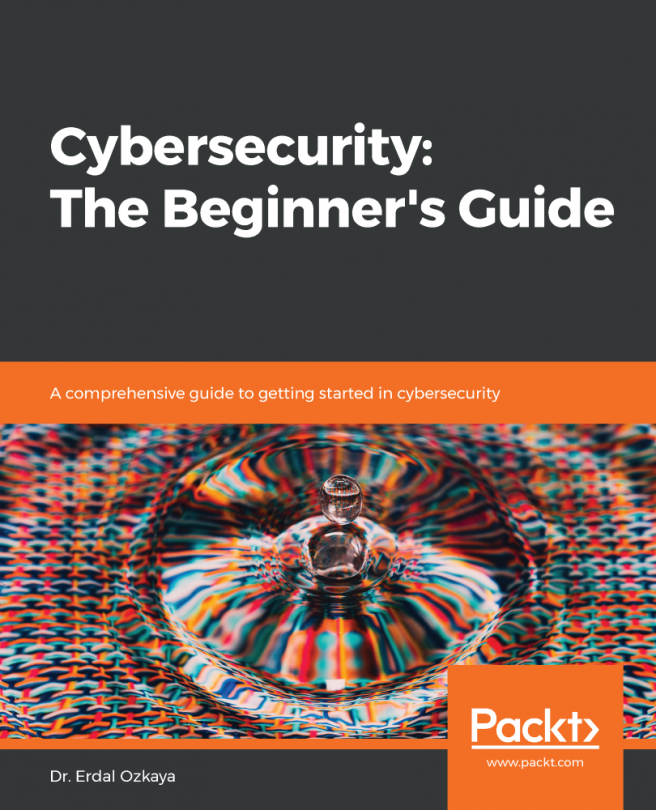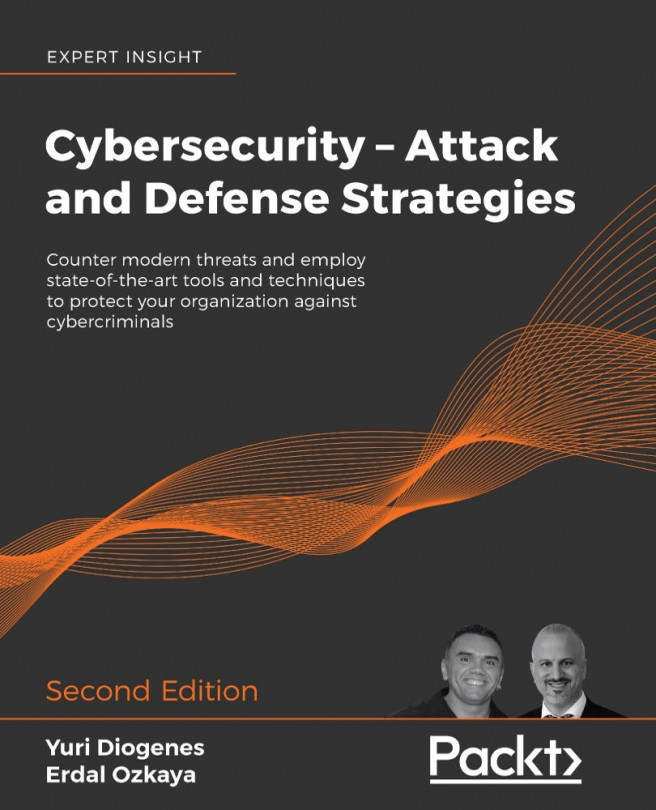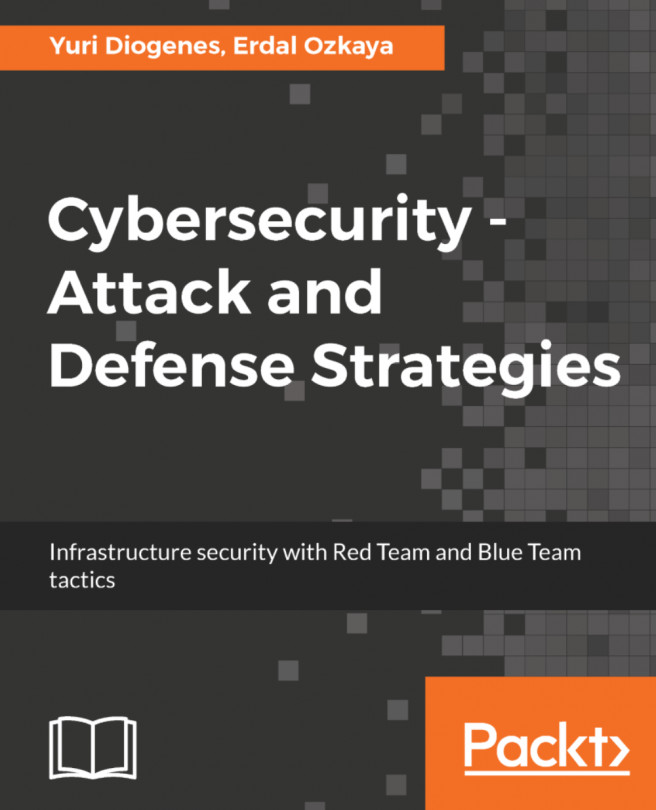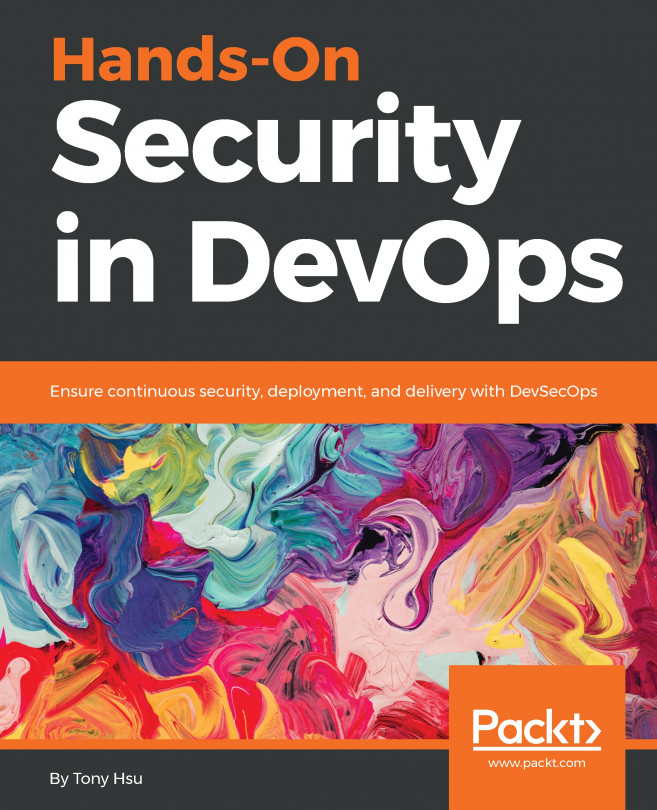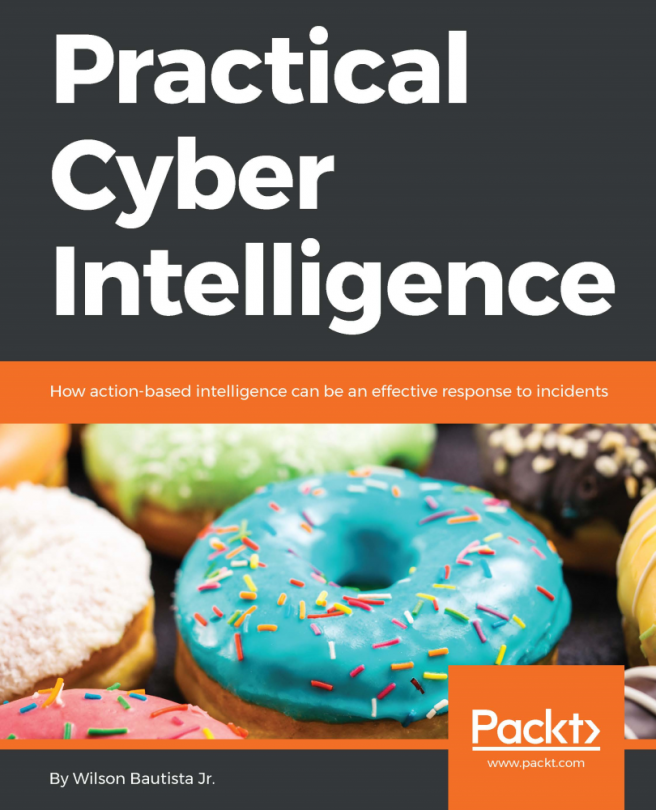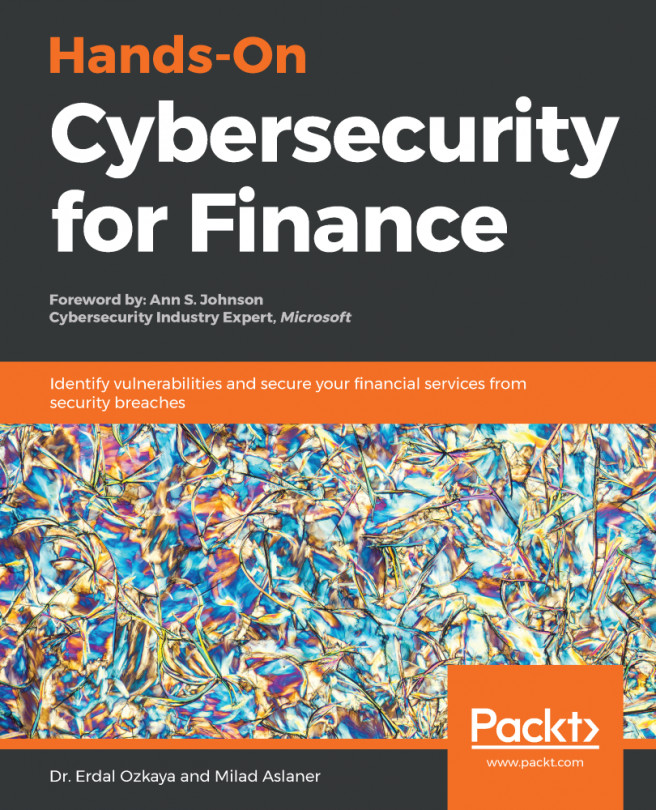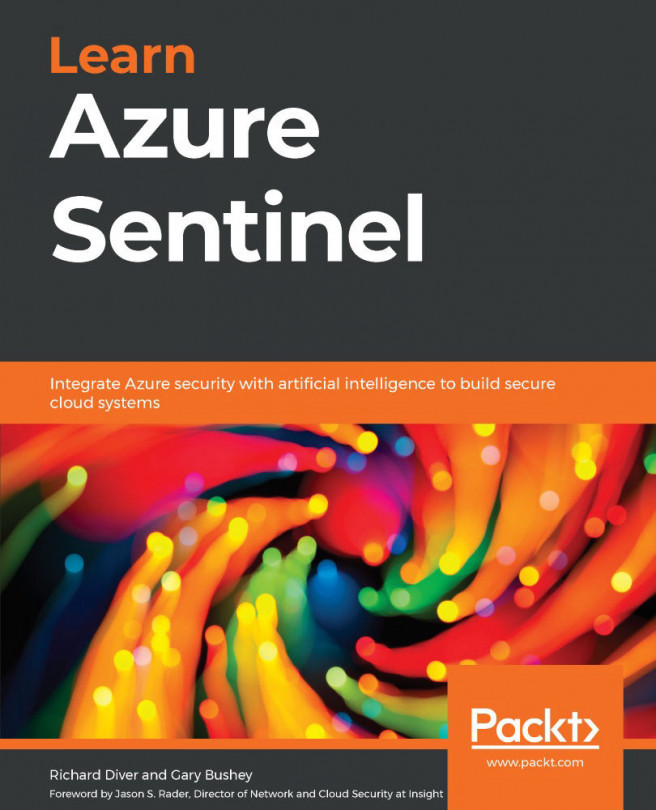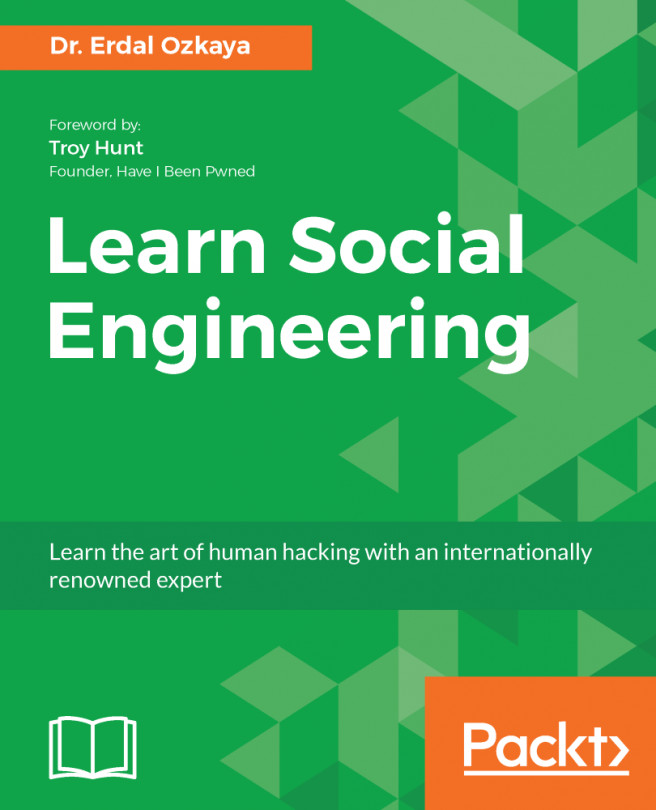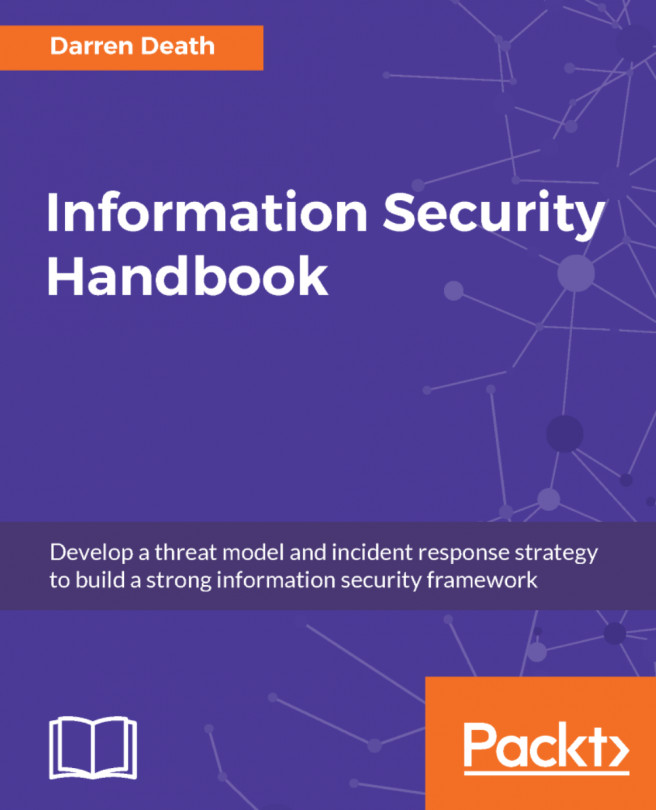Performing digital forensics with Binalyze's IREC
Binalyze is a digital forensics and IR company that focuses on creating all in one, robust, easy to use, portable products. Binalyze's first product is IREC, which comes with built-in Windows binaries that support Windows versions from XP to Windows 10. It's a single-click, easy to use, and free product, which is why we're demonstrating its use here.
As its name suggests, Incident Response Evidence Collector (IREC) collects and parses forensically sound evidence. IREC lets you search for filenames, hashes, command lines, or even patterns in a file's content and system memory. Now, let's have look at the practical features of IREC and explain why we should use it.
Using IREC's practical features
First, you must download IREC from Binalyze's website: https://binalyze.com/products/irec.
Once you've downloaded and installed it, you can use the GUI version to launch the application...