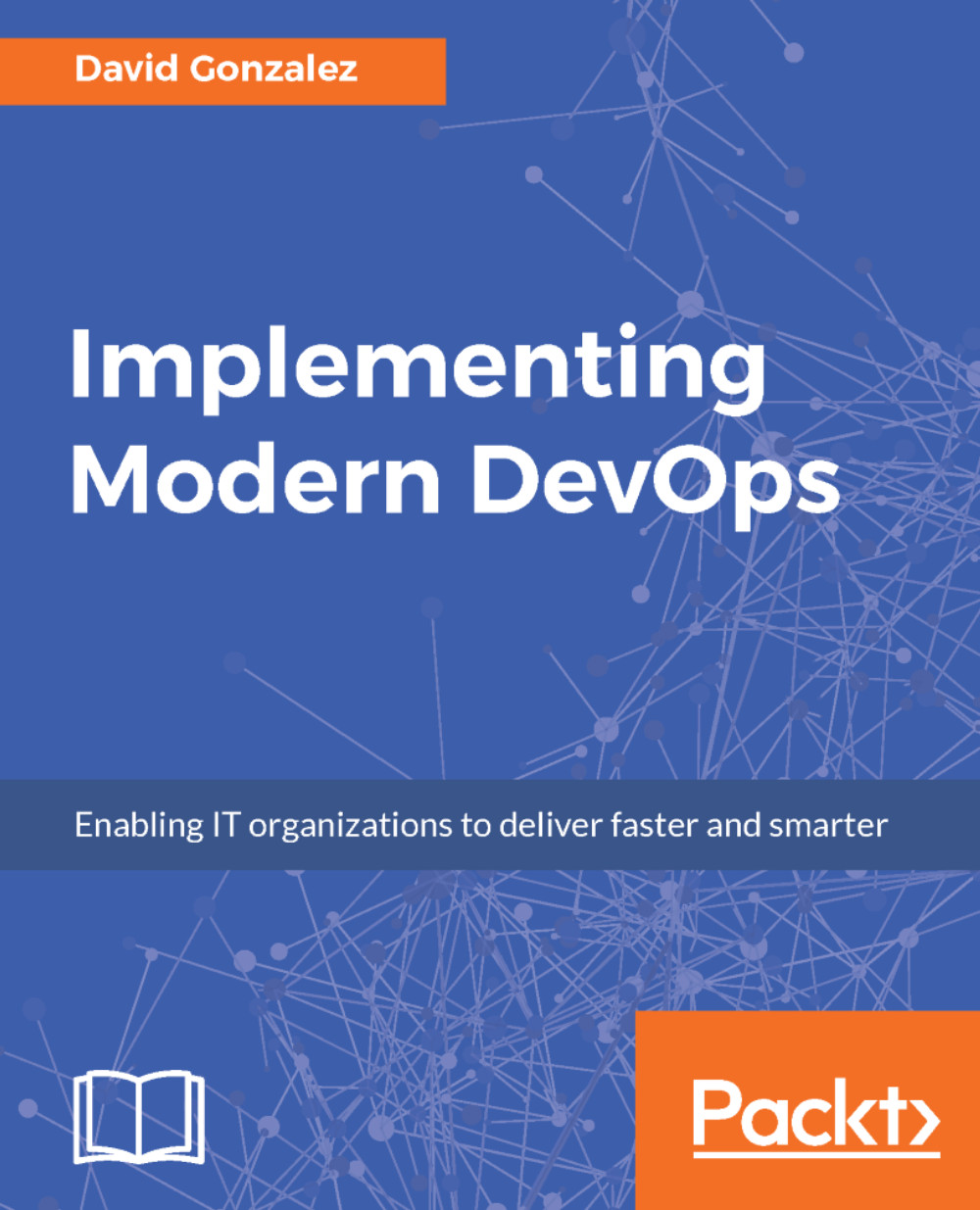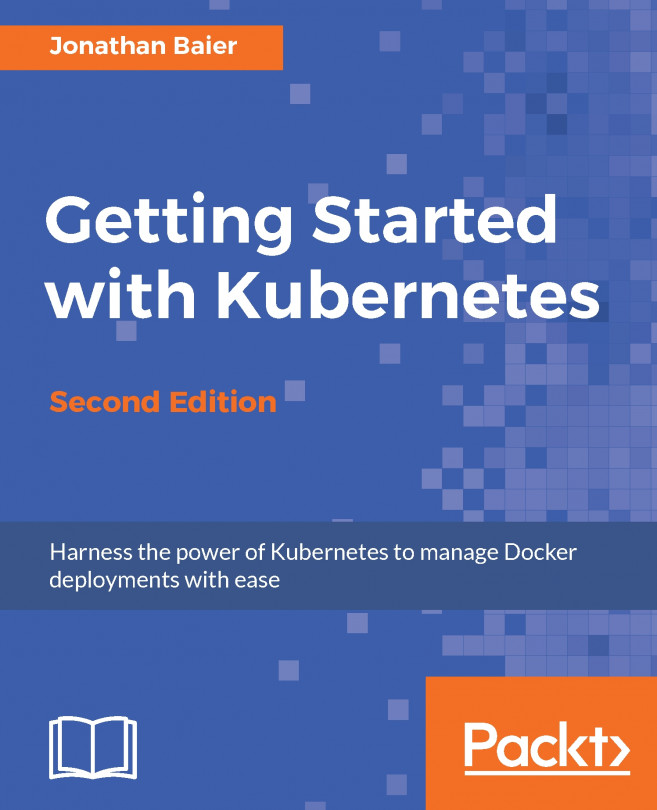Setting up a continuous delivery pipeline for images
Now that we have deployed our images to GCR, we need to automate the process so that we minimize the manual intervention. In order to do that, we are going to use the Build Triggers section of our Google Container Registry. In this case, we are going to use GitHub as it is the industry standard for Git repositories management. Create an account at https://www.github.com (if you don't have one already) and then create three repositories:
aggregatorisodate-serviceutcdate-service
These can be public but, in the future, if you are working with private code, you should either create private repositories (which you need to pay for) or select a different provider, such as the source code repositories in Google Cloud Platform.
The first thing that we need to do is push the code for the three services into the repositories. Github will give you the instructions to that, but basically, the process is as follows:
- Clone the repository
- Add the code from...