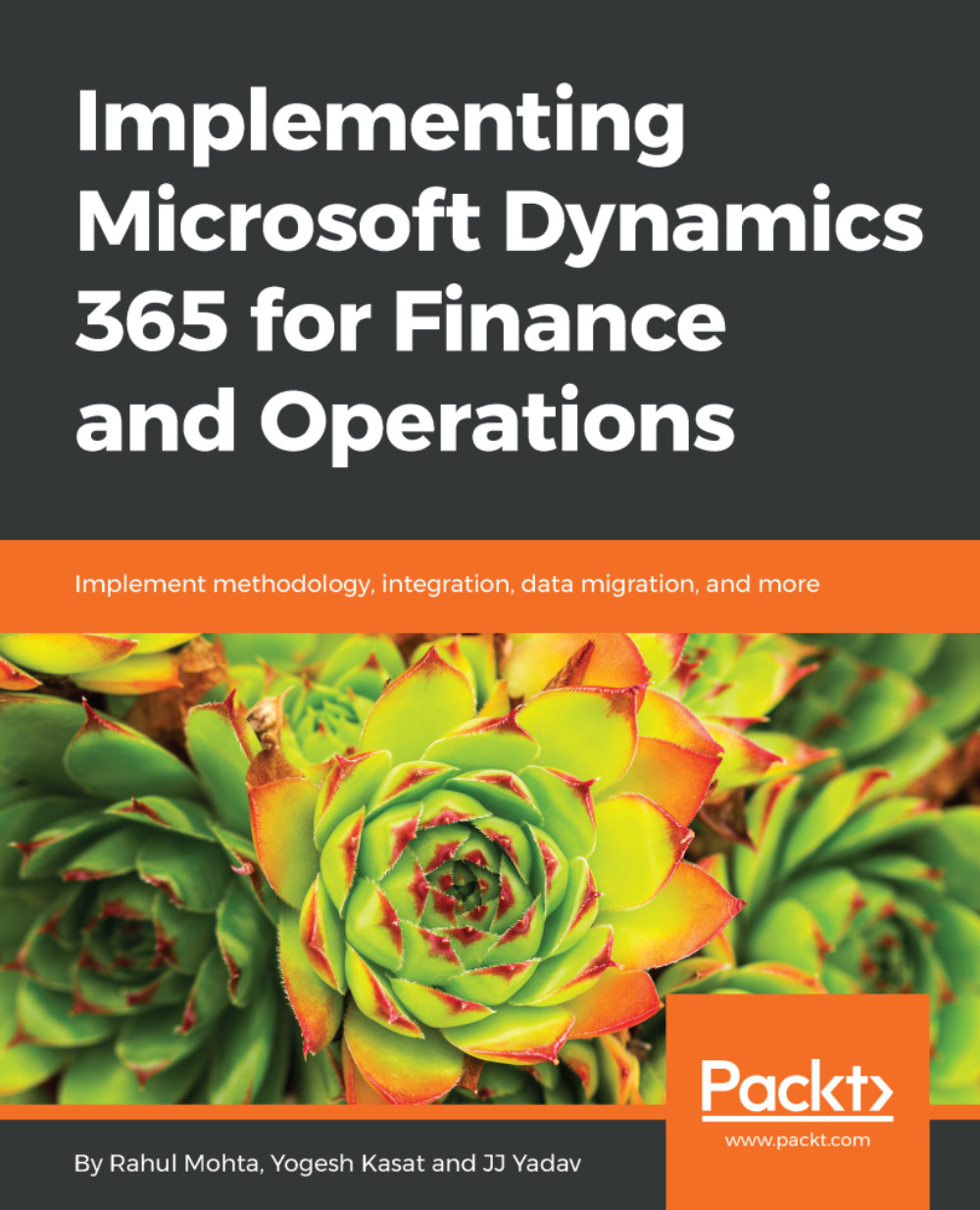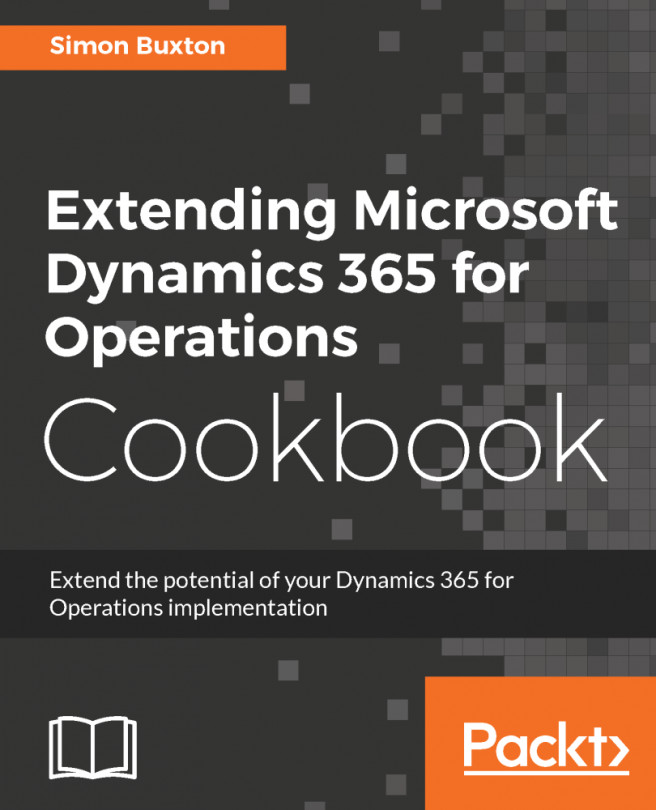Excel
Excel has always been the ultimate choice to view data easily and quickly, convert it into information using charts and pivots, make informed decisions, and share the decisions with the other stakeholders.
The following screenshot depicts various options available out of box:

With Dynamics 365 for Finance and Operations, Enterprise edition, you get two choices while working with Excel:
- Export to Excel:
- One-way export of data seen in the web form to Excel
- Native functionality in all forms open via a web browser
- Open in Excel:
- Bidirectional export of data to Excel using the Office Excel app for Dynamics.
- The Microsoft Dynamics Excel Data Connector App (Excel App) is used to Create, Read, Update, Delete (CRUD) Dynamics 365 for Finance and Operations, Enterprise edition.
- The connector uses OData services that are created for any entity left in the default state of
public(DataEntity.Public=Yes) - Users can update, create, and publish new data.
- Open in Excel experience is implemented using document...