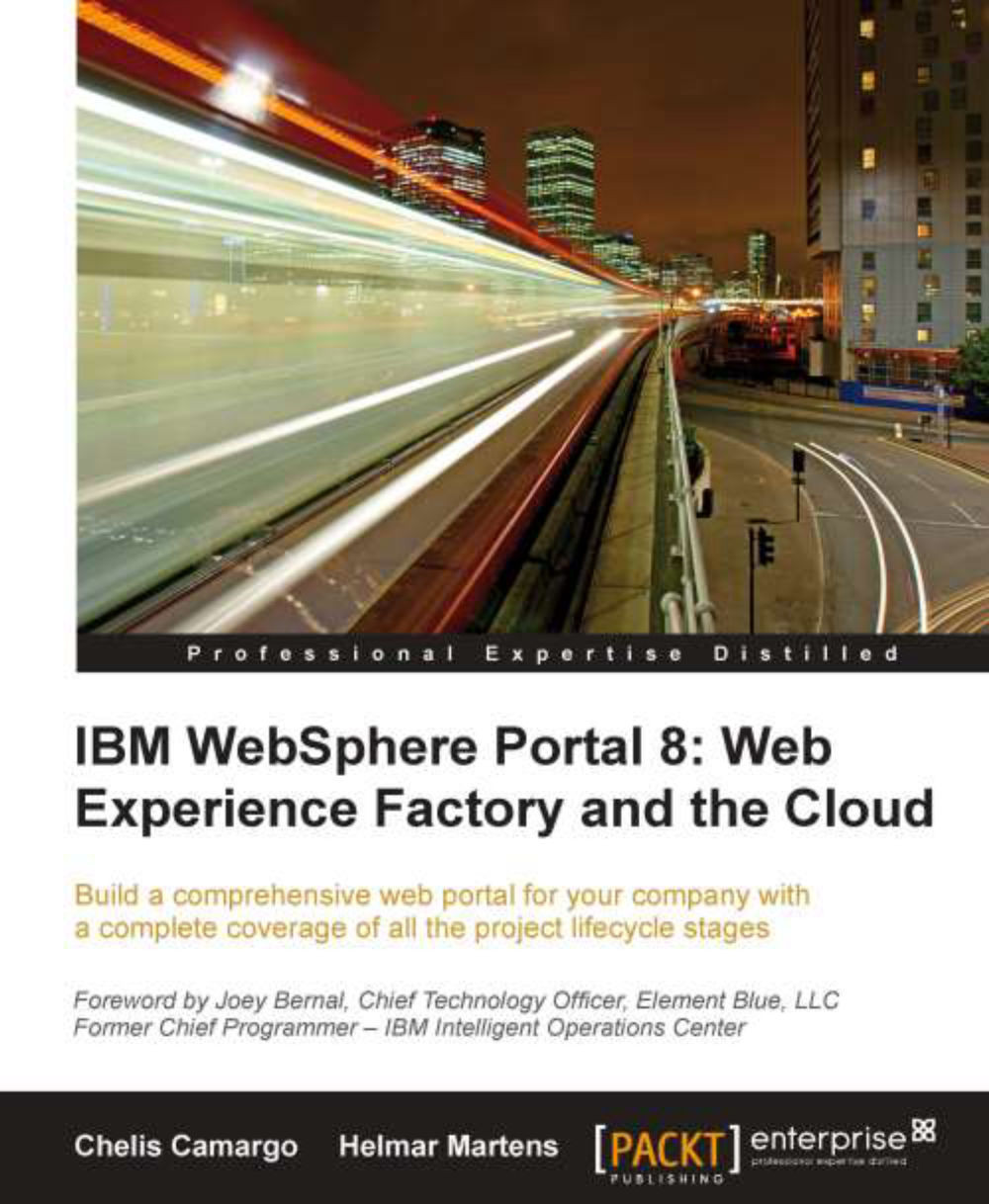Sample portlet — exposing profiles through the portal's Configure option
Throughout the next part of this chapter, we will build the portlet to be used in our profiling samples. While this exercise of building the portlet is not core to profiling, we feel that this exercise represents one more opportunity to practice and enhance your WEF expertise.
The sample code is available for download in case you need to refer to the model or to the builder inputs.
We will use the same portlet for both of our examples. First, we will expose both profile names and profile values through the Configure option of the portlet menu. This action will be performed by the portal administrator.
In our second profiling example, we will use the same portlet that we have built here to demonstrate how profiling can be configured to implement role-driven portal applications.
Our portlet is simple, and it will contain just one page with a table demonstrating sales figures. In addition to that, this portlet will have...