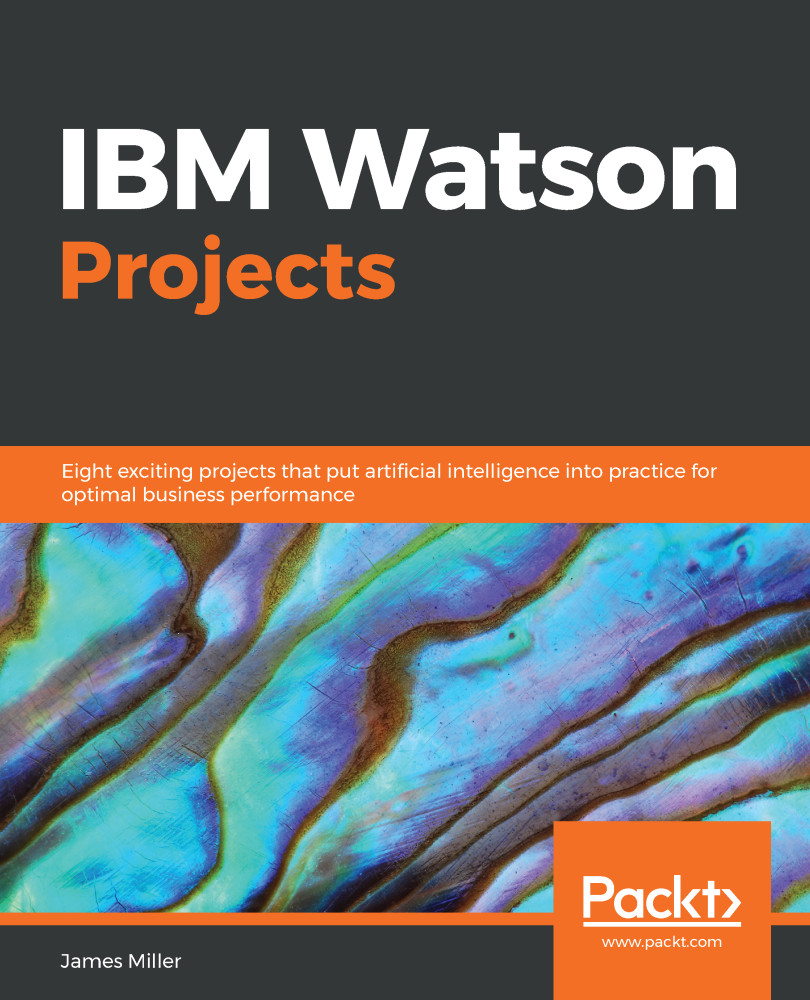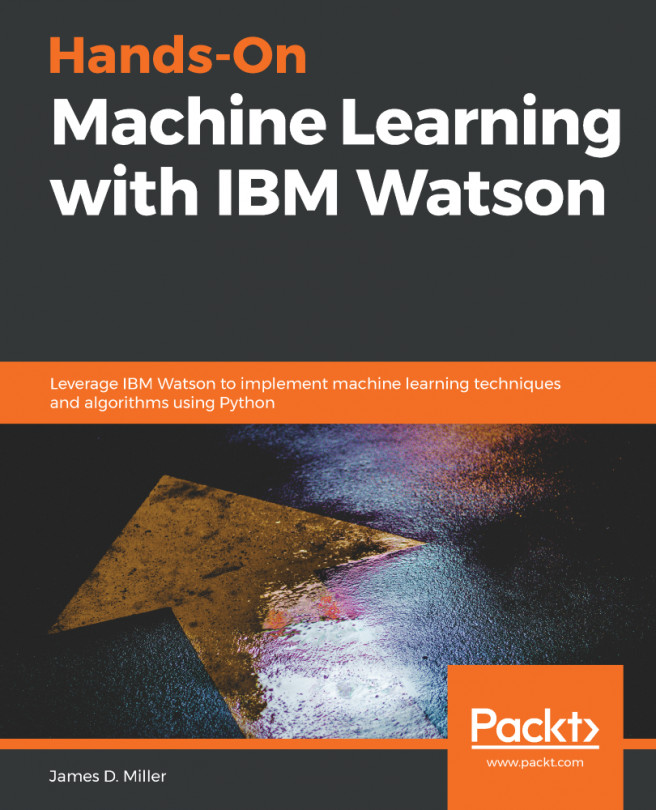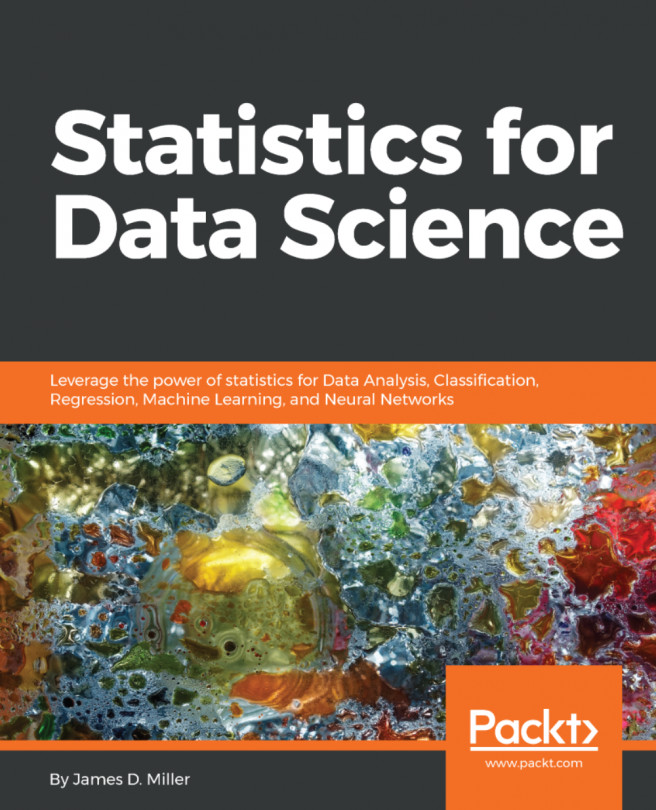We mentioned sharing insights earlier in this chapter and the preceding insight is worth sharing, so let's see how we can do that with the Watson Analytics Assemble feature. You use the Assemble capability to convey/share the analysis and insights that were discovered in Predict (and also Explore). To make sharing efficient, when you come across something you may want to share later, do the following:
- You should add it to your collection by clicking the Collect icon, shown as follows:

- Once a visualization has been added to the collection, you can (from the Welcome page) click on Assemble:

- From there, you will see the Create new view dialog (shown next) where you can click on Skip (since we know we are going to share from our collection):

- After clicking Skip, you can choose a template style to build. I clicked to select a Tabbed dashboard and...