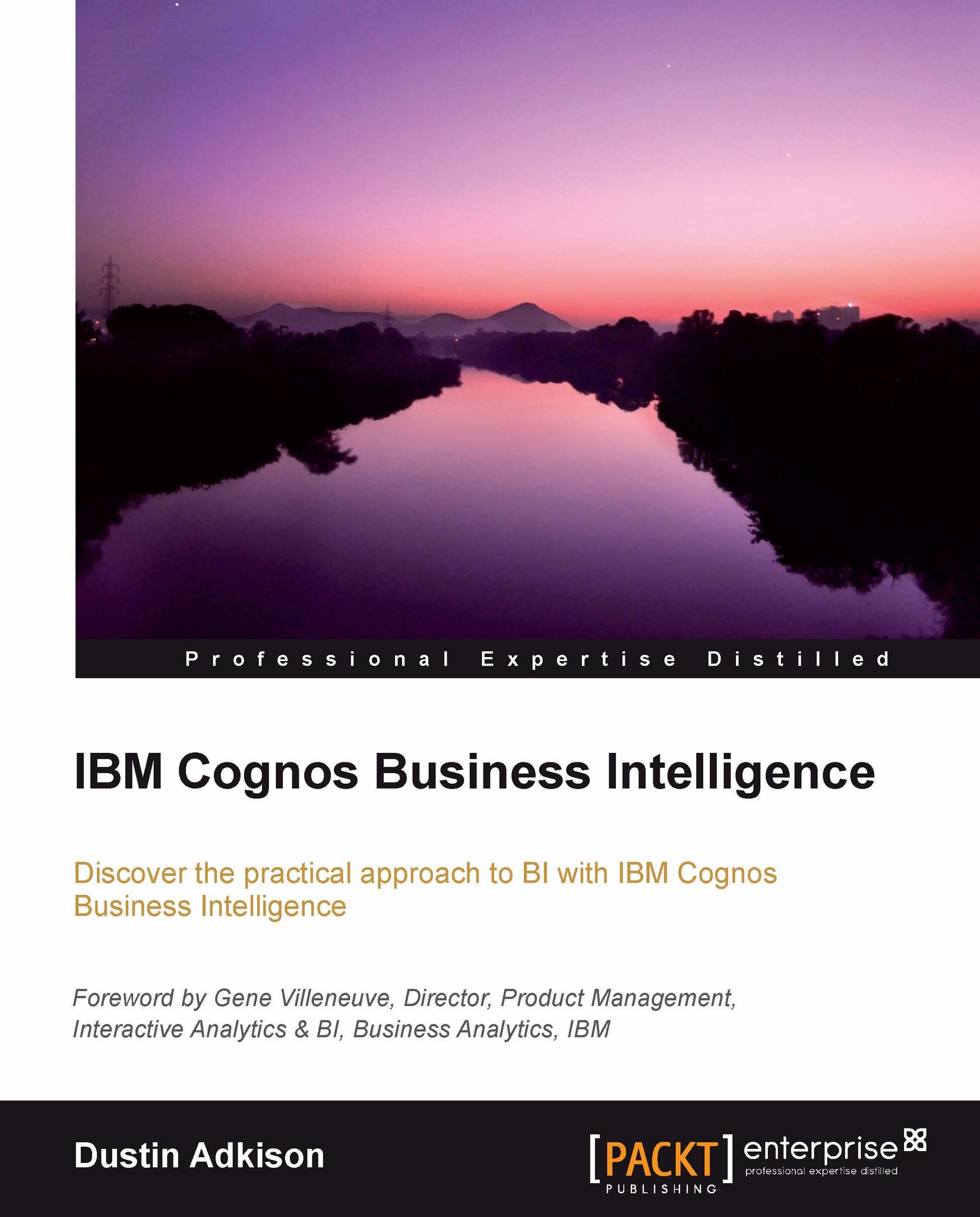Creating URLs, jobs, and report views
Most true end users do not build reports or analyses but simply consume prebuilt content. However, as an end user you are able to create new content. The content that you can create will typically be URLs, jobs, or report views.
URLs: These will allow you to link to any web address from within IBM Cognos Connection.
Jobs: A job is a group of reports that are all scheduled to run together. These can be run with the same run options or you can set individual run options for each report. You can also choose whether to run these in sequence or all at once.
Report views: These are views of the prompted reports that have the prompt values already set. This keeps you from having to re-enter the prompt values each time you re-run a report.
URLs and jobs are both created from the menu bar in IBM Cognos Connection. The icons for the tasks are shown in the following screenshot:

As shown in the preceding screenshot, the icon with the two gears is the job icon, and the icon with the globe and a link symbol is the URL icon.
Report views on the other hand are created from within the Actions area of the report for which you are creating a view. You can create a new report view by clicking on the icon highlighted in the following screenshot: