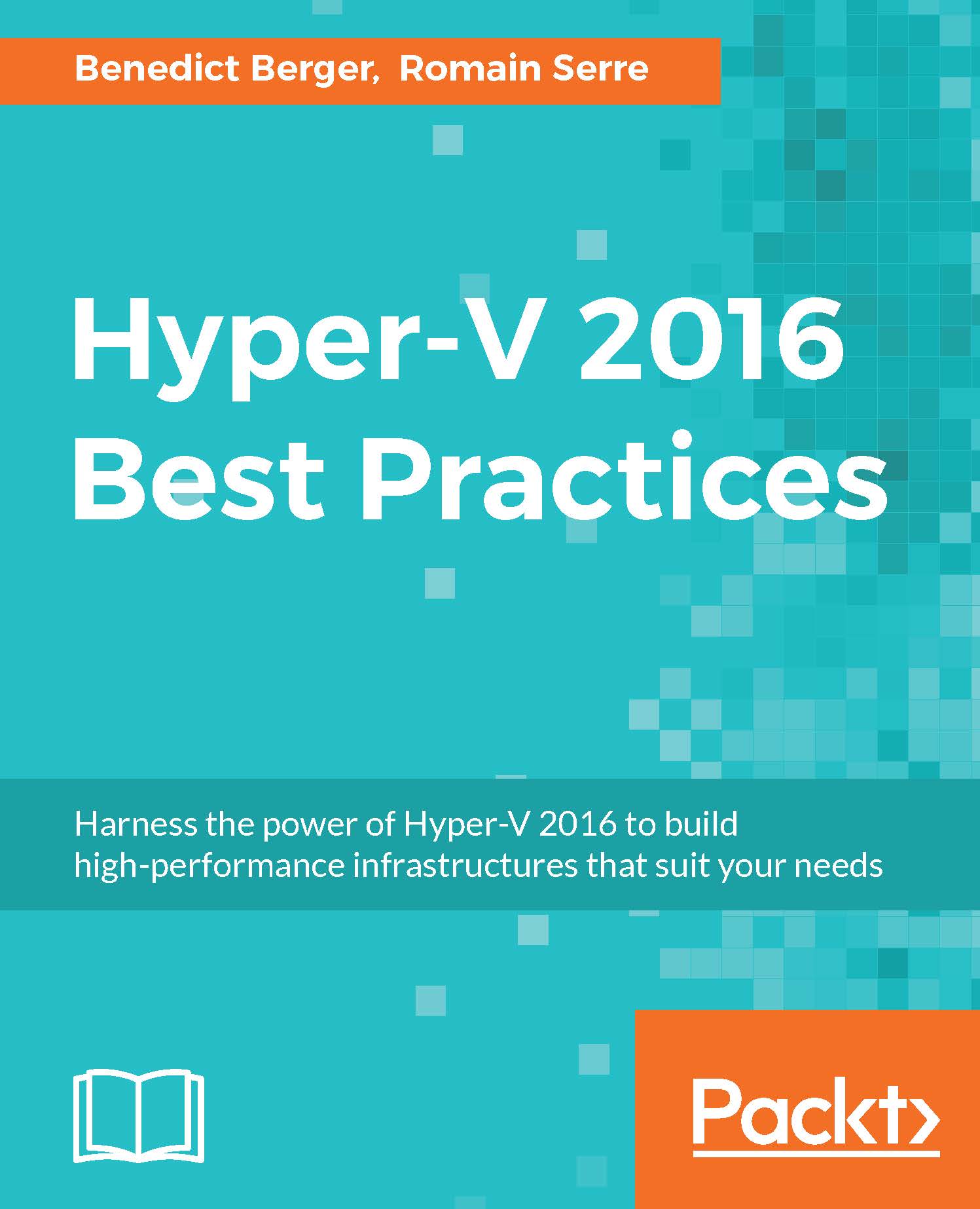Storage Spaces and tiering
A way to leverage SOFS is to use Storage Spaces with storage tiering. Having some shared JBODs with SSDs and HDDs connected to your SMB3 file servers enables great I/O performance. Frequently read data will be cached on the SSDs and long-term data will be archived on the HDDs by default, without the need for manual editing, which results in a great performance boost. Using the previously explained CSV, a cache can further improve read performance.
With Windows Server 2016, Storage Spaces using shared JBOD should be considered when you already have the hardware (file servers and shared JBOD). If you don't want to invest money in storage because you already have hardware, Storage Spaces with shared JBOD is the way to go. If you plan to buy new hardware, I suggest that you use Storage Spaces Direct which does not require shared JBOD. Shared JBODs are not flexible because they have a limited number of SAS ports. So, the number of file servers is limited by the number...