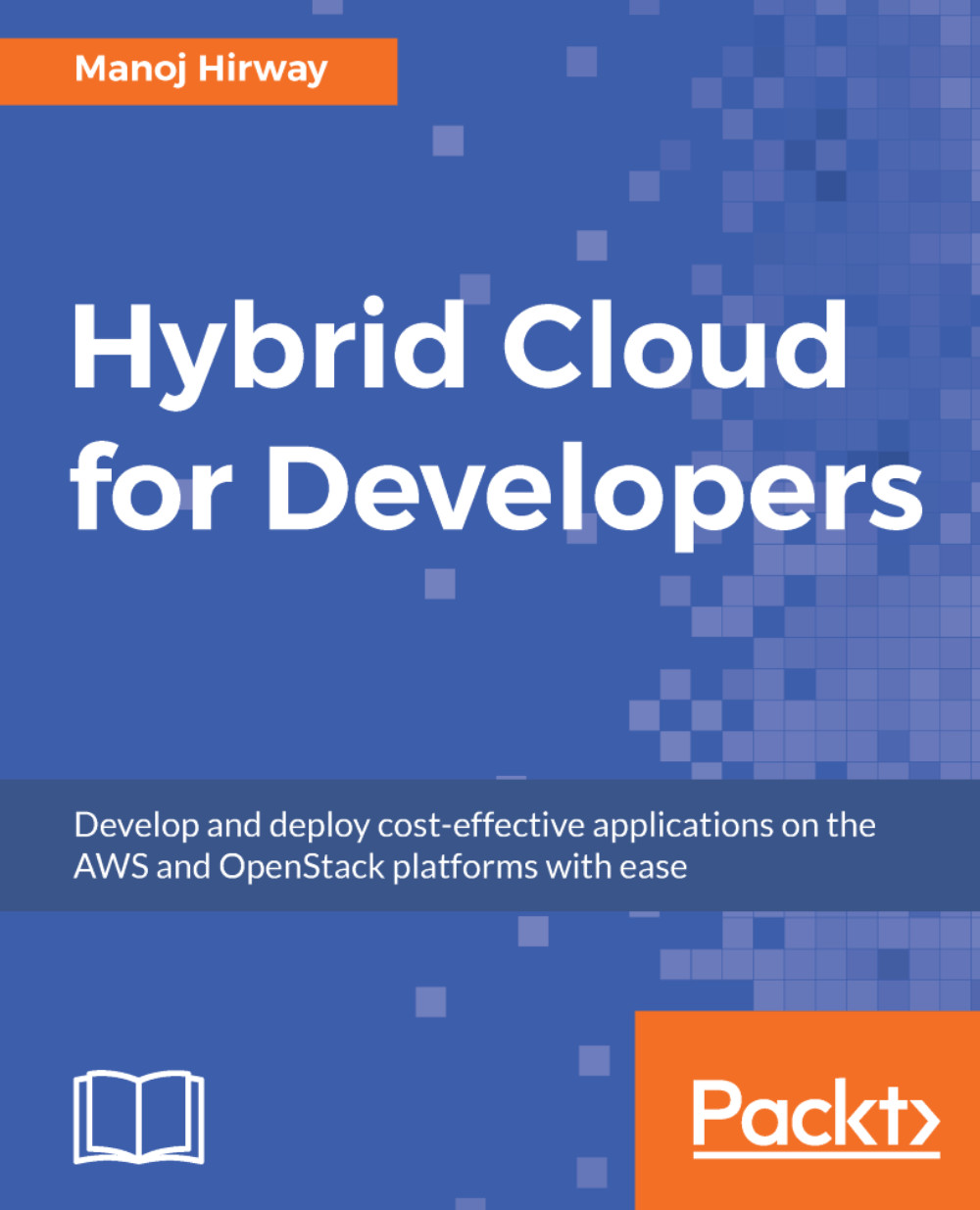Developing Amazon EC2 applications – Unix
Let's start by launching a new EC2 instance using the boto3 library.
Launching an EC2 instance in Python
Launching an EC2 instance using the Python boto3 library hardly takes a few lines of code. You only have to create an instance of the ec2 type using the resource() function of the boto3 library and invoke its create_instances() function. This function takes parameters specific to the instance such as Amazon Machine Image identified, key name, instance type, and so on.
The following simple program will launch the AWS EC2 instance:
import boto3
ec2 = boto3.resource('ec2')
instance = ec2.create_instances(
ImageId='ami-bf4193c7',
MinCount=1,
MaxCount=1,
KeyName="access",
InstanceType='t1.micro')
print instance[0].id
Note that the Amazon Machine Image that you specify in the program should be present in the same region that was configured using the aws configure CLI in the beginning of this chapter.