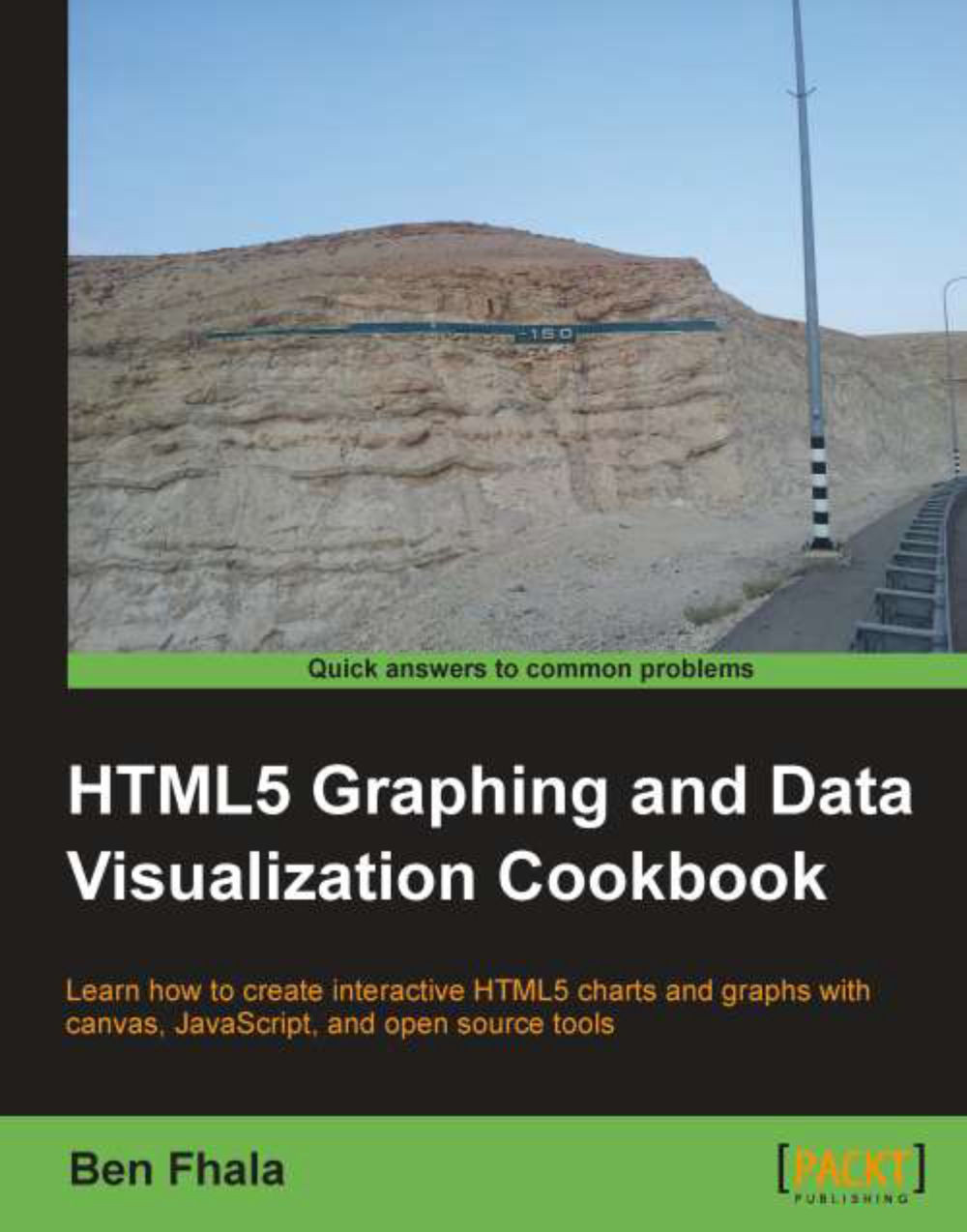Building a Google map
Data and geography have a very natural relation. Data has more meaning when it's on a map. Using live maps is a very good option as it would enable the users to interact with a UI that is integrated with your own data presentations within the geographic area. In this recipe, we will integrate our first, real live map.
Getting ready
To get through this recipe, you must have a Google ID. If you do not have one, you will need to create one. Beyond that you will need to activate the Google Maps API v3 service in the API Console. For more information on this, please review the recipe Obtaining a Google API key discussed earlier in this chapter.
Our goal will be to create a full-screen Google map that will be zoomed in and focused on France:

How to do it...
Let's list the steps to create this sample. To create this sample we will create two files—a .html file and a .js file:
Let's start with the HTML file. We'll create a basic HTML file baseline for our project:
<!DOCTYPE html...