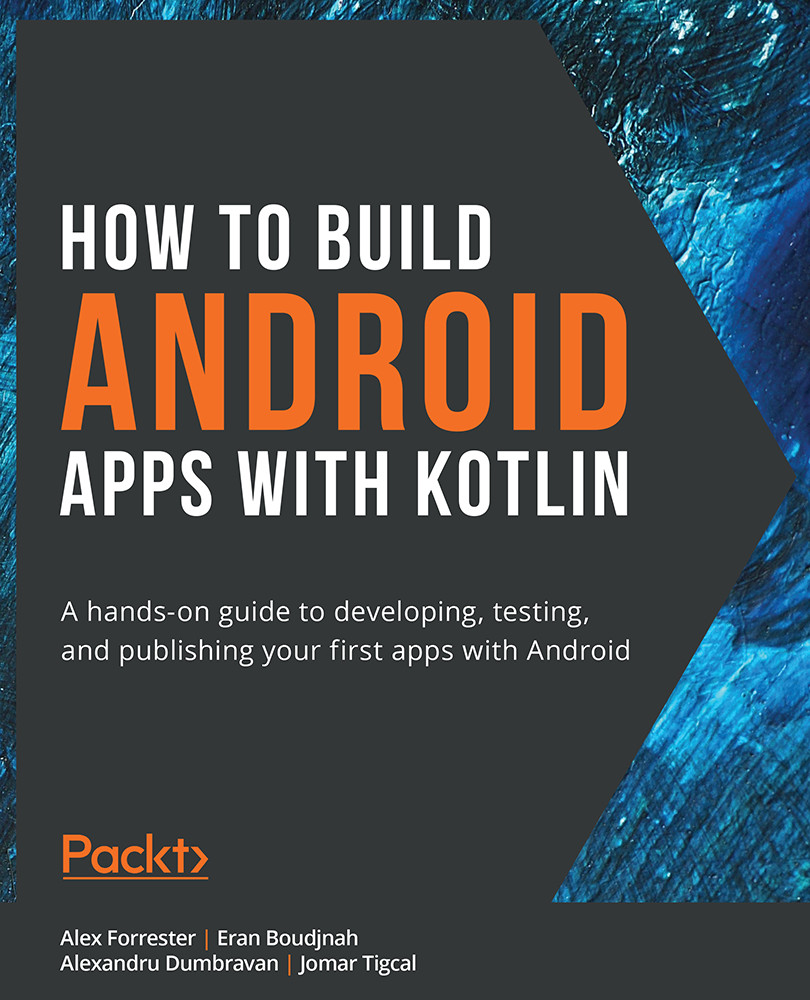Introduction
You learned how to add animations and transitions with CoordinatorLayout and MotionLayout in the previous chapter. Now, you are ready to develop and launch Android applications.
After developing Android apps, they will only be available on your devices and emulators. You must make them available to everyone so they can download them. In turn, you will acquire users and you can earn from them. The official marketplace for Android apps is Google Play. With Google Play, the apps and games you release can be available to over 2 billion active Android devices globally.
In this chapter, we're going to learn about launching your apps on Google Play. We'll start with preparing the apps for release and creating a Google Play Developer account. Then, we'll move on to uploading your app and managing app releases.
Let's get started with preparing your apps for release on Google Play.