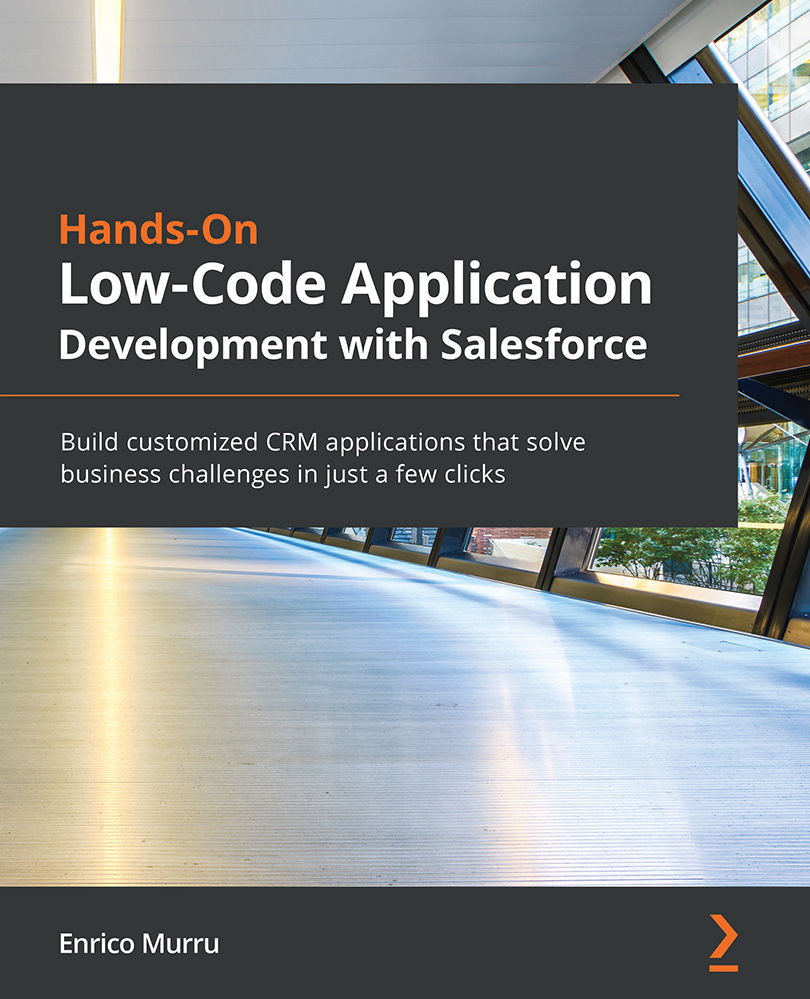Summary
With this chapter, we close the process automation section with Salesforce actions to provide a better user experience with quick and smart widgets to speed up CRM operation.
We've seen how to deal with standard Chatter Actions, which deliver accessibility to common collaboration actions, such as Post, Poll, and Question.
Then we analyzed default Actions, built-in GLOBAL ACTIONS that you can use so that you always have key Actions that can be used on any Salesforce page, and Mobile Smart Actions, to deliver mobile Actions on key CRM objects with no need for you to click for configuration.
Finally, we learned how to customize actions by creating new Global and Object-Specific Quick Actions of all available kinds, from creating or updating Salesforce records, to logging a call or sending an email. We ended by looking at the most complex Actions that use Flows, Visualforce, or Lightning components to deliver an even more customized user experience.
In the next...